Asus X501A Support Question
Find answers below for this question about Asus X501A.Need a Asus X501A manual? We have 1 online manual for this item!
Question posted by ruthjohnbeerli on October 17th, 2014
Sll In One Card Reader
I have an ABC Products All in 1 card reader, however I am unable to see pics on my ASUS X501A laptop what am I doing wrong
Current Answers
There are currently no answers that have been posted for this question.
Be the first to post an answer! Remember that you can earn up to 1,100 points for every answer you submit. The better the quality of your answer, the better chance it has to be accepted.
Be the first to post an answer! Remember that you can earn up to 1,100 points for every answer you submit. The better the quality of your answer, the better chance it has to be accepted.
Related Asus X501A Manual Pages
User's Manual for English Edition - Page 3


... Touchpad...55
Using the touchpad 56 Touchpad usage illustrations 57 Caring for the touchpad 59 Disabling the touchpad automatically 60 Storage Devices 61 Flash Memory Card Reader 61 Hard Disk Drive 62 Memory (RAM 63 Connections...64 Network Connection 64 Wireless LAN Connection (on selected models 66 Windows Wireless Network Connection 68...
User's Manual for English Edition - Page 4


... Lithium Cautions (for lithium-ion batteries A-36 Optical Drive Safety Information A-37 Laser Safety Information A-37 Service warning label A-37 CDRH Regulations A-37 Macrovision Corporation Product Notice A-38 CTR 21 Approval(for Notebook PC with built-in Modem A-39 European Union Eco-label A-41 Global Environmental Regulation Compliance and Declaration .A-42...
User's Manual for English Edition - Page 8
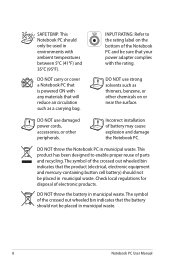
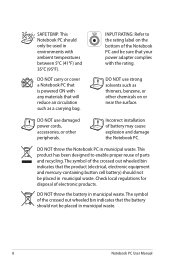
... between 5°C (41°F) and 35°C (95°F).
DO NOT use strong solvents such as a carrying bag.
Incorrect installation of parts and recycling. This product has been designed to the rating label on or near the surface. SAFE TEMP: This Notebook PC should only be used in municipal waste.
DO...
User's Manual for English Edition - Page 25
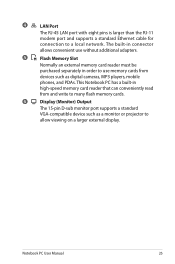
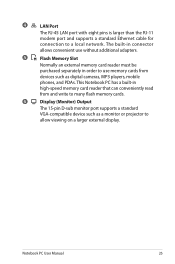
... modem port and supports a standard Ethernet cable for connection to use without additional adapters.
5
Flash Memory Slot
Normally an external memory card reader must be purchased separately in high-speed memory card reader that can conveniently read from devices such as a monitor or projector to
allow viewing on a larger external display. The built-in...
User's Manual for English Edition - Page 26
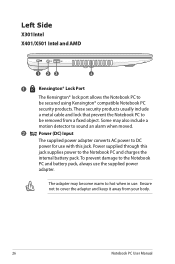
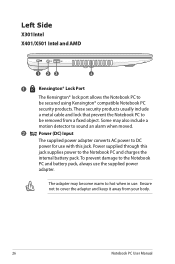
...The Kensington® lock port allows the Notebook PC to be removed from your body.
26
Notebook PC User Manual These security products usually include a metal cable and lock that prevent the Notebook PC to DC power for use the supplied power adapter. The...(DC) Input
The supplied power adapter converts AC power to be secured using Kensington® compatible Notebook PC security products.
User's Manual for English Edition - Page 61
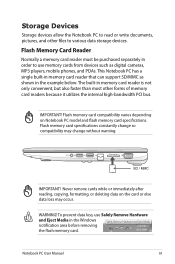
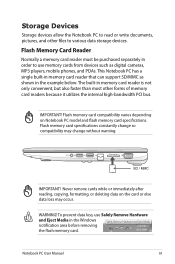
... such as shown in the Windows notification area before removing the flash memory card. Never remove cards while or immediately after reading, copying, formatting, or deleting data on Notebook PC model and flash memory card specifications. IMPORTANT! Flash Memory Card Reader
Normally a memory card reader must be purchased separately in order to use Safely Remove Hardware and...
User's Manual for English Edition - Page 64
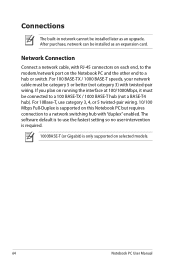
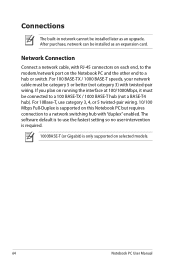
... no user-intervention is required.
1000BASE-T (or Gigabit) is supported on running the interface at 100/1000Mbps, it must be installed later as an expansion card. After purchase, network can be connected to a network switching hub with "duplex" enabled.
User's Manual for English Edition - Page 65


... RJ-11 telephone connectors. The end connectors are called a straight-through Twisted Pair Ethernet (TPE). Twisted-Pair Cable The cable used to connect the Ethernet card to a Network Hub or Switch for use with the built-in between, a crossover LAN cable is required (Fast-Ethernet model). (Gigabit models support auto-crossover...
User's Manual for English Edition - Page 80
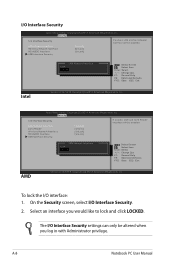
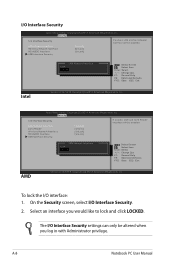
... privilege. I /O interface: 1. Security
I /O Interface Security
LAN Network Interface Wireless Network Interface HD AUDIO Interface USB Interface Security
[UnLock] [UnLock] [UnLock]
If Locked, LAN and Card Reader Interface will be disabled.
F1: General Help F9: Optimized Defaults F10: Save ESC: Exit
Intel
Version 2.14.1219.
LAN Network Interface
Lock UnLock
: Select Screen...
User's Manual for English Edition - Page 87
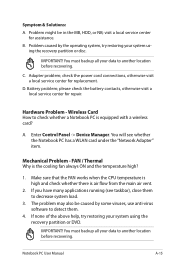
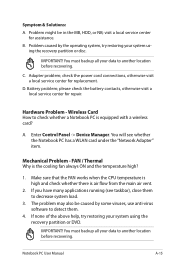
... a Notebook PC is equipped with a wireless card? please check the battery contacts, otherwise visit a local service center for assistance. Wireless Card How to another location before recovering. Make sure... many applications running (see whether the Notebook PC has a WLAN card under the "Network Adapter" item. Mechanical Problem - You must backup all your system using the recovery partition...
User's Manual for English Edition - Page 105
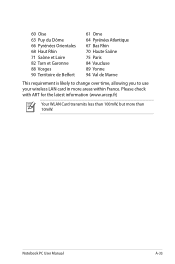
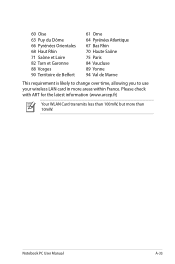
Please check with ART for the latest information (www.arcep.fr)
Your WLAN Card transmits less than 10mW. Notebook PC User Manual
A-33 60 Oise 63 Puy du Dôme 66 Pyrénées Orientales 68 ...84 Vaucluse 89 Yonne 94 Val de Marne
This requirement is likely to change over time, allowing you to use your wireless LAN card in more than 100mW, but more areas within France.
User's Manual for English Edition - Page 106
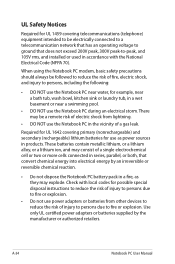
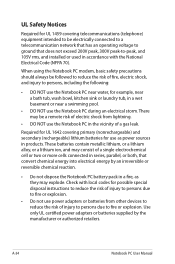
... or batteries supplied by an irreversible or reversible chemical reaction.
• Do not dispose the Notebook PC battery pack in a fire, as power sources in products. UL Safety Notices
Required for use as they may be a remote risk of electric shock from other devices to reduce the risk of injury to...
User's Manual for English Edition - Page 107
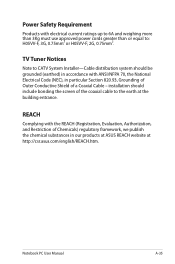
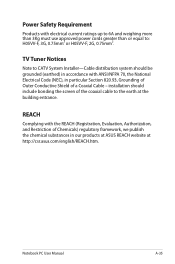
.../english/REACH.htm.
TV Tuner Notices
Note to : H05VV-F, 3G, 0.75mm2 or H05VV-F, 2G, 0.75mm2. Power Safety Requirement
Products with ANSI/NFPA 70, the National Electrical Code (NEC), in our products at ASUS REACH website at the building entrance. Notebook PC User Manual
A-35
installation should be grounded (earthed) in accordance with electrical...
User's Manual for English Edition - Page 109


... Radiological Health (CDRH) of procedures other than those specified in the user's manual may result in the United States. WARNING! Do not attempt to laser products manufactured from August 1, 1976. Service warning label
CAUTION!
For your safety, have the optical drive serviced only by an authorized service provider. Optical Drive Safety...
User's Manual for English Edition - Page 110


... by method claims of this copyright protection technology must be authorized by Macrovision Corporation, and is intended for home and other rights owners.
Macrovision Corporation Product Notice
This product incorporates copyright protection technology that is protected by Macrovision Corporation.
User's Manual for English Edition - Page 113


...to the environment. Energy Star is enabled by default. Reduced solid waste through energy efficient products and practices. Reduction of toxic heavy metals.
3.
For more information on the ENERGY STAR ... please visit the European Union Eco-label website at http://www.ecolabel.eu.
All ASUS products with the ENERGY STAR logo comply with the ENERGY STAR standard, and the power ...
User's Manual for English Edition - Page 114


..., other components as well as the packaging materials. Global Environmental Regulation Compliance and Declaration
ASUS follows the green design concept to design and manufacture our products, and makes sure that each stage of the product life cycle of ASUS product is complied with global environmental regulations. We believe in providing solutions for detailed recycling information...
User's Manual for English Edition - Page 115


... ERRORS OR INACCURACIES THAT MAY APPEAR IN THIS MANUAL, INCLUDING THE PRODUCTS AND SOFTWARE DESCRIBED IN IT. ASUS PROVIDES THIS MANUAL "AS IS"WITHOUT WARRANTY OF ANY KIND, EITHER...AND SHOULD NOT BE CONSTRUED AS A COMMITMENT BY ASUS.
Products and corporate names appearing in any form or by any language in this manual, including the products and software described in it, may not be reproduced...
User's Manual for English Edition - Page 116


Service and Support
Visit our multi-language web site at http://support.asus.com
A-44
Notebook PC User Manual In each product.
UNDER NO CIRCUMSTANCES IS ASUS LIABLE FOR ANY OF THE FOLLOWING: (1) THIRD-PARTY CLAIMS AGAINST YOU FOR DAMAGES; (2) LOSS OF, OR DAMAGE TO, YOUR RECORDS OR DATA; or any other ...
User's Manual for English Edition - Page 119
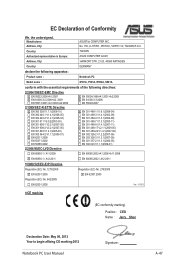
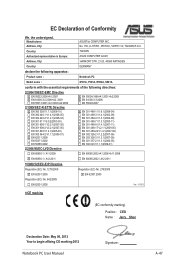
...150, LI-TE RD., PEITOU, TAIPEI 112, TAIWAN R.O.C. Country:
TAIWAN
Authorized representative in Europe:
ASUS COMPUTER GmbH
Address, City:
HARKORT STR. 21-23, 40880 RATINGEN
Country:
GERMANY
declare the following apparatus:
Product name :
Notebook PC
Model name :
X501A, F501A, R502A, S501A
conform with the essential requirements of Conformity
We, the undersigned,
Manufacturer:
Address...
Similar Questions
Where Can I Find The Card Reader On My Asus Laptop A53s Series? Please.
(Posted by chezzabu1 9 years ago)
Cmos Battery Location Asus X501a
I have a laptop with a corrupt uefi(bios) and I need to do a power off reset of the cmos. Where do I...
I have a laptop with a corrupt uefi(bios) and I need to do a power off reset of the cmos. Where do I...
(Posted by dklister 10 years ago)
How Do I Get My Asus X501a Out Of Sleep Mode?
When I turn on my laptop the screen is blank.
When I turn on my laptop the screen is blank.
(Posted by sasmith 10 years ago)

