Asus X44H Support Question
Find answers below for this question about Asus X44H.Need a Asus X44H manual? We have 1 online manual for this item!
Question posted by goofofori on August 16th, 2014
Acer X44h How To Turn Off And On Num Lock
The person who posted this question about this Asus product did not include a detailed explanation. Please use the "Request More Information" button to the right if more details would help you to answer this question.
Current Answers
There are currently no answers that have been posted for this question.
Be the first to post an answer! Remember that you can earn up to 1,100 points for every answer you submit. The better the quality of your answer, the better chance it has to be accepted.
Be the first to post an answer! Remember that you can earn up to 1,100 points for every answer you submit. The better the quality of your answer, the better chance it has to be accepted.
Related Asus X44H Manual Pages
User Manual - Page 9


...the earphones or headphones output voltage and the sound pressure level. Charge Your Batteries If you should turn it is a moving fan blades. DC Fan warning Please notice that it OFF and disconnect all...not properly cared for transport, you should not transport the Notebook PC while the power is turned OFF to prevent scratching of the volume control as well as it takes much longer to ...
User Manual - Page 12
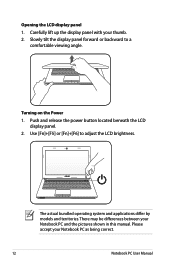
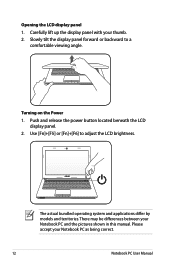
... your thumb. 2.
Use [Fn]+[F5] or [Fn]+[F6] to a
comfortable viewing angle. Please accept your Notebook PC as being correct.
12
Notebook PC User Manual Turning on the Power 1. Slowly tilt the display panel forward or backward to adjust the LCD brightness.
Opening the LCD display panel 1. The actual bundled operating...
User Manual - Page 15


1 2 3
4
esc
f1
f2
f3
f4
tab caps lock
f5
f6
f7
f8
f9
f10
f11
f12
pause
break
prt sc sysrq
insert num lk
delete scr lk
backspace home
pgup
enter
pgdn
shift
shift
end
ctrl
fn
alt
alt
ctrl
5 9 6
7 8
Notebook PC User Manual
15
User Manual - Page 16


1 2 3
4
esc
f1
f2
f3
f4
tab caps lock
f5
f6
f7
f8
f9
f10
f11
f12
pause
break
prt sc sysrq
insert num lk
delete scr lk
backspace home
pgup
enter
pgdn
shift
shift
end
ctrl
fn
alt
alt
ctrl
5 6
7 8
16
Notebook PC User Manual
User Manual - Page 17
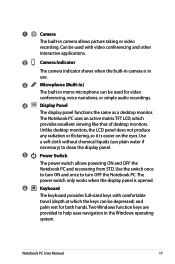
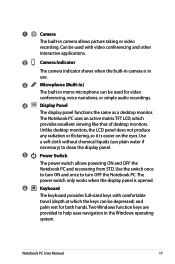
... cloth without chemical liquids (use .
3
Microphone (Built-in)
The built-in mono microphone can be used for both hands. Use the switch once to turn OFF the Notebook PC.
Two Windows function keys are
provided to turn ON and once to help ease navigation in camera allows picture taking or video
recording.
User Manual - Page 18
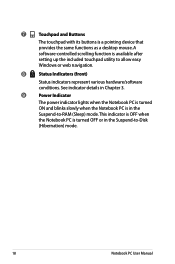
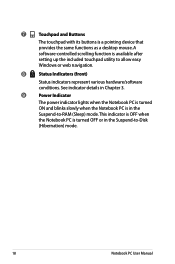
See indicator details in Chapter 3.
9
Power Indicator
The power indicator lights when the Notebook PC is turned ON and blinks slowly when the Notebook PC is turned OFF or in the Suspend-to -Disk (Hibernation) mode.
18
Notebook PC User Manual This indicator is OFF when the Notebook PC is in the ...
User Manual - Page 21
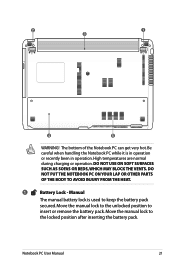
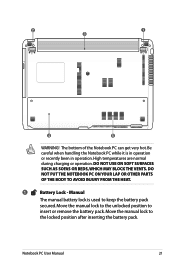
Notebook PC User Manual
21 2
1
3
4
5
WARNING! High temperatures are normal during charging or operation.
Move the manual lock to the unlocked position to
the locked position after inserting the battery pack. Move the manual lock to
insert or remove the battery pack. DO NOT USE ON SOFT SURFACES SUCH AS SOFAS OR BEDS, WHICH...
User Manual - Page 22


... from authorized retailers
of this Notebook PC to ensure maximum compatibility and reliability.
5
Memory (RAM) Compartment
The memory compartment provides expansion capabilities
for this spring
lock must be purchased as a single
unit.
4
Hard Disk Drive Compartment
The hard disk drive is secured in the unlocked position.
3
Battery Pack
The battery pack...
User Manual - Page 26


Left Side (on selected models)
1
2
34 5 6 7
134
22
3 46 5 5 6 7 7 8
11
22
33 44
55
8 77
11
22
33 44
55
66 77
1
Kensington® Lock Port
2
Air Vents
The air vents allow cool air to enter and warm air to exit the
Notebook PC. Ensure that paper, books, clothing, cables, ...
User Manual - Page 34
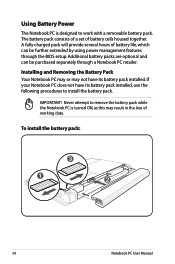
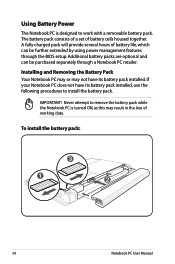
... using power management features through a Notebook PC retailer.
To install the battery pack:
3
1
2
34
Notebook PC User Manual Using Battery Power
The Notebook PC is turned ON, as this may not have its battery pack installed. Additional battery packs are optional and can be purchased separately through the BIOS setup. If...
User Manual - Page 35
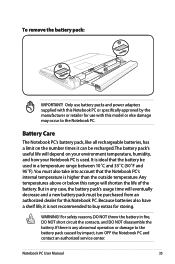
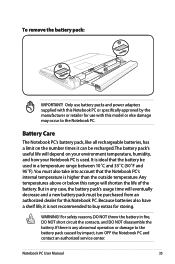
... in any abnormal operation or damage to the battery pack caused by the manufacturer or retailer for this Notebook PC or specifically approved by impact, turn OFF the Notebook PC and contact an authorized service center. Because batteries also have a shelf life, it can be purchased from an authorized dealer for...
User Manual - Page 36
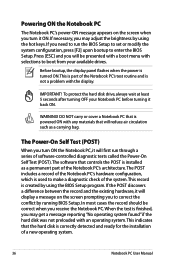
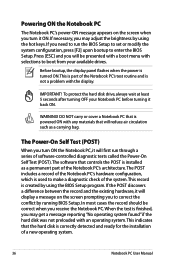
...PC's test routine and is part of the system.
The Power-On Self Test (POST)
When you turn it ON. If the POST discovers a difference between the record and the existing hardware, it will ...or modify the system configuration, press [F2] upon bootup to boot from your Notebook PC before turning it back ON. This indicates that the hard disk is correctly detected and ready for the installation ...
User Manual - Page 39
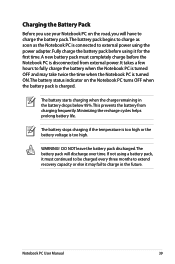
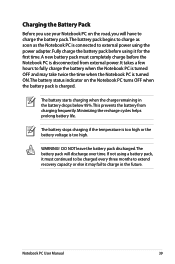
... User Manual
39 It takes a few hours to fully charge the battery when the Notebook PC is turned OFF and may fail to charge in the battery drops below 95%.This prevents the battery from external...power using it may take twice the time when the Notebook PC is turned ON.The battery status indicator on the Notebook PC turns OFF when the battery pack is too high. Fully charge the battery ...
User Manual - Page 40
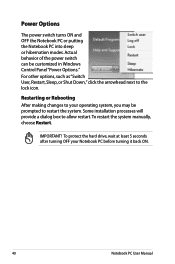
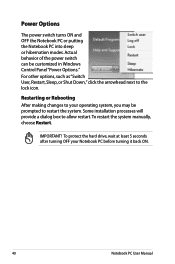
...Some installation processes will provide a dialog box to the lock icon. IMPORTANT! To protect the hard drive, wait at least 5 seconds after turning OFF your operating system, you may be customized in Windows... the system. Actual behavior of the power switch can be prompted to your Notebook PC before turning it back ON.
40
Notebook PC User Manual For other options, such as "Switch User,...
User Manual - Page 41
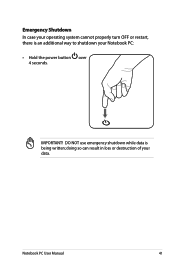
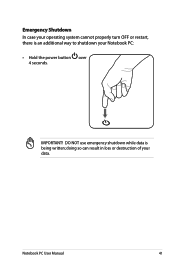
IMPORTANT! doing so can result in loss or destruction of your Notebook PC:
• Hold the power button over 4 seconds. Notebook PC User Manual
41 Emergency Shutdown In case your operating system cannot properly turn OFF or restart, there is being written;
DO NOT use emergency shutdown while data is an additional way to shutdown your data.
User Manual - Page 42


...full operation on demand. Sleep and Hibernate
Power management settings can also use by turning OFF certain components.
Sleep is volatile, it requires power to save as much electricity as possible by pressing... Sound > Power Options. Click the Windows button and the arrowhead next to the lock icon to activate this option.You can be found in use the keyboard shortcut [Fn F1] to see this mode....
User Manual - Page 43
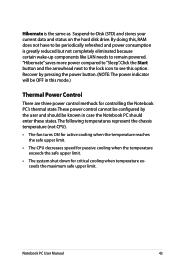
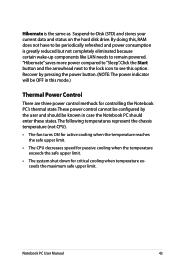
...to be known in this option.
Click the Start button and the arrowhead next to the lock icon to remain powered. Recover by the user and should enter these states. Notebook PC User...hard disk drive. The following temperatures represent the chassis temperature (not CPU).
• The fan turns ON for active cooling when the temperature reaches the safe upper limit.
• The CPU ...
User Manual - Page 45
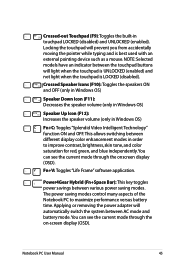
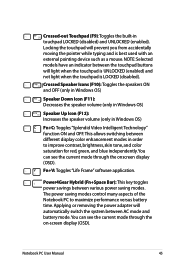
...prevent you from accidentally moving the pointer while typing and is LOCKED (disabled).
Notebook PC User Manual
45 Crossed Speaker Icons (F10...OSD). Fn+V: Toggles "Life Frame" software application. Crossed-out Touchpad (F9): Toggles the built-in touchpad LOCKED (disabled) and UNLOCKED (enabled). NOTE: Selected models have an indicator between various power saving modes.
Power4Gear ...
User Manual - Page 47


...keyboard is engaged by pressing [Fn][Ins/Num LK], the number lock LED lights up. Keyboard as Pointers
The keyboard can be used as pointers while Number Lock is ON or OFF in order to ...for up , [Fn][K] for down , [Shift][U] for left , and [Fn][O] for right. With Number Lock ON, use [Shift] and one of 15 keys that make number intensive input more convenient. To disable the numeric...
Similar Questions
My Asus A54l Fails To Boot
I have an Asus a54l with a k54l rev 2 motherboard. Recently it turned off by itself and failed to bo...
I have an Asus a54l with a k54l rev 2 motherboard. Recently it turned off by itself and failed to bo...
(Posted by iroboo97oi 4 years ago)
How Replace Cmos Battery At Asus N71j
Dear Sir My notebook N71J is 20 months old and 10 days ago start problem. When start in 1 or two se...
Dear Sir My notebook N71J is 20 months old and 10 days ago start problem. When start in 1 or two se...
(Posted by maltagoran 11 years ago)


