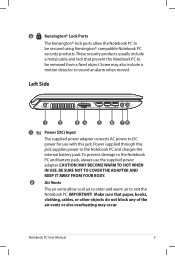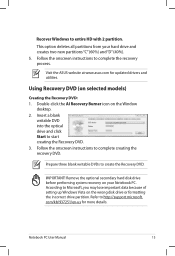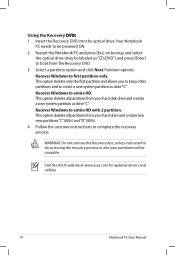Asus UL50VT-A1 Support Question
Find answers below for this question about Asus UL50VT-A1.Need a Asus UL50VT-A1 manual? We have 1 online manual for this item!
Question posted by vidgen on March 4th, 2012
P4sd-vl Keeps Rebooting
It gets to windows screen & reboots
Current Answers
Related Asus UL50VT-A1 Manual Pages
Similar Questions
How Do I Improve My Gaming Laptop's Performance?
i recently got an ASUS TUF Gaming F15 (2022) Gaming Laptop, but the performance is slow. What do I d...
i recently got an ASUS TUF Gaming F15 (2022) Gaming Laptop, but the performance is slow. What do I d...
(Posted by Mark2023 6 months ago)
Asus A54h
my screen remains black after I turn my laptop on, How can I make the screen turn on?
my screen remains black after I turn my laptop on, How can I make the screen turn on?
(Posted by aldosmeats 8 years ago)
Asus X52f Dim Screen
i have a asus x52f model laptop everything works on it except the screen is dimi tried pluging the l...
i have a asus x52f model laptop everything works on it except the screen is dimi tried pluging the l...
(Posted by drumin2tunes 11 years ago)
Laptop Asus K70ab Don't Open Windows.
Hello, I have an ASUS K70AB-TY079D with windows7 proffesional. Is still covered by warranty. The l...
Hello, I have an ASUS K70AB-TY079D with windows7 proffesional. Is still covered by warranty. The l...
(Posted by roland27ro 11 years ago)
I Have New Asus Laptop. The Power Cord Adapter Gets Hot...
(Posted by joreneg236 12 years ago)