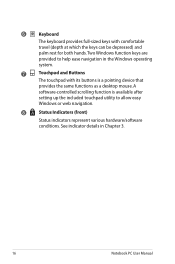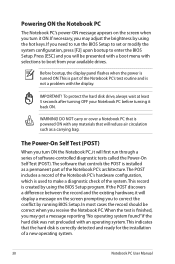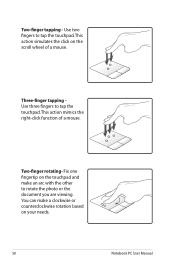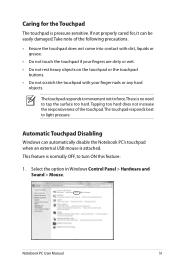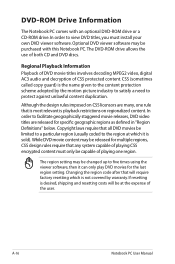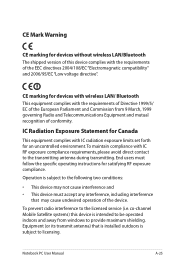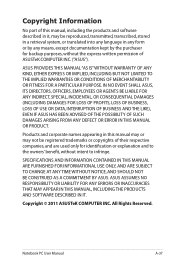Asus U56E Support Question
Find answers below for this question about Asus U56E.Need a Asus U56E manual? We have 1 online manual for this item!
Question posted by arvisn on October 9th, 2012
I Need To Reset My Asus U56e To Factory Condition.
I tried to use the F9 key during the ASUS logo, but it does not give me any prompts for recovery. I also do not have the recovery DVD as this computer is refurbished and did not include one in the package. What do I do?
Current Answers
Answer #1: Posted by cljeffrey on October 10th, 2012 12:04 PM
So when you restarted the computer you kept pressing F9 and nothing happened? Not sure when you purchased the unit if the retailer wiped out the recover partition by doing a clean windows installation.
If you are still having problems and the unit is under 90 days from the date of purchase, you can send it in for service and they will reload everything back up to factory settings.
If you have any questions or comments you can email me at [email protected] which I reside in the U.S
ASUS strives to meet and exceeds our customer expectations within our warranty policy.
Regards,
Jeffrey
ASUS Customer Loyalty
ASUS strives to meet and exceeds our customer expectations within our warranty policy.
Regards,
Jeffrey
ASUS Customer Loyalty
Related Asus U56E Manual Pages
Similar Questions
Need Manual For Asus Q552b Laptop Computer
Q552b need a manual for asus laptop computer
Q552b need a manual for asus laptop computer
(Posted by Anonymous-157261 8 years ago)