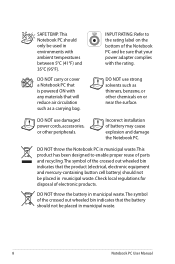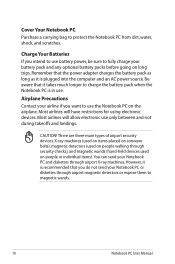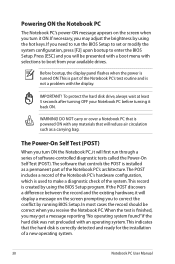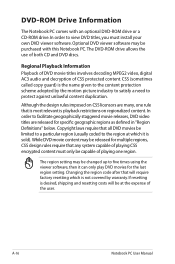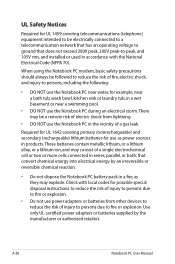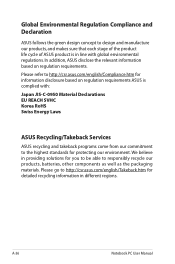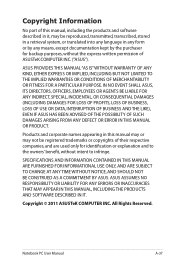Asus U56E Support Question
Find answers below for this question about Asus U56E.Need a Asus U56E manual? We have 1 online manual for this item!
Question posted by elteAnn on May 27th, 2014
Asus U56e How To Take Bottom Cover Off
The person who posted this question about this Asus product did not include a detailed explanation. Please use the "Request More Information" button to the right if more details would help you to answer this question.
Current Answers
Related Asus U56E Manual Pages
Similar Questions
Asus U56e Rbl8 Disassembly
How do I replace the bottom base or case?
How do I replace the bottom base or case?
(Posted by btgregory 11 years ago)
The Built In Wi-fi Stopped Working In Our Asus U56e.
The built in wi-fi stopped working in our Asus U56E. The computer doesn't see it. Internet can be ac...
The built in wi-fi stopped working in our Asus U56E. The computer doesn't see it. Internet can be ac...
(Posted by chuton 11 years ago)
Replaced The Hard Drive In Asus U56e And Now It Will Not Recover
Just recently had to replace the hard drive in our Asus U56E and every time we try the recovery disk...
Just recently had to replace the hard drive in our Asus U56E and every time we try the recovery disk...
(Posted by bumblebscreations 11 years ago)