Asus U46E Support Question
Find answers below for this question about Asus U46E.Need a Asus U46E manual? We have 1 online manual for this item!
Question posted by gregsquire on July 28th, 2012
Changing Bios Boot Options
What keys do you use to change the value of a selected item? There are no + or - keys on the KB and using the Shift + combo doesn't work
Current Answers
There are currently no answers that have been posted for this question.
Be the first to post an answer! Remember that you can earn up to 1,100 points for every answer you submit. The better the quality of your answer, the better chance it has to be accepted.
Be the first to post an answer! Remember that you can earn up to 1,100 points for every answer you submit. The better the quality of your answer, the better chance it has to be accepted.
Related Asus U46E Manual Pages
User Manual - Page 2
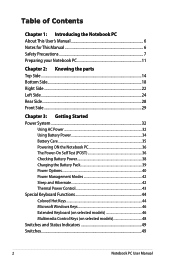
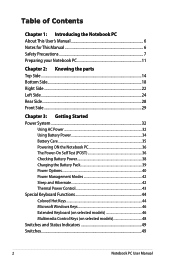
...28 Front Side...29
Chapter 3: Getting Started Power System...32
Using AC Power 32 Using Battery Power 34 Battery Care...35 Powering ON the Notebook PC ...Options 40 Power Management Modes 42 Sleep and Hibernate 42 Thermal Power Control 43 Special Keyboard Functions 44 Colored Hot Keys 44 Microsoft Windows Keys 46 Extended Keyboard (on selected models 46 Multimedia Control Keys (on selected...
User Manual - Page 3
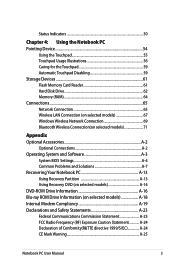
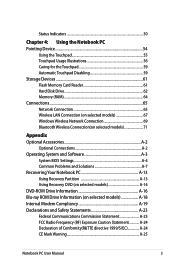
... Windows Wireless Network Connection 69 Bluetooth Wireless Connection(on selected models 71
Appendix Optional Accessories A-2
Optional Connections A-2 Operating System and Software A-3
System BIOS Settings A-4 Common Problems and Solutions A-7 Recovering Your Notebook PC A-13 Using Recovery Partition A-13 Using Recovery DVD (on selected models A-14 DVD-ROM Drive Information A-16 Blu-ray...
User Manual - Page 6
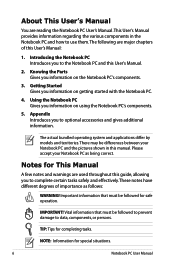
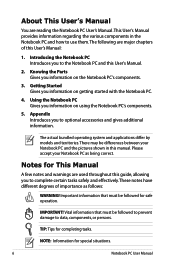
... you to use them. Appendix Introduces you information on getting started with the Notebook PC.
4. Notes for safe operation. NOTE: Information for completing tasks. Getting Started Gives you to data, components, or persons.
Please accept your Notebook PC and the pictures shown in the Notebook PC and how to optional accessories and...
User Manual - Page 10
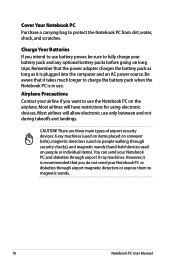
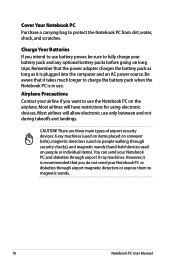
... (used on items placed on conveyor belts), magnetic detectors (used on people walking through security checks), and magnetic wands (hand-held devices used on the airplane.
Most airlines will allow electronic use ....to fully charge your battery pack and any optional battery packs before going on long trips. Charge Your Batteries If you want to use battery power, be sure to protect the ...
User Manual - Page 21


5
Memory (RAM) Compartment
The memory compartment provides expansion capabilities
for your Notebook PC.
There is no hardware or
software (including BIOS) setup required after the memory
is installed. The BIOS automatically detects the amount of this Notebook PC to ensure maximum compatibility and
reliability.
Notebook PC User Manual
21 Visit an authorized service...
User Manual - Page 34
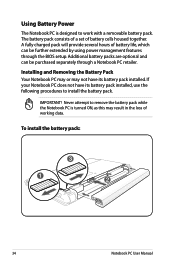
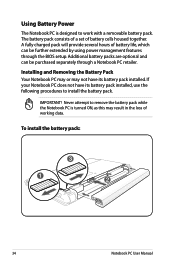
... PC User Manual Using Battery Power
The Notebook PC is turned ON, as this may not have its battery pack installed. Additional battery packs are optional and can be purchased separately through the BIOS setup. If your Notebook PC does not have its battery pack installed, use the following procedures to work with a removable battery...
User Manual - Page 36
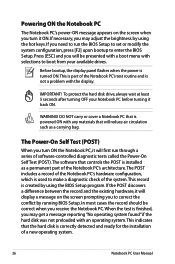
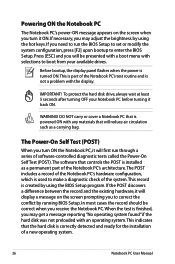
...finished, you may adjust the brightness by using the BIOS Setup program. IMPORTANT! If you need to...selections to boot from your Notebook PC before turning it ON. In most cases the record should be presented with a boot... menu with the display. When the test is correctly detected and ready for the installation of the Notebook PC's test routine and is created by using the hot keys...
User Manual - Page 40
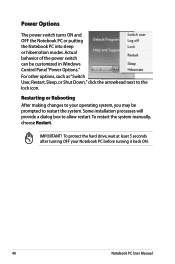
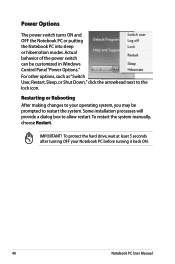
...changes to restart the system.
Some installation processes will provide a dialog box to the lock icon. IMPORTANT! To protect the hard drive, wait at least 5 seconds after turning OFF your operating system, you may be customized in Windows Control Panel "Power Options."
For other options... restart the system manually, choose Restart. Power Options
The power switch turns ON and OFF the ...
User Manual - Page 42
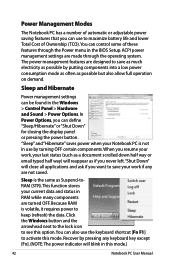
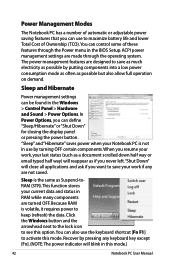
...Options. When you resume your last status (such as a document scrolled down half way or email typed half way) will reappear as Suspend-toRAM (STR). Because RAM is the same as if you can use the keyboard shortcut [Fn F1] to save your work , your work if any keyboard key... next to the lock icon to see this option.You can also use to maximize battery life and lower Total Cost ...
User Manual - Page 43
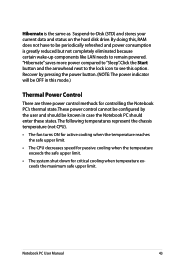
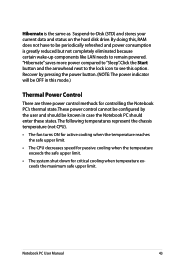
... status on the hard disk drive. Hibernate is greatly reduced but not completely eliminated because certain wake-up components like LAN needs to see this option.
User Manual - Page 44
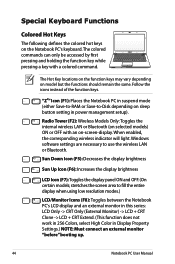
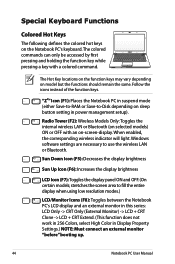
...Settings.) NOTE: Must connect an external monitor "before" booting up.
44
Notebook PC User Manual Follow the icons instead of the function keys. Sun Down Icon (F5): Decreases the display brightness...holding the function key while pressing a key with an on selected models) ON or OFF with a colored command.
stretches the screen area to fill the entire display when using low resolution modes...
User Manual - Page 47


... or OFF in order to increase navigation ease while entering numeric data in the keyboard and consists of the pointer keys shown below . With Number Lock ON, use [Shift] and one of 15 keys that make number intensive input more convenient. When the numeric keypad is engaged by pressing [Fn][Ins/Num LK], the...
User Manual - Page 56
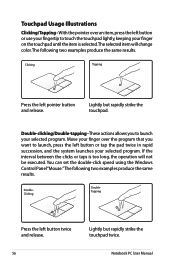
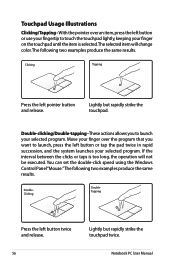
... to touch the touchpad lightly,keeping your selected program.
These actions allows you want to launch, press the left button or use your fingertip to launch your finger on the touchpad until the item is too long, the operation will change color. Move your finger over an item, press the left button or tap the...
User Manual - Page 59
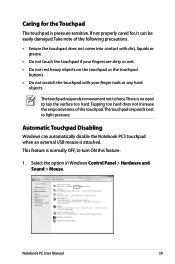
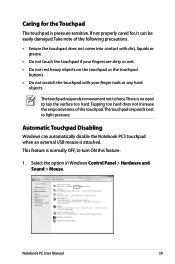
Take note of the touchpad. Notebook PC User Manual
59 Select the option in Windows Control Panel > Hardware and Sound > Mouse.
Tapping too hard does not increase the responsiveness of the following precautions.
• Ensure the touchpad does ...
User Manual - Page 77
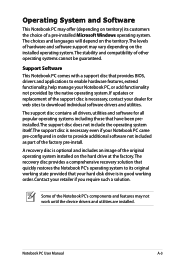
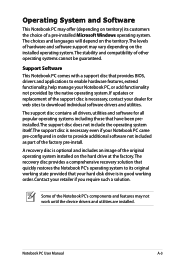
... PC may offer (depending on territory) its original working order. Support Software This Notebook PC comes with a support disc that provides BIOS, drivers and applications to enable hardware features, extend ... Some of other operating systems cannot be guaranteed.
Contact your hard disk drive is optional and includes an image of the factory pre-install.
A recovery disc is in...
User Manual - Page 78
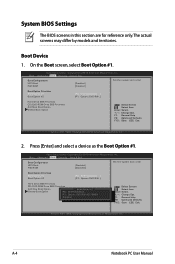
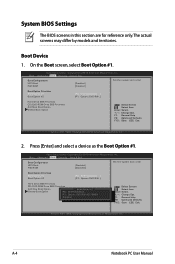
... ROM Drive BBS Priorities Add New Boot Option Delete Boot Option
: Select Screen : Select Item Enter: Select +/-: Change Opt. Copyright (C) 2010 American Megatrends, Inc.
2. Copyright (C) 2010 American Megatrends, Inc. Aptio Setup Utility -
F1: General Help F9: Optimized Defaults F10: Save ESC: Exit
Version 2.01.1204. System BIOS Settings
The BIOS screens in this section are for reference...
User Manual - Page 79
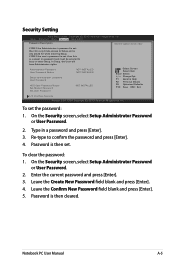
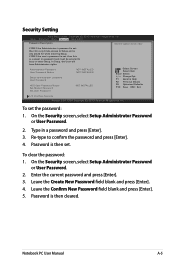
... rights. Re-type to boot or enter Setup. On the Security screen, select Setup Administrator Password
or User... Password. 2. Leave the Create New Password field blank and press [Enter]. 4. F1: General Help F2: Previous Values...Password Set User Password
NOT INSTALLED
: Select Screen : Select Item Enter: Select +/-: Change Opt. To set . If ONLY the...
User Manual - Page 80
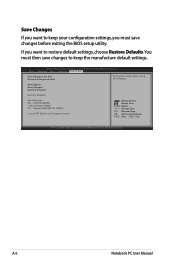
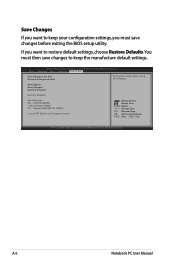
... and Exit
Exit system setup after saving the changes. Save Options Save Changes Discard Changes
Restore Defaults
Boot Override P0: ST9750420AS
Silicon-Power PMAP P1: Optiarc DVD RW AD-7585H
Launch EFI Shell from filesystem device
: Select Screen : Select Item Enter: Select +/-: Change Opt. If you must then save changes to keep your configuration settings, you want to restore default...
User Manual - Page 86
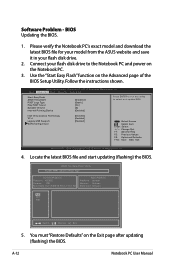
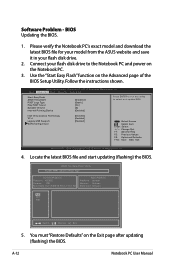
... Technology VT-d Legacy USB Support SATA Configuration
[Enabled] [Enabled] [Enabled]
: Select Screen : Select Item Enter: Select +/-: Change Opt. You must "Restore Defaults" on the Advanced page of the BIOS Setup Utility. ASUS Tek.
Software Problem - Connect your flash disk drive.
2. F1: General Help F2: Previous Values F9: Optimized Defaults F10: Save ESC: Exit
Version 2.01.1204...
User Manual - Page 90
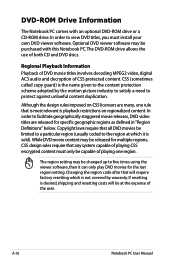
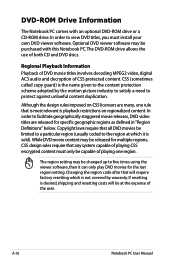
...content protection scheme adopted by warranty. In order to protect against unlawful content duplication. Optional DVD viewer software may be released for multiple regions, CSS design rules require that ... particular region (usually coded to view DVD titles, you must only be changed up to five times using the viewer software, then it is playback restrictions on CSS licensors are released...
Similar Questions
Asus U46e Bal7 Usb And Mic And Headphone Jack Don't Work
I had the bezel and hinges replaced. The laptop came back and the USB, mic jack and headphone jack d...
I had the bezel and hinges replaced. The laptop came back and the USB, mic jack and headphone jack d...
(Posted by samcd69 9 years ago)
How Long Does It Take For The Laptop To Do System Restore?
It says it's restoring the registry; an hour so far. I have a U46E-BAL6. I'm restoring 2 days back.
It says it's restoring the registry; an hour so far. I have a U46E-BAL6. I'm restoring 2 days back.
(Posted by eng2246 10 years ago)
Bios Boot
How can I reset my bios on UX51VZA, if `restore defaults´ does nothing. Not able to boot anay...
How can I reset my bios on UX51VZA, if `restore defaults´ does nothing. Not able to boot anay...
(Posted by dverheul 11 years ago)

