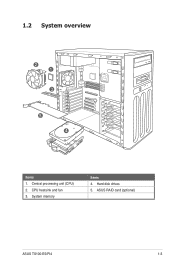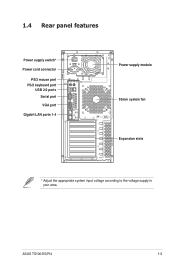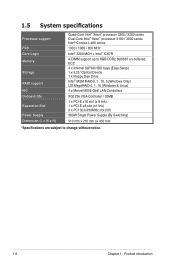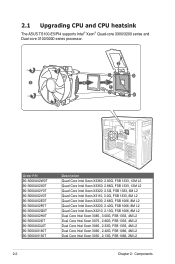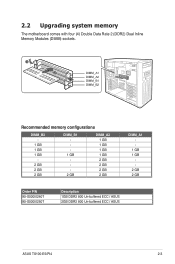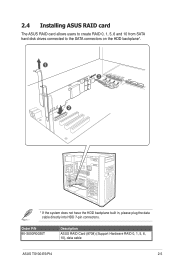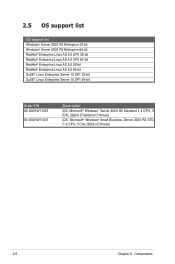Asus TS100-E5/PI4 Support Question
Find answers below for this question about Asus TS100-E5/PI4 - 0 MB RAM.Need a Asus TS100-E5/PI4 manual? We have 1 online manual for this item!
Question posted by douglasMstewart on March 8th, 2017
Hello, Is It Running Windows 10?
The person who posted this question about this Asus product did not include a detailed explanation. Please use the "Request More Information" button to the right if more details would help you to answer this question.
Current Answers
Answer #1: Posted by Odin on March 8th, 2017 6:54 PM
Hope this is useful. Please don't forget to click the Accept This Answer button if you do accept it. My aim is to provide reliable helpful answers, not just a lot of them. See https://www.helpowl.com/profile/Odin.
Related Asus TS100-E5/PI4 Manual Pages
Similar Questions
Windows Efui Issue
Having problem install windows 10 with UEFI system?BIOS setting : Scure boot : Enabled CSM : Auto
Having problem install windows 10 with UEFI system?BIOS setting : Scure boot : Enabled CSM : Auto
(Posted by pbwgtn 2 years ago)
Using Asus Vivostick Pc Ts10 On My Phillips 35' Dtv As Monitor. Desktop Display
is too large-edges and corners out of viewing area. Cannot drag them in to correct size. Cannot find...
is too large-edges and corners out of viewing area. Cannot drag them in to correct size. Cannot find...
(Posted by weisebob1 7 years ago)
I Can't Download Epu-4
the computer states that my computer is the wrong model I have a essentio cm1630 M4A78LT-M MOTHERBOA...
the computer states that my computer is the wrong model I have a essentio cm1630 M4A78LT-M MOTHERBOA...
(Posted by jack46davis 8 years ago)
Set Up Windows Xp
hello, I have asus essestio desktop pc cm6340. ı want to set up windows xp. but ı can't s...
hello, I have asus essestio desktop pc cm6340. ı want to set up windows xp. but ı can't s...
(Posted by firatceneli 11 years ago)
New Windows 8 Instal
If I have a disk crash or a larger drive, how do I reinstal windows. I don't even know the 25 charac...
If I have a disk crash or a larger drive, how do I reinstal windows. I don't even know the 25 charac...
(Posted by lauriewhittaker 11 years ago)