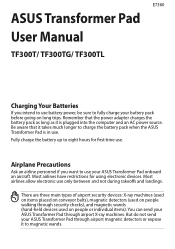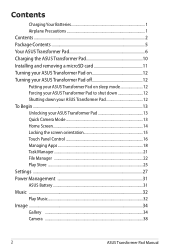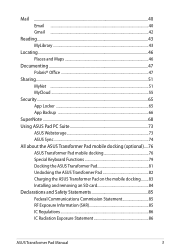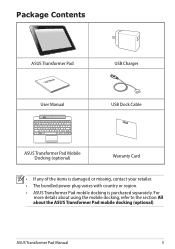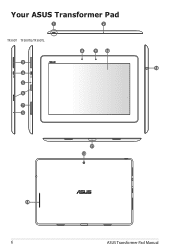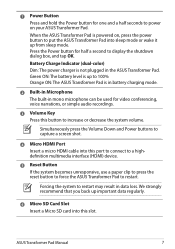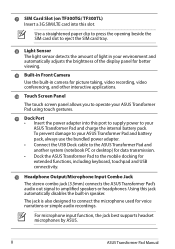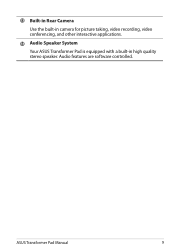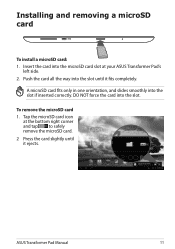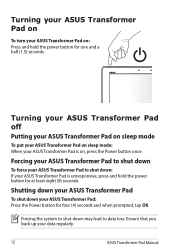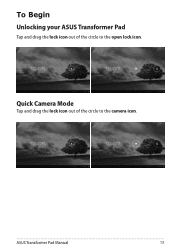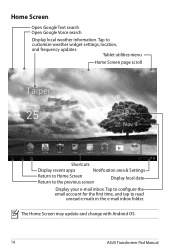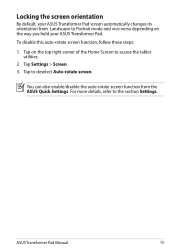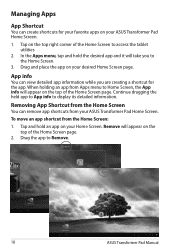Asus TF300T-A1-BL Support Question
Find answers below for this question about Asus TF300T-A1-BL.Need a Asus TF300T-A1-BL manual? We have 1 online manual for this item!
Question posted by huegjf on December 2nd, 2012
Diff Asus Tf300t-a1-bl Vs Asus Tf300t-b1-bl
What is the difference between Asus tf300t-a1-bl and Asus tf300t-b1-bl
Current Answers
Answer #1: Posted by cljeffrey on December 6th, 2012 3:23 PM
The difference is the A1 comes with a 16GB hard drive and the B1 comes with a 32GB hard drive.
If you have any questions or comments you can email me at [email protected] which I reside in the U.S
ASUS strives to meet and exceeds our customer expectations within our warranty policy.
Regards,
Jeffrey
ASUS Customer Loyalty
ASUS strives to meet and exceeds our customer expectations within our warranty policy.
Regards,
Jeffrey
ASUS Customer Loyalty
Related Asus TF300T-A1-BL Manual Pages
Similar Questions
Asus Eee Pad Transformer T101-a1 Battery Charging How To
(Posted by adThaRo 10 years ago)
Data Transmission
How to transfer files from my MAC OS/X to ASUS TF300T ?
How to transfer files from my MAC OS/X to ASUS TF300T ?
(Posted by alexsharkov75 11 years ago)
Asus Tf10-a1 Tablet........i Can't Download The Directions...
I can't download the directions...this is my first 'smart' device.........neophyte here ):
I can't download the directions...this is my first 'smart' device.........neophyte here ):
(Posted by katherinecarter777 11 years ago)
Need Asus Transformer Tf101-a1 User Manual.
I am unable to find Asus Transformer TF101-A1 user Manual. Can some day share if they have got it.
I am unable to find Asus Transformer TF101-A1 user Manual. Can some day share if they have got it.
(Posted by pachu1976 11 years ago)