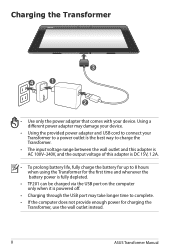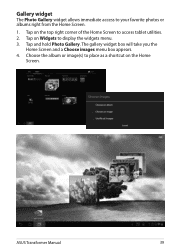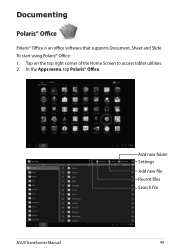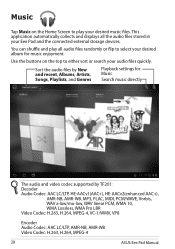Asus TF201-C1-CG Support Question
Find answers below for this question about Asus TF201-C1-CG.Need a Asus TF201-C1-CG manual? We have 2 online manuals for this item!
Question posted by woodyhull58 on November 10th, 2012
Do You Fix Scratched Glass On A Asus Tf201
The person who posted this question about this Asus product did not include a detailed explanation. Please use the "Request More Information" button to the right if more details would help you to answer this question.
Current Answers
Answer #1: Posted by cljeffrey on November 14th, 2012 12:27 PM
Unfortunately we do not fix scratched glass. We will replace the scratch glass at owners expense because of customer induced damage.
The best solution, short of screen replacement, is a screen-protector film. It won't just shield from future scratches—it will make some shallow ones invisible
If you have any questions or comments you can email me at [email protected] which I reside in the U.S
ASUS strives to meet and exceeds our customer expectations within our warranty policy.
Regards,
Jeffrey
ASUS Customer Loyalty
If you have any questions or comments you can email me at [email protected] which I reside in the U.S
ASUS strives to meet and exceeds our customer expectations within our warranty policy.
Regards,
Jeffrey
ASUS Customer Loyalty
Related Asus TF201-C1-CG Manual Pages
Similar Questions
This Tablet Is Not What Thought It Was Going To Be .
i can not watch tv on this tablet like abc.com or nbc.com or even uverse tv with my faviort shows on...
i can not watch tv on this tablet like abc.com or nbc.com or even uverse tv with my faviort shows on...
(Posted by cmw9473 11 years ago)
Hi, I Can't Connect Wireless With My Eee Pc, Our Other Computers Connect
our other computers connect seamlessly, i have exhausted all my ideas. maybe i am not doing somethin...
our other computers connect seamlessly, i have exhausted all my ideas. maybe i am not doing somethin...
(Posted by ggiles59655 11 years ago)
Asus Tablet Tf101transformer
problems with my asus tablet powering on even when pluged up.
problems with my asus tablet powering on even when pluged up.
(Posted by baughjannina 12 years ago)
Asus Transformer Tablet Is Not Charging
Hi, we have two Asus TF tablest and one is not charging. Because we have two we know that the cable ...
Hi, we have two Asus TF tablest and one is not charging. Because we have two we know that the cable ...
(Posted by margret56726 12 years ago)