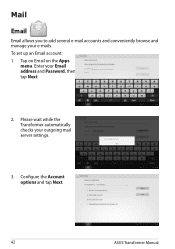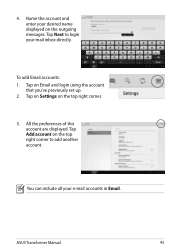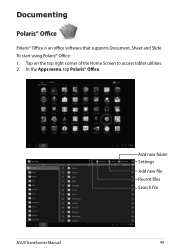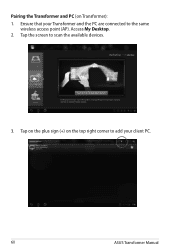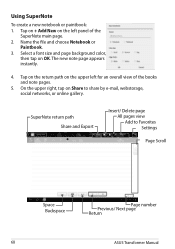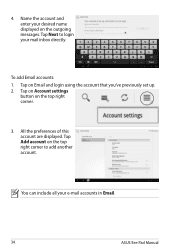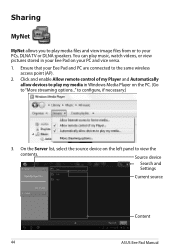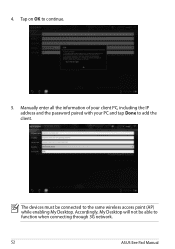Asus TF201-B1-GR Support Question
Find answers below for this question about Asus TF201-B1-GR.Need a Asus TF201-B1-GR manual? We have 2 online manuals for this item!
Question posted by jackroberts on September 3rd, 2014
How To Add Contacts To E-mail List
aadding names to E-mail list
Current Answers
Related Asus TF201-B1-GR Manual Pages
Similar Questions
Need Help Advice To Link Gmail On Phone To Tablet
I have forgotten my gmail password which does not prevent me accessing mail on my phone but I cannot...
I have forgotten my gmail password which does not prevent me accessing mail on my phone but I cannot...
(Posted by Lyndahaywardbreton 8 years ago)
Detailed List Of Browser History
After updating the software on my tf-101 while I was checking it out a window popped up with a detai...
After updating the software on my tf-101 while I was checking it out a window popped up with a detai...
(Posted by anthonyl 9 years ago)
This Tablet Is Not What Thought It Was Going To Be .
i can not watch tv on this tablet like abc.com or nbc.com or even uverse tv with my faviort shows on...
i can not watch tv on this tablet like abc.com or nbc.com or even uverse tv with my faviort shows on...
(Posted by cmw9473 11 years ago)
Hi, I Can't Connect Wireless With My Eee Pc, Our Other Computers Connect
our other computers connect seamlessly, i have exhausted all my ideas. maybe i am not doing somethin...
our other computers connect seamlessly, i have exhausted all my ideas. maybe i am not doing somethin...
(Posted by ggiles59655 11 years ago)
Asus Tablet Tf101transformer
problems with my asus tablet powering on even when pluged up.
problems with my asus tablet powering on even when pluged up.
(Posted by baughjannina 12 years ago)