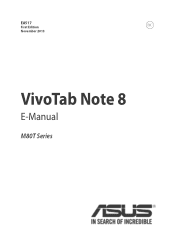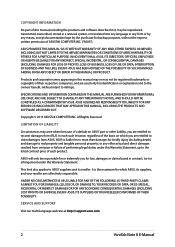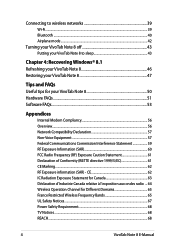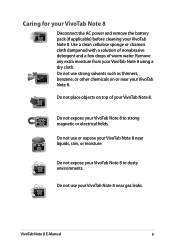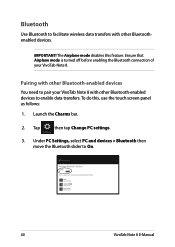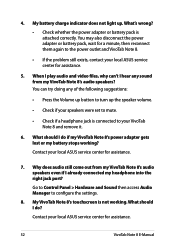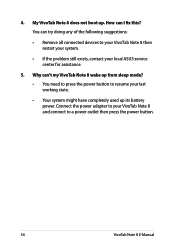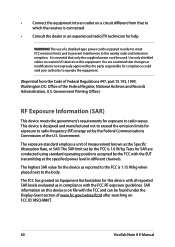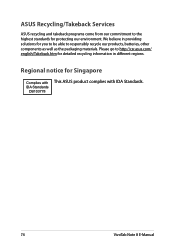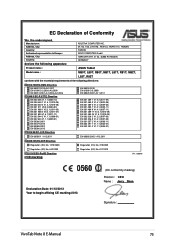Asus VivoTab Note 8 M80TA Support Question
Find answers below for this question about Asus VivoTab Note 8 M80TA.Need a Asus VivoTab Note 8 M80TA manual? We have 1 online manual for this item!
Question posted by Lyndahaywardbreton on May 14th, 2016
Need Help Advice To Link Gmail On Phone To Tablet
I have forgotten my gmail password which does not prevent me accessing mail on my phone but I cannot set up gmail account on my tablet as when I go through forgot password reset process it comes up with a message that the new password is not linked to that account. Oddly the reset message contains an email address very slightly different to mine despite my initiating the forgot password process from my own account on my phone. Have I been hacked? Any ideas how to resolve this?
Current Answers
Answer #1: Posted by Odin on May 14th, 2016 4:42 PM
Yes, it seems you've been hacked. For guidance see http://bit.ly/1Orvmfa.
Hope this is useful. Please don't forget to click the Accept This Answer button if you do accept it. My aim is to provide reliable helpful answers, not just a lot of them. See https://www.helpowl.com/profile/Odin.
Related Asus VivoTab Note 8 M80TA Manual Pages
Similar Questions
How Can You Change Password And Email? It Says I Am Locked Out Of Tablet
(Posted by dkaiquinal 11 years ago)
Need To Buy A New Charger For My Asus Transformer Eepad Immediately In Manhattan
(Posted by kiraw1 11 years ago)
Tf101 - Font Or Keyboard Issue Please Help
Hi there, My TF101 is on the latest build 9.2.1.27-20120615. In the past week the soft keyboard is ...
Hi there, My TF101 is on the latest build 9.2.1.27-20120615. In the past week the soft keyboard is ...
(Posted by dmorrisonnz 11 years ago)
Asus Transformer Tablet Is Not Charging
Hi, we have two Asus TF tablest and one is not charging. Because we have two we know that the cable ...
Hi, we have two Asus TF tablest and one is not charging. Because we have two we know that the cable ...
(Posted by margret56726 12 years ago)