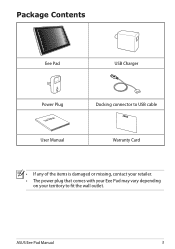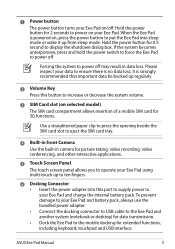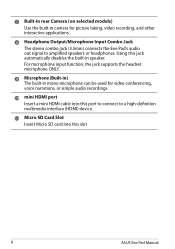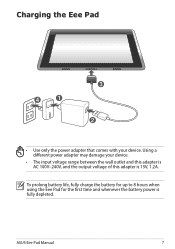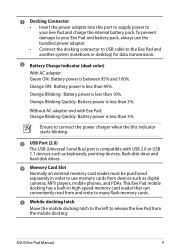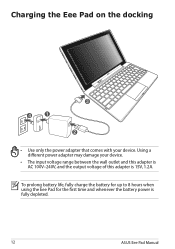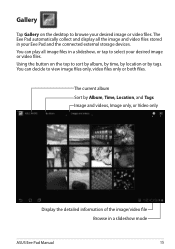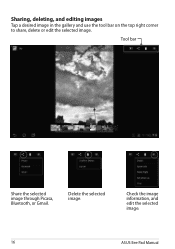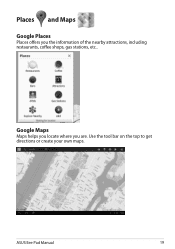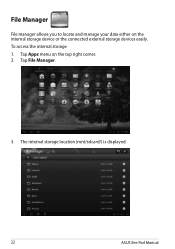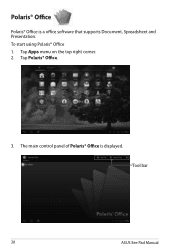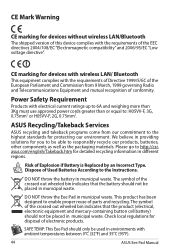Asus TF101-A1 Support Question
Find answers below for this question about Asus TF101-A1.Need a Asus TF101-A1 manual? We have 1 online manual for this item!
Question posted by tayoy2k on February 21st, 2012
Is There A Usb Connector On This Product?can I Use My External Hard Drive On It?
i want to know if i can buy this product without the keyboard so i can use my harddrive directly?
Current Answers
Related Asus TF101-A1 Manual Pages
Similar Questions
Charging Issue
Hi, I have recently run into the issue that my tablet is not charging properly. When docked into th...
Hi, I have recently run into the issue that my tablet is not charging properly. When docked into th...
(Posted by hollam2 11 years ago)
Diff Asus Tf300t-a1-bl Vs Asus Tf300t-b1-bl
What is the difference between Asus tf300t-a1-bl and Asus tf300t-b1-bl
What is the difference between Asus tf300t-a1-bl and Asus tf300t-b1-bl
(Posted by huegjf 11 years ago)