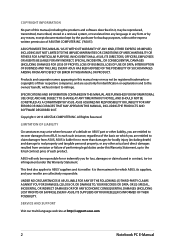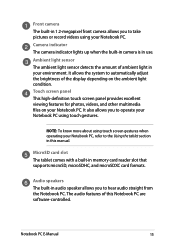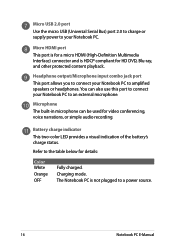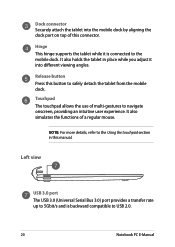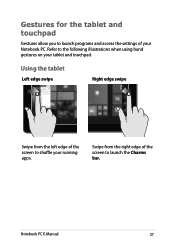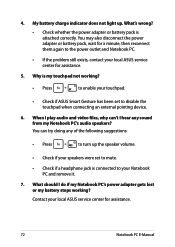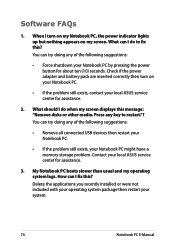Asus T100TA Support Question
Find answers below for this question about Asus T100TA.Need a Asus T100TA manual? We have 1 online manual for this item!
Question posted by koomkera on December 13th, 2013
Volume Indication Erra
Volume indication is appeared on the screen without push the button and it goes up to maximum by it self. when does this happen it cannot be controlled and it makes the computer freeze. Joshua
Current Answers
Related Asus T100TA Manual Pages
Similar Questions
How Do I Disable The Built In Keyboard On A Windows 7 Asus Laptop?
After having issues with keys sticking, and keys not working on my Asus laptop I purchased an extern...
After having issues with keys sticking, and keys not working on my Asus laptop I purchased an extern...
(Posted by o2bryanc 9 years ago)
Asus T100ta 64 User's Manual Free Download
How do I implement office? and how do I find serial number?
How do I implement office? and how do I find serial number?
(Posted by rafael1930 10 years ago)
Operating Asus T100t
I Am A Senior Who Has Just Been Given A Asus Tioot Tablet. I Am At A Loss As To How To Set It Up And...
I Am A Senior Who Has Just Been Given A Asus Tioot Tablet. I Am At A Loss As To How To Set It Up And...
(Posted by FF1683 10 years ago)
My Volume Is On High But I Get No Sound. What Happened?
(Posted by franklinpa57 11 years ago)