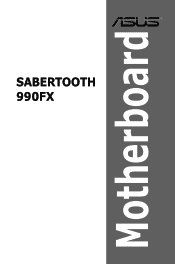Asus SABERTOOTH 990FX Support Question
Find answers below for this question about Asus SABERTOOTH 990FX.Need a Asus SABERTOOTH 990FX manual? We have 1 online manual for this item!
Question posted by timnguyen99 on October 25th, 2012
Sata Ports
How to enable/disable individual SATA ports?
Current Answers
Related Asus SABERTOOTH 990FX Manual Pages
User Manual - Page 3
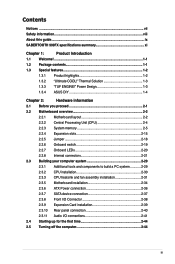
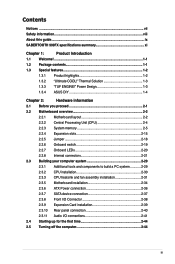
... connection 2-36
2.3.7 SATA device connection 2-37
2.3.8 Front I/O Connector 2-38
2.3.9 Expension Card installation 2-39
2.3.10 Rear panel connection 2-40
2.3.11 Audio I/O connections 2-41
2.4 Starting up for the first time 2-44
2.5 Turning off the computer 2-44
iii Contents
Notices ...vii Safety information...viii About this guide...ix SABERTOOTH 990FX specifications summary xi...
User Manual - Page 10


...SABERTOOTH 990FX specifications summary
CPU
AMD® socket AM3+ for AMD® FX Series CPU up to DDR3 1066MHz.
Optical S/PDIF out port at back I/O
IEEE 1394
VIA® VT6308P controller supports 2 x IEEE 1394a ports (1 port at midboard; 1 port... JMicron® JMB362 SATA controllers: - 2 x SATA 3Gb/s ports - 1 x Power eSATA 3Gb/s port (green) - 1 x eSATA 3Gb/s port (red)
LAN
Realtek&#...
User Manual - Page 12
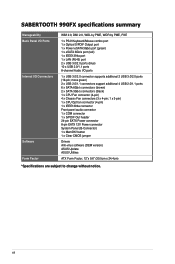
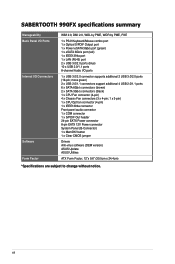
xii moss green) 2 x USB 2.0/1.1 connectors support additional 4 USB 2.0/1.1 ports 6 x SATA 6Gb/s connectors (brown) 2 x SATA 3Gb/s connectors (black) 1 x CPU Fan connector (4-pin) 4 x....4cm)
*Specifications are subject to change without notice. SABERTOOTH 990FX specifications summary
Manageability Back Panel I/O Ports Internal I/O Connectors
Software Form Factor
WfM 2.0, DMI 2.0, WOL by...
User Manual - Page 14
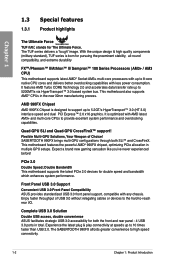
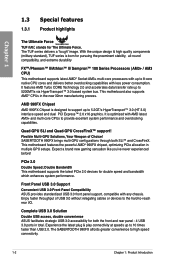
...Athlon™ II/ Sempron™ 100 Series Processors (AM3+ / AM3 CPU) This motherboard supports latest AMD® Socket AM3+ multi-core processors with up to 10 times faster... high speed connectivity.
1-2
Chapter 1: Product Introduction SABERTOOTH 990FX brings multi-GPU configurations through both the front and rear panel - 4 USB 3.0 ports in total. Expect a brand new gaming sensation...
User Manual - Page 15
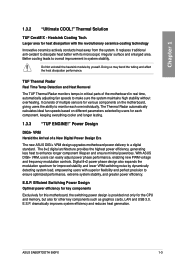
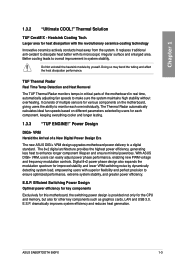
... the motherboard in real time, automatically adjusting fan speeds to make sure the system maintains high stability without overheating.
Larger area for each one individually. Doing... upgrades motherboard power delivery to dissipate heat better with the revolutionary ceramics-coating technology
Innovative ceramics actively conducts heat away from the system. ASUS SABERTOOTH 990FX
1-3...
User Manual - Page 17
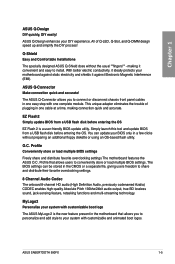
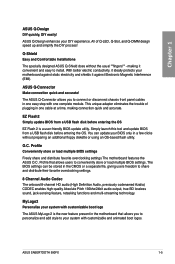
... cable at a time, making it against Electronic Magnetic Interference (EMI).
ASUS SABERTOOTH 990FX
1-5 All of plugging in one complete module. The ASUS Q-Connector allows you to personalize and add style to your DIY experience. You can be stored in the motherboard that allows users to share and distribute their favorite overclocking settings.
8 Channel...
User Manual - Page 35
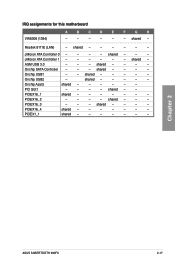
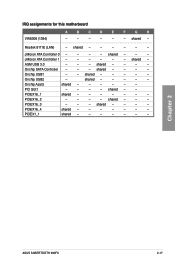
... motherboard
VIA6308 (1394)
A
B
C
D
E
F
G
H
-
-
-
-
-
-
JMicron ATA Controller 1 -
-
-
-
-
- shared -
-
-
- Onchip USB1
-
- PCIEX16_2
-
-
-
- shared -
-
- shared -
-
-
- shared -
PCIEX16_1
shared -
-
-
-
-
-
-
PCI Slot1
-
-
-
-
Onchip Azaliz
shared -
-
-
-
-
- PCIEX16_3
-
-
-
Chapter 2
ASUS SABERTOOTH 990FX
2-17...
User Manual - Page 39
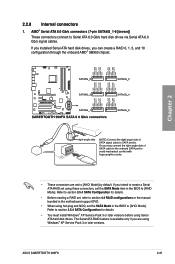
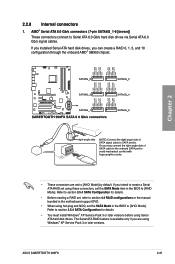
...set to [AHCI Mode] by default. Refer to section 3.5.4 SATA Configuration for details.
• Before creating a RAID set, refer to section 4.4 RAID configurations or the manual bundled in the motherboard support DVD.
• When using Serial ATA hard disk drives...174; Serial ATA 6.0 Gb/s connectors (7-pin SATA6G_1-6 [brown]) These connectors connect to [AHCI Mode]. ASUS SABERTOOTH 990FX
2-21
User Manual - Page 41
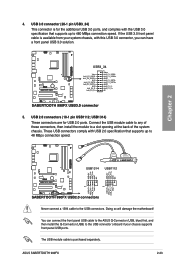
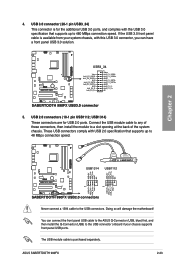
...install the module to the USB connectors. Doing so will damage the motherboard!
USB1314)
These connectors are for the additional USB 3.0 ports, and complies with this USB 3.0 connector, you can connect the ... separately. The USB module cable is for USB 2.0 ports. ASUS SABERTOOTH 990FX
2-23 4. If the USB 3.0 front panel cable is available from your chassis supports front panel USB...
User Manual - Page 47
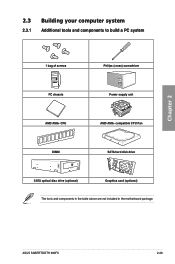
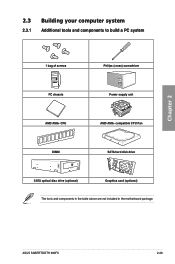
... to build a PC system
1 bag of screws
Philips (cross) screwdriver
PC chassis
Power supply unit
AMD AM3+ CPU
AMD AM3+ compatible CPU Fan
DIMM
SATA hard disk drive
SATA optical disc drive (optional)
Graphics card (optional)
The tools and components in the table above are not included in the motherboard package. ASUS SABERTOOTH 990FX
2-29
User Manual - Page 63


...BIOS setting, try to clear the CMOS and reset the motherboard to the default value. �S�e�e��s&#... options using a keyboard or a USB mouse. Chapter 3
ASUS SABERTOOTH 990FX
3-1 Inappropriate settings of a trained service personnel.
3.2 BIOS setup ...the default BIOS settings apply to most conditions to enable more flexible and convenient mouse input. We strongly...
User Manual - Page 65


...Enabled
JMB Storage OPROM Enabled
Display OptionRom in POST Enabled
JMB Storage OPROM Asmedia USB 3.0 Controller Enabled
Asmedia USB 3.0 Battery Charging Support
Disabled Enabled
Realtek LAN Controller Enabled
Realtek PXE OPROM
Disabled
> Serial Port Configuration > SB HD Azalia Configuration
Enabled
Boot
Tool
Enabled/Disabled...
Chapter 3
ASUS SABERTOOTH 990FX
3-3
Pop-up ...
User Manual - Page 69


...Auto
EPU Power Saving Mode
Disabled
Boot
Tool
[D.O.C.P.] When DOCP is enabled CPU Bus frequency, CPU...Disabled
CPU Power Duty Control
T. F1: General Help F2: Previous Values F5: Optimized Defaults F10: Save ESC: Exit
Version 2.00.1201. Probe Th...
Chapter 3
ASUS SABERTOOTH 990FX
3-7 UEFI BIOS Utility - The configuration options for this section vary depending on the motherboard...
User Manual - Page 77
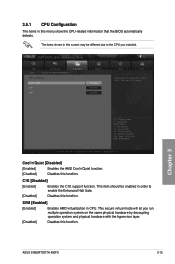
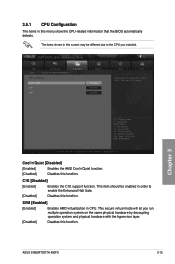
Chapter 3
ASUS SABERTOOTH 990FX
3-15 The items shown in this screen may be enabled in order to the CPU you run multiple operation system on the same physical hardware by decoupling operation system and physical hardware with the hypervisor layer.
[Disabled]
Disables this function.
This item should be different due to enable the Enhanced Halt Sate.
[Disabled]
Disables this...
User Manual - Page 78


...Configuration options: [Enabled] [Disabled]
Power Down Enable [Disabled] Allows you to enable or disable DDR power down mode. Configuration options: [Enabled] [Disabled]
DCT Unganged Mode [Enabled] Allows you to select unganged DRAM mode (64-bit width). [Enabled]: Ganged mode. [Disabled]: Unganged mose.
Configuration options: [Enabled] [Disabled]
Memory Hole Remapping [Enabled] Allows you...
User Manual - Page 81
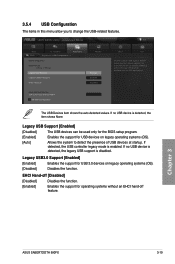
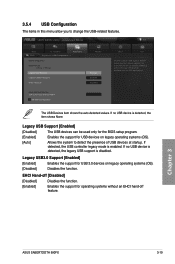
... shows the auto-detected values. If no USB device is disabled.
EHCI Hand-off [Disabled]
[Disabled]
Disables the function.
[Enabled]
Enables the support for EFI applications.
Chapter 3
ASUS SABERTOOTH 990FX
3-19 DISABLE option will keep USB devices available only for operating systems without an EHCI hand‑off Disabled
Mass Storage Devices: TDK LoR Trans-It Drive PMAP...
User Manual - Page 83
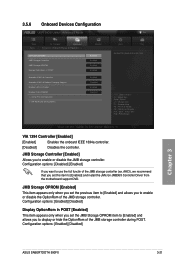
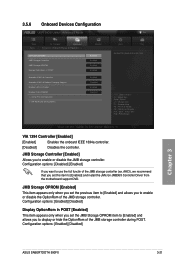
... Driver from the motherboard support DVD.
JMB Storage Controller [Enabled]
Allows you to enable or disable the OptionRom of the JMB storage controller during POST. JMB Storage OPROM [Enabled]
This item appears only when you to use the full functin of the JMB storage contorller (ex. Configuration options: [Enabled] [Disabled]
Chapter 3
ASUS SABERTOOTH 990FX
3-21 F1: General...
User Manual - Page 84


... you to enable or disable the serial port (COM).
Asmedia USB 3.0 Battery Charging Support [Disabled]
[Enabled]
Enables the USB 3.0 battery charging support.
[Disabled]
Disables the fuction. Realtek PXE OPROM [Disabled]
This item appears only when you set the front panel audio connector (AAFP) mode to legacy AC'97 or highdefinition audio depending on the motherboard. IRQ=4] [IO...
User Manual - Page 87
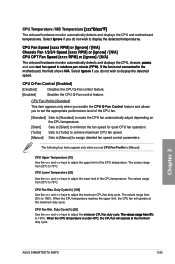
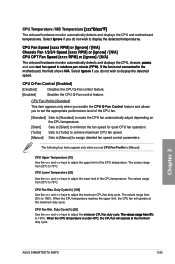
.... CPU Q-Fan Control [Enabled]
[Disabled]
Disables the CPU Q-Fan control feature.
[Enabled]
Enables the CPU Q-Fan control ...SABERTOOTH 990FX
3-25 CPU Temperature / MB Temperature [�x�x�x��º�C�/x�x�x��º�F�]
The onboard hardware monitor automatically detects and displays the CPU and motherboard...
Similar Questions
How To Enable Sli Mode On Asus Sabertooth 990fx
(Posted by lontacio 10 years ago)
Ai Tuner Sabertooth 990fx Computer Won't Boot
(Posted by sdccyberb 10 years ago)