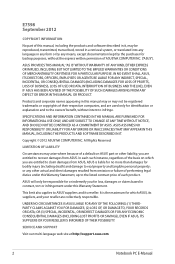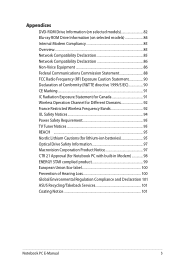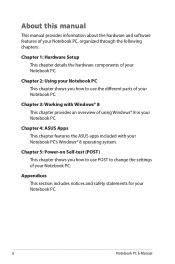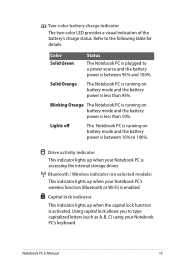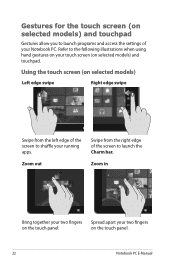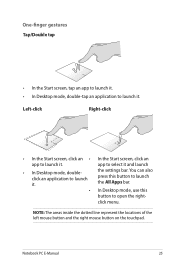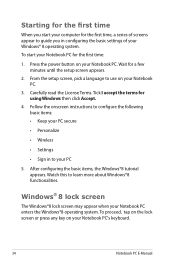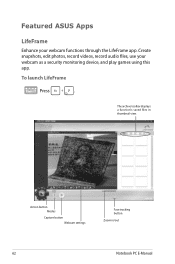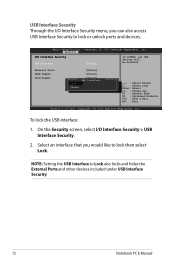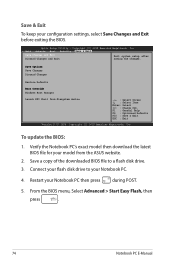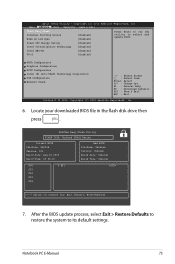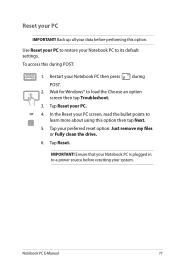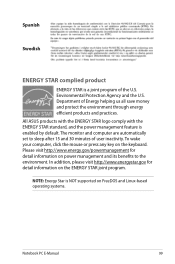Asus S500CA Support Question
Find answers below for this question about Asus S500CA.Need a Asus S500CA manual? We have 1 online manual for this item!
Question posted by shanikaperkins68 on August 7th, 2014
How To Restore Asus S500c To Factory Setting When Locked
The person who posted this question about this Asus product did not include a detailed explanation. Please use the "Request More Information" button to the right if more details would help you to answer this question.
Current Answers
Answer #1: Posted by TechSupport101 on August 8th, 2014 3:57 AM
Hi. Refer to page 77 of the Users Manual here http://www.helpowl.com/manuals/Asus/S500CA/184169 to learn on how to reset your PC to factory defaults.
Related Asus S500CA Manual Pages
Similar Questions
I Am Having Trouble With My Asus Notebook Pc S500c.
Once turned on the bios configuration screen comes on. Nothing else Will come on. I called asus supp...
Once turned on the bios configuration screen comes on. Nothing else Will come on. I called asus supp...
(Posted by madskilzladybug744 9 years ago)
How Do I Do A System Restore To Factory Settings Asus X44h
(Posted by dgg6ahoka 9 years ago)
Asus Notebook Manual S500ca
this model not able to use pdf reader whatcan i use to download manual?
this model not able to use pdf reader whatcan i use to download manual?
(Posted by ralphdoederlein 10 years ago)
Color And Contrast Adjustments
my new asus notebook s500ca has an overall blue cast to any and all screens. Photos look washed out ...
my new asus notebook s500ca has an overall blue cast to any and all screens. Photos look washed out ...
(Posted by jlamf 10 years ago)
Restore To Factory Settings.
If recovery partition is deleted from hard drive how to restore to the factory settings for asus a45...
If recovery partition is deleted from hard drive how to restore to the factory settings for asus a45...
(Posted by ronikonik 11 years ago)