Asus RT-N66U Support Question
Find answers below for this question about Asus RT-N66U.Need a Asus RT-N66U manual? We have 1 online manual for this item!
Question posted by olva on August 14th, 2014
Asus Rt-n66u What Is Wan Lease Time
The person who posted this question about this Asus product did not include a detailed explanation. Please use the "Request More Information" button to the right if more details would help you to answer this question.
Current Answers
There are currently no answers that have been posted for this question.
Be the first to post an answer! Remember that you can earn up to 1,100 points for every answer you submit. The better the quality of your answer, the better chance it has to be accepted.
Be the first to post an answer! Remember that you can earn up to 1,100 points for every answer you submit. The better the quality of your answer, the better chance it has to be accepted.
Related Asus RT-N66U Manual Pages
User Manual - Page 1
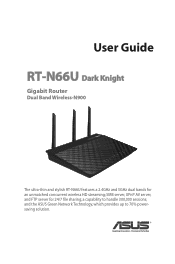
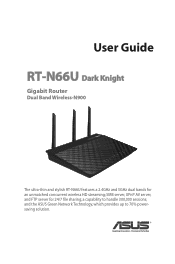
SMB server, UPnP AV server, and FTP server for an unmatched concurrent wireless HD streaming; a capability to 70% powersaving solution. and the ASUS Green Network Technology, which provides up to handle 300,000 sessions; User Guide
RT-N66U Dark Knight
Gigabit Router
Dual Band Wireless-N900
The ultra-thin and stylish RT-N66U features a 2.4GHz and 5GHz dual bands for 24/7 file sharing;
User Manual - Page 2
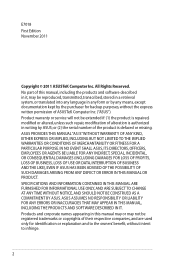
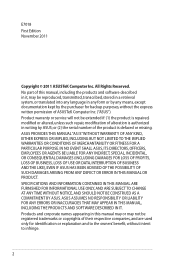
... into any language in writing by the purchaser for identification or explanation and to infringe.
ASUS PROVIDES THIS MANUAL "AS IS"WITHOUT WARRANTY OF ANY KIND, EITHER EXPRESS OR IMPLIED, INCLUDING ...FOR INFORMATIONAL USE ONLY, AND ARE SUBJECT TO CHANGE AT ANY TIME WITHOUT NOTICE, AND SHOULD NOT BE CONSTRUED AS A COMMITMENT BY ASUS. or (2) the serial number of alteration is defaced or ...
User Manual - Page 5


... 11 12
1 A quick look
Package contents
RT-N66U Wireless Router Power adapter Support CD (Manual, utility software) Stand
Network cable (RJ-45) Quick Start Guide Warranty card
NOTES:
• If any of the items is damaged or missing, contact ASUS for technical inquiries and support, Refer to the ASUS Support Hotline list at the back...
User Manual - Page 6


....
5 USB LED O ff: No power or no physical connection. O n: Has physical connection to a wide area network (WAN).
4 2.4GHz LED / 5GHz LED Off: No 2.4GHz or 5GHz signal. On: Wireless system is ready. On Off
8 USB 2.0 ports Insert USB 2.0 devices such as USB hard disks or USB flash drives into this button to...
User Manual - Page 8
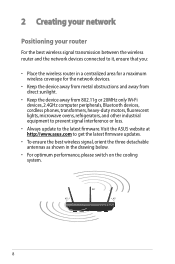
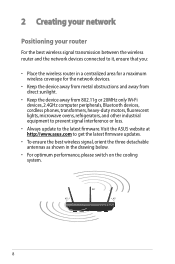
...ASUS website at http://www.asus.com to the latest firmware. 2 Creating your network
Positioning your router
For the best wireless signal transmission between the wireless router and the network devices connected to it, ensure that you:
• Place the wireless router in a centralized area for a maximum wireless....
• To ensure the best wireless signal, orient the three detachable antennas ...
User Manual - Page 10
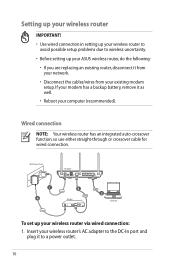
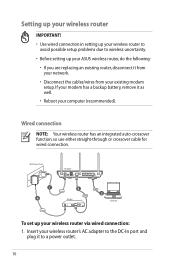
... Reboot your modem has a backup battery, remove it to wireless uncertainty.
• Before setting up your ASUS wireless router, do the following:
• If you are ...RT-N66U
1 4
Power
Power Modem
3
WAN
LAN
2
Computer
To set up your existing modem setup. If your computer (recommended). Setting up your wireless router
IMPORTANT!
• Use wired connection in setting up your wireless...
User Manual - Page 11
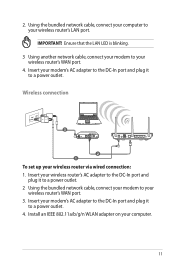
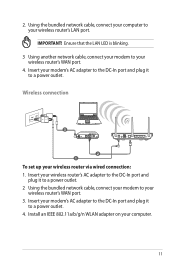
... that the LAN LED is blinking.
3 Using another network cable, connect your modem to a power outlet. 4. Wireless connection
3
Modem
2 1
To set up your wireless router's WAN port.
4. Install an IEEE 802.11a/b/g/n WLAN adapter on your wireless router's LAN port. Insert your modem's AC adapter to the DC-In port and plug it
to...
User Manual - Page 17
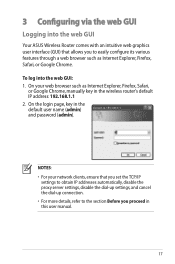
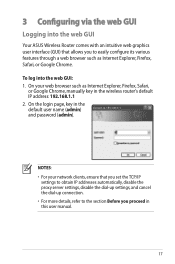
...the login page, key in the default user name (admin) and password (admin).
To log into the web GUI
Your ASUS Wireless Router comes with an intuitive web graphics user interface (GUI) that you set the TCP/IP
settings to obtain IP addresses ... web browser such as Internet Explorer, Firefox, Safari,
or Google Chrome, manually key in the wireless router's default IP address: 192.168.1.1 2.
User Manual - Page 18


...Safari,
or Google Chrome.
18 Quick Internet Setup (QIS) with auto-detection: 1. The wireless router's web GUI launches. To use QIS with auto-detection The Quick Internet Setup (... connection
NOTE: When setting the Internet connection for the first time, press the Reset button on your Internet connection.
Setting up your wireless router to reset it to configure various settings. 3. Use ...
User Manual - Page 20


NOTES: • The auto-detection of the Network Map page.
3. Assign the network name (SSID) and security key for the first time or when your wireless router is reset to its default settings. • If QIS failed to detect your Internet connection type, click Skip to manual setting and manually configure ...
User Manual - Page 25


... the Plug-n-Share Disk Support List at http://event.asus.com/networks/disksupport IMPORTANT! To monitor your USB device: 1. Launch the wireless router's web GUI. 2. Refer to display the ...the USB 2.0 port on the rear panel of your wireless router. NOTE: To use this user manual. Monitoring your USB device
The ASUS Wireless Router provides two USB 2.0 ports for connecting USB devices...
User Manual - Page 35
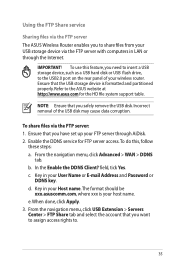
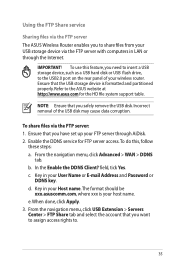
... through AiDisk. 2. To use this , follow
these steps: a. From the navigation menu, click Advanced > WAN > DDNS
tab. Incorrect removal of your host name. In the Enable the DDNS Client? d. Key in... corruption. Using the FTP Share service
Sharing files via the FTP server The ASUS Wireless Router enables you safely remove the USB disk. IMPORTANT! b. When done, click Apply. 3....
User Manual - Page 38


... can support up to configure the advanced features of your screen. 2. Click Advanced Setting from your wireless router. NOTE: The ASUS Wireless Router can automatically obtain IP addresses from the navigation menu at the left side of your wireless router. Under the LAN menu, click DHCP Server.
38
Setting up the DHCP server: 1. Configuring...
User Manual - Page 39
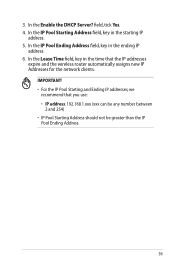
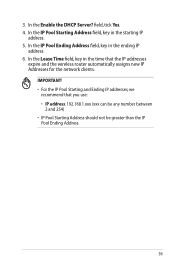
... IP Pool Starting and Ending IP addresses, we
recommend that the IP addresses
expire and the wireless router automatically assigns new IP Addresses for the network clients. field, tick Yes. 4. In the Lease Time field, key in the time that you use: • IP address: 192.168.1.xxx (xxx can be any number between...
User Manual - Page 40
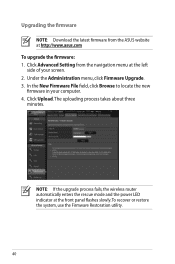
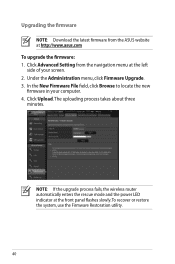
...Browse to locate the new firmware in your screen. 2. Click Advanced Setting from the ASUS website at the left side of your computer. 4. Click Upload. To recover or ...utility.
40 Upgrading the firmware
NOTE: Download the latest firmware from the navigation menu at http://www.asus.com To upgrade the firmware: 1. Under the Administration menu, click Firmware Upgrade. 3.
The uploading ...
User Manual - Page 46
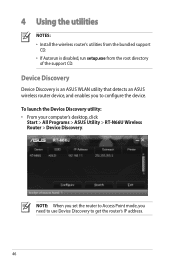
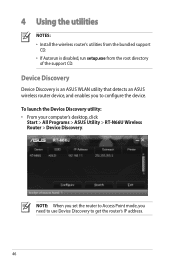
...: • Install the wireless router's utilities from the root directory
of the support CD.
NOTE: When you set the router to Access Point mode, you to get the router's IP address.
46 To launch the Device Discovery utility: • From your computer's desktop, click
Start > All Programs > ASUS Utility > RT-N66U Wireless Router > Device Discovery.
User Manual - Page 47
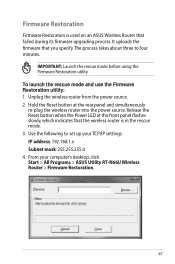
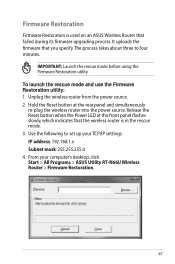
... Restoration utility: 1. The process takes about three to set up your computer's desktop, click Start > All Programs > ASUS Utility RT-N66U Wireless Router > Firmware Restoration.
47 Firmware Restoration
Firmware Restoration is used on an ASUS Wireless Router that the wireless router is in the rescue mode. 3. Use the following to four minutes. It uploads the firmware that...
User Manual - Page 51
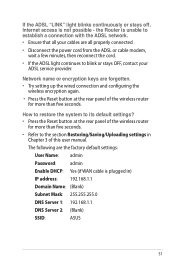
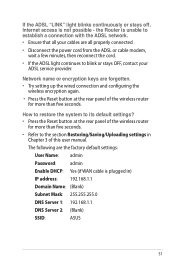
...
Subnet Mask: 255.255.255.0
DNS Server 1: 192.168.1.1
DNS Server 2: (Blank)
SSID:
ASUS
51 If the ADSL "LINK" light blinks continuously or stays off, Internet access is unable to establish ...:
User Name: admin
Password:
admin
Enable DHCP: Yes (if WAN cable is plugged in Chapter 3 of the wireless router for more than five seconds.
the Router is not possible ...
User Manual - Page 52


... your router.
Will the registered information be registered by
others .
2. I did not register the ASUS DDNS for your router, so you can still register the ASUS DDNS service for the router I still register it? ASUS DDNS Service
RT-N66U supports the ASUS DDNS service.When exchanging devices at the service center, if you have not updated...
User Manual - Page 53
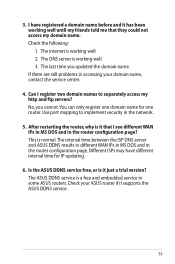
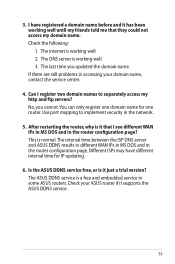
... well. 2. 3. This is a free and embedded service in the router configuration page. The ASUS DDNS service is normal.The interval time between the ISP DNS server and ASUS DDNS results in different WAN IPs in MS DOS and in some ASUS routers. If there are still problems in the network.
5. You can only register one...

