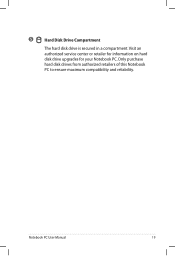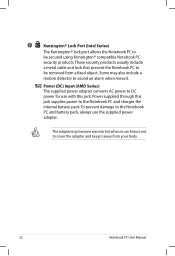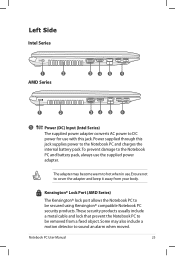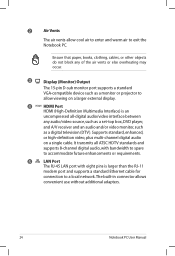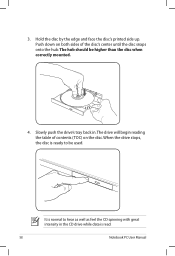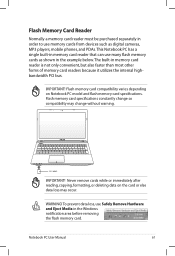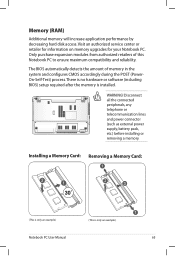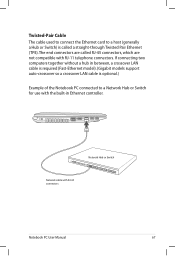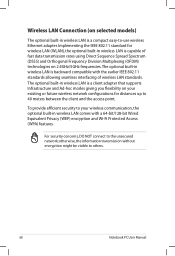Asus R500VJ Support Question
Find answers below for this question about Asus R500VJ.Need a Asus R500VJ manual? We have 1 online manual for this item!
Question posted by mfs2202 on September 14th, 2013
Is The Asus R500vj Ci5-3230 Bluetooth Ready/compatible?
The person who posted this question about this Asus product did not include a detailed explanation. Please use the "Request More Information" button to the right if more details would help you to answer this question.
Current Answers
Answer #1: Posted by TommyKervz on September 14th, 2013 1:19 AM
Greetings. Its wifi only and no bluetooth.
http://www.microcenter.com/product/401599/R500VJ-MH71_156_Laptop_Computer_-_Mocha
Related Asus R500VJ Manual Pages
Similar Questions
So Does That Mean A Computer Can Either Be Wi-fi Or Bluetooth Compatible?
(Posted by mfs2202 10 years ago)
Asus Wont Charge
hey my asus x54c wont charge.charger seems fine as green light is on,but soon as i connect to the la...
hey my asus x54c wont charge.charger seems fine as green light is on,but soon as i connect to the la...
(Posted by Uzzi 11 years ago)
Is Bluetooth On My Laptop I Cant See Any Icons Asus X54c
(Posted by johnrimmerdawson 11 years ago)