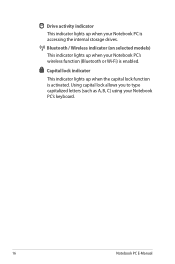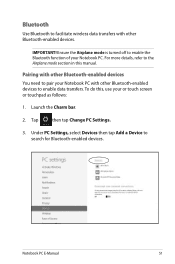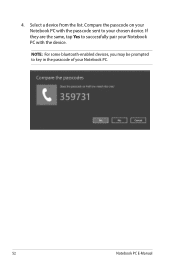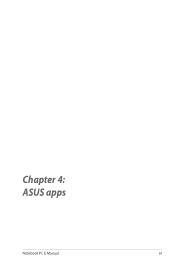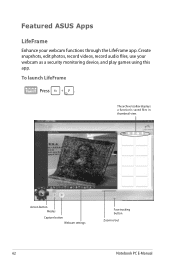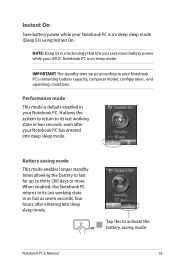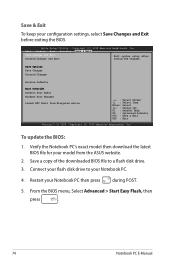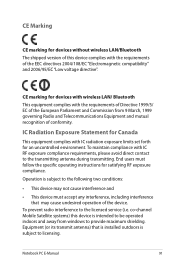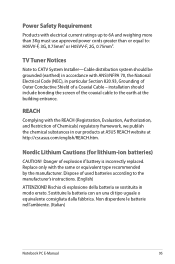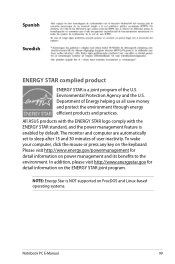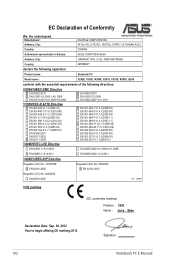Asus Q200E Support Question
Find answers below for this question about Asus Q200E.Need a Asus Q200E manual? We have 1 online manual for this item!
Question posted by ht22tuane on February 16th, 2014
Does Asus Q200e Have Bluetooth
The person who posted this question about this Asus product did not include a detailed explanation. Please use the "Request More Information" button to the right if more details would help you to answer this question.
Current Answers
Answer #1: Posted by cooltechagent on February 16th, 2014 3:31 PM
Check this knowledge base article from ASUS from your system model specifically:
Thanks,
CoolAgent
Related Asus Q200E Manual Pages
Similar Questions
Getting A Removable Dvd Reader To Work N Readerasus Q200e Notebook User Manual
I can not get my asus laptop to play removable dvd reader. Is it somehow blocked?
I can not get my asus laptop to play removable dvd reader. Is it somehow blocked?
(Posted by jerreekstrand 10 years ago)