Asus P5B-MX Support Question
Find answers below for this question about Asus P5B-MX - Motherboard - Micro ATX.Need a Asus P5B-MX manual? We have 2 online manuals for this item!
Question posted by greenwoodpecker on October 2nd, 2014
Asus P5b-tmx Is This The Same M/b As An Asus P5b-tmx-gb-1
if it is , how do I get the front mic and speaker jaks to work
Current Answers
There are currently no answers that have been posted for this question.
Be the first to post an answer! Remember that you can earn up to 1,100 points for every answer you submit. The better the quality of your answer, the better chance it has to be accepted.
Be the first to post an answer! Remember that you can earn up to 1,100 points for every answer you submit. The better the quality of your answer, the better chance it has to be accepted.
Related Asus P5B-MX Manual Pages
Motherboard Installation Guide - Page 31


... AENEON
DS AET03F370AFVV26176G 0542 •
RML1040EG38D6F-533 Elpida
SS E5108AG-5C-E
• •
GTP512HLTM46DG
VERITECH SS VTD264M8PC6G01A164129621 • •
GTP01GHLTM56DG
VERITECH DS VTD264M8PC6G01A164129621 • •
ASUS P5B-MX
1-19
P5B-MX user's manual - Page 3
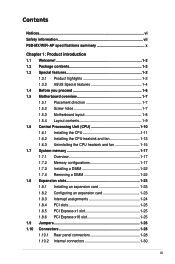
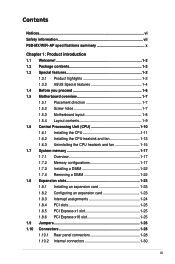
......vi Safety information vii P5B-MX/WiFi-AP specifications summary x
Chapter 1: Product introduction 1.1 Welcome 1-2 1.2 Package contents 1-2 1.3 Special features 1-2
1.3.1 Product highlights 1-2 1.3.2 ASUS Special features 1-4 1.4 Before you proceed 1-6 1.5 Motherboard overview 1-7 1.5.1 Placement direction 1-7 1.5.2 Screw holes 1-7 1.5.3 Motherboard layout 1-8 1.5.4 Layout contents...
P5B-MX user's manual - Page 10


...ASUS EZ DIY: - ASUS EZ Flash
(continued on the next page)
Access point mode - Microsoft® DX 9, OpenGL 1.4
Southbridge Intel® ICH7 supports: - 1 x UltraDMA 100/66/33 hard disk drives - 4 x SATA 3.0 Gb... 802.11b - ASUS CrashFree BIOS 2 - P5B-MX/WiFi-AP specifications summary
CPU
Chipset System Bus Memory Expansion Slots VGA
Storage LAN Audio
USB ASUS Features
LGA775 socket ...
P5B-MX user's manual - Page 11


... connector
4 Mb Flash ROM, AMI BIOS, PnP, DMI, WfM2.0, SM BIOS 2.4, ACPI 2.0a, ASUS EZ Flash, ASUS CrashFree BIOS 2
WfM 2.0, DMI, WOL by PME, WOR by PME, PXE, RPL, Chassis Intrusion
ASUS PC Probe II ASUS Update Anti-virus software (OEM version)
Micro-ATX form factor: 9.6 in x 8 in (24.4 cm x 20.3 cm)
*Specifications are subject to...
P5B-MX user's manual - Page 14


... comply with the list below.
1.2 Package contents
Check your package with the European Union's Restriction on the environment. 1.1 Welcome! Before you for the following items.
Motherboard Cables
Accessories Application CD Documentation
ASUS P5B-MX/WiFi-AP 1 x Ultra DMA 133/100/66 cable
1 x SATA cable
1 x SATA power cable
1 x Floppy disk drive cable I/O shield...
P5B-MX user's manual - Page 15


...Gb/s technology
This motherboard supports the next-generation hard drives based on the Serial ATA (SATA) 3Gb/s storage specification, delivering enhanced scalability and doubling the bus bandwidth for details. It allows to transfer digital audio without converting to 10.67 GB/s. See page 1-30 for enhanced 3D, 2D, and video capabilities. ASUS P5B-MX...sound ready The motherboard supports the S/PDIF...
P5B-MX user's manual - Page 17


... access and share printers, and use Skype as a true replacement for details.)
ASUS P5B-MX/WiFi-AP
1- WiFi-AP Solo™ is in either AP or wirelesss client mode. ASUS WiFi-AP Solo™
WiFi-AP Solo™ allows a new level of ... that users will be able to play LAN games, connecting to the ASUS Wi-Fi AP Solo™ user guide for tradition long distance telephone service.
P5B-MX user's manual - Page 19


... screws into the holes indicated by circles to secure the motherboard to the chassis.
Do not overtighten the screws! Failure to...motherboard.
Place this side towards the rear of your chassis to unplug the power cord before installing or removing the motherboard. 1.5 Motherboard overview
Before you install the motherboard, study the configuration of the chassis
R
P5B-MX/WiFi-AP
ASUS P5B-MX...
P5B-MX user's manual - Page 21


...-pin EATXPWR, 4-pin ATX 12V) 11. PCI Express x16 slot
1-25
Jumpers 1. ASUS Wi-Fi AP Solo™ LED indicator 9. VGA port 12. Serial port 13. IDE connector (40-1 pin PRI_IDE) 4. System panel connector (20-8 pin PANEL)
Page
1-30 1-30 1-31 1-32 1-33 1-33 1-34
1-35 1-35 1-36 1-37
ASUS P5B-MX/WiFi-AP
1- PS...
P5B-MX user's manual - Page 23


... you are installing a CPU.
3. Press the load lever with your left (B) until it is on the motherboard. ASUS P5B-MX/WiFi-AP
1-11 To prevent damage to the left .
2. 1.6.1 Installing the CPU
To install a CPU: 1.
R
P5B-MX/WiFi-AP
P5B-MX/WiFi-AP CPU Socket 775
Before installing the CPU, make sure that the cam box is facing...
P5B-MX user's manual - Page 25


...motherboard. Orient the heatsink and fan assembly such that you have properly applied Thermal Interface Material to the CPU heatsink or CPU before you buy a CPU separately, make sure that the four fasteners match the holes on top of the groove pointing outward. (The photo shows the groove shaded for emphasis.)
ASUS P5B-MX... of the groove
Motherboard hole Fastener
Make sure to ...
P5B-MX user's manual - Page 27


... fasteners at a time in
a diagonal sequence to disengage
the heatsink and fan assembly
B
from the connector on the motherboard.
2. ASUS P5B-MX/WiFi-AP
1-15 Disconnect the CPU fan cable from the motherboard. Carefully remove the heatsink and fan assembly from the motherboard. 1.6.3 Uninstalling the CPU heatsink and fan
To uninstall the CPU heatsink and fan:
1.
P5B-MX user's manual - Page 29
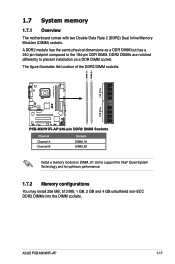
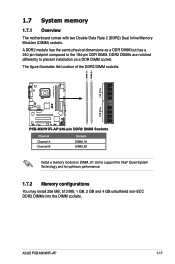
...DIMM_B1
Install a memory module in DIMM_A1 slot to prevent installation on a DDR DIMM socket. ASUS P5B-MX/WiFi-AP
1-17
DDR2 DIMMs are notched differently to support the Intel® Quiet System ... for optimum performance.
1.7.2 Memory configurations
You may install 256 MB, 512 MB, 1 GB, 2 GB and 4 GB unbuffered non‑ECC DDR2 DIMMs into the DIMM sockets. A DDR2 module has the same...
P5B-MX user's manual - Page 33


Side(s): SS - Double-sided
DIMM support: A - B -
channel memory configuration. ASUS P5B-MX/WiFi-AP
1-21
Supports one module inserted into the yellow slots as one pair of Dual- Single-sided DS - Visit the ASUS website (www.asus.com) for the latest QVL. Supports one pair of modules inserted into any slot as Single-channel memory configuration.
P5B-MX user's manual - Page 35
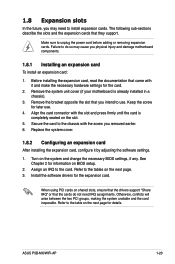
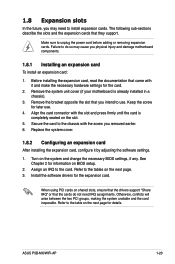
...the slots and the expansion cards that you physical injury and damage motherboard components.
1.8.1 Installing an expansion card
To install an expansion card:
1. Remove the system unit cover (if your motherboard is completely seated on BIOS setup.
2. Keep the screw for ... hardware settings for later use . Install the software drivers for the expansion card. ASUS P5B-MX/WiFi-AP
1-23
P5B-MX user's manual - Page 37
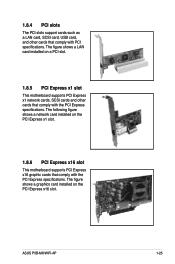
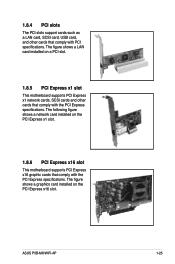
... the PCI Express x1 slot.
1.8.6 PCI Express x16 slot
This motherboard supports PCI Express x16 graphic cards that comply with the PCI Express specifications.
ASUS P5B-MX/WiFi-AP
1-25 The figure shows a LAN card installed on a PCI slot.
1.8.5 PCI Express x1 slot
This motherboard supports PCI Express x1 network cards, SCSI cards and other...
P5B-MX user's manual - Page 39


... additional USB ports. 2. This feature requires an ATX power supply that can connect to CPU, DRAM in slow refresh, power supply in low power mode) using the connected USB devices. KBPWR
R
P5B-MX/WiFi-AP
12 23
+5V (Default)
+5VSB
P5B-MX/WiFi-AP Keyboard Power Setting
ASUS P5B-MX/WiFi-AP
1-27
The USBPW 78 is the...
P5B-MX user's manual - Page 41


...directional antenna to the ASUS Wi-Fi AP Solo™ user guide.
9. ASUS Wi-Fi AP Solo™ LED indicator. PS/2 keyboard port (purple). ASUS P5B-MX/WiFi-AP
1-29 ...
Light Blue Lime green Pink
Headset 2-speaker
4-speaker
Line In Surround Out
Line Out
Front Speaker Out
Mic In
Mic
6-speaker
Surround Out Front Speaker Out Center/Bass
7. The ASUS Wi-Fi AP Solo™ comes ...
P5B-MX user's manual - Page 43


.... Connect the blue connector to the motherboard's IDE connector, then select one of device(s)
Master Slave Master Slave
Cable connector
Black Black Gray Black or gray
• Pin 20 on the IDE connector is removed to configure your device. R
P5B-MX/WiFi-AP
PRI_IDE
P5B-MX/WiFi-AP IDE Connector
ASUS P5B-MX/WiFi-AP
1-31 Drive jumper...
P5B-MX user's manual - Page 45


R
P5B-MX/WiFi-AP
USB+5V USB_P6USB_P6+ GND NC
USB+5V USB_P5USB_P5+
GND
5. Doing so will damage the motherboard!
Optical drive audio connector (4-pin CD...module is purchased separately.
6. CD (black)
P5B-MX/WiFi-AP Internal Audio Connector
R
P5B-MX/WiFi-AP
Right Audio Channel Ground Ground Left Audio Channel
ASUS P5B-MX/WiFi-AP
1-33 USB56 1
P5B-MX/WiFi-AP USB 2.0 Connector Never connect a ...
Similar Questions
Mother Board Drivers
Hi Any one can help me to get Mother Board CD for this model..
Hi Any one can help me to get Mother Board CD for this model..
(Posted by sumanpalanki83 10 years ago)
Driver Asus P5b-vm Do For Windows 7
I have been changed OS in Asus P5B-VM DO with Windows 7 Ultimate, but problem with the sound (there ...
I have been changed OS in Asus P5B-VM DO with Windows 7 Ultimate, but problem with the sound (there ...
(Posted by toni90178 10 years ago)
For Asus P5b
what option can i do if the AGP port of ASus p5b is damaged?
what option can i do if the AGP port of ASus p5b is damaged?
(Posted by felniedormiendo 11 years ago)
Manual Needed
I need a manual for this motherboard. I have looked as many sites as possible, but I get no results....
I need a manual for this motherboard. I have looked as many sites as possible, but I get no results....
(Posted by migo88 13 years ago)

