Asus N71Jv Support Question
Find answers below for this question about Asus N71Jv.Need a Asus N71Jv manual? We have 2 online manuals for this item!
Question posted by tprimc on April 6th, 2012
Value Today Asus N71jv Ty002v
how much is this worth used but otherwise in excellent condition and comes with box?
Current Answers
There are currently no answers that have been posted for this question.
Be the first to post an answer! Remember that you can earn up to 1,100 points for every answer you submit. The better the quality of your answer, the better chance it has to be accepted.
Be the first to post an answer! Remember that you can earn up to 1,100 points for every answer you submit. The better the quality of your answer, the better chance it has to be accepted.
Related Asus N71Jv Manual Pages
User Manual - Page 2


... Touchpad 7 Knowing the Parts 9
Right Side...9 Left Side ...12 Front Side...14 Rear Side...15 Recovering Your Notebook PC 16 Using Recovery Partition 16 Using Recovery DVD (on selected models 17 Declarations and Safety Statements 19 Federal Communications Commission Statement 19 FCC Radio Frequency (RF) Exposure Caution Statement 20 Declaration ...
User Manual - Page 3


... and remove any extra moisture with a dry cloth.
DO NOT expose to or use the modem during a gas leak. DO NOT use near liquids, rain, or moisture. Do not place together with a solution of... dirty or dusty environments. DO NOT press or touch the display panel. Wipe the Notebook PC using a clean cellulose sponge or chamois cloth dampened with small items that may scratch or enter the ...
User Manual - Page 4


DO NOT use damaged power cords, accessories, or other chemicals on the bottom of parts and recycling.
Check local regulations for disposal of battery may cause explosion and...crossed out wheeled bin indicates that the battery should not be placed in environments with the rating. SAFE TEMP: This Notebook PC should only be used in municipal waste.
Notebook PC User Manual
DO NOT...
User Manual - Page 5
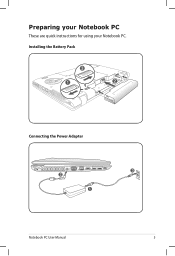
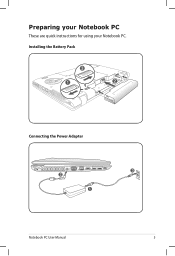
Installing the Battery Pack
3
1
2
2
Connecting the Power Adapter
1
3
2
E-SATA
HDMI
1
3
110v-220v
Notebook PC User Manual
Preparing your Notebook PC
These are quick instructions for using your Notebook PC.
User Manual - Page 6
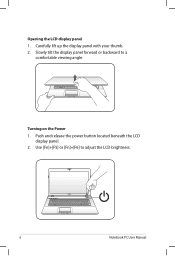
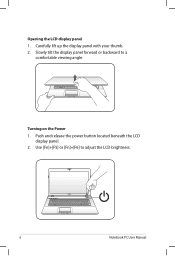
Push and release the power button located beneath the LCD
display panel. 2. Opening the LCD display panel 1. Carefully lift up the display panel with your thumb. 2. Use [Fn]+[F5] or [Fn]+[F6] to a
comfortable viewing angle. Slowly tilt the display panel forward or backward to adjust the LCD brightness.
Notebook PC User Manual Turning on the Power 1.
User Manual - Page 7
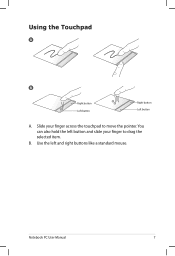
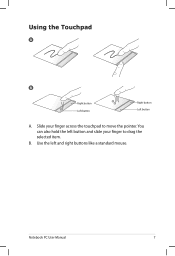
Slide your finger to move the pointer. Using the Touchpad
A
B
Right button Left button
Right button Left button
A. Use the left button and slide your finger across the touchpad to drag the selected item. Notebook PC User Manual
B. You can also hold the left and right buttons like a standard mouse.
User Manual - Page 8
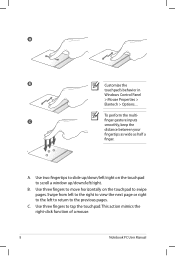
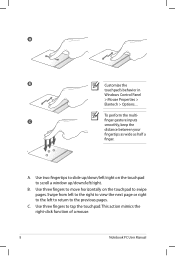
... fingertips to slide up/down/left/right on the touchpad to the previous pages. Use three fingers to move horizontally on the touchpad to scroll a window up/down/left to return to swipe pages. This action mimics the right-click ...
User Manual - Page 9
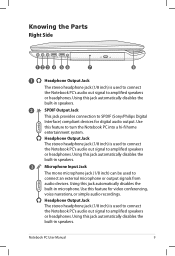
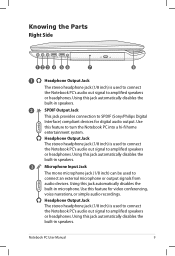
... jack automatically disables the
built-in speakers. Headphone Output Jack
The stereo headphone jack (1/8 inch) is used to connect
the Notebook PC's audio out signal to amplified speakers
or headphones. Using this jack automatically disables the
built-in speakers.
2
SPDIF Output Jack
This jack provides connection to SPDIF (Sony/Philips Digital
Interface...
User Manual - Page 11


... PC is turned OFF or in the Suspend-to -Disk (Hibernation) mode. Use the provided adapter for use with the provided digital TV with the antenna or input from subscription television services....)
The antenna input is for TV signal and allows for use with coaxial connectors.
7
Optical Drive
The Notebook PC comes in various models with the graphics mode you selected (on selected models).
User Manual - Page 12
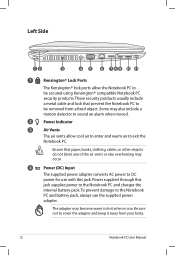
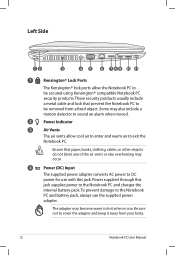
...Power supplied through this jack.
Be sure not to the Notebook
PC and battery pack, always use the supplied power
adapter. The adapter may become warm to be removed from your body.
12... Vents
The air vents allow the Notebook PC to hot when in use. Ensure that prevent the Notebook PC to DC
power for use with this
jack supplies power to the Notebook PC and charges the
internal...
User Manual - Page 13


... an uncompressed all-digital audio/video interface between any audio/video source, such as a set-top box, DVD player, and A/V receiver and an audio and/or video monitor, such as a monitor ...or projector to allow
viewing on a single cable. It is faster by using a serial bus supporting USB 2.0 and PCI
Express instead of Serial-ATA devices originally designed for
connection...
User Manual - Page 14


... cards from devices such as digital cameras, MP3 players, mobile phones, and PDAs. Windows software settings are necessary
before use.
2
Flash Memory Slot
Normally an external memory card reader must be purchased separately in this manual.
14
Notebook PC User Manual When enabled, the wireless ...
User Manual - Page 15
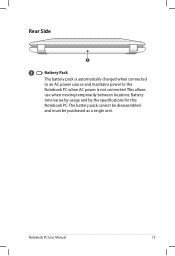
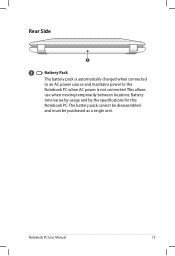
...
to an AC power source and maintains power to the
Notebook PC when AC power is not connected. Notebook PC User Manual
15
This allows
use when moving temporarily between locations. Battery
time varies by usage and by the specifications for this
Notebook PC.The battery pack cannot be disassembled
and...
User Manual - Page 16


... named RECOVERY.
Press [F9] during bootup. 2. Read the ASUS Preload Wizard messages and click Next. 5. Before using the Recovery Partition, copy your data files (such as Outlook ...partitions,and to restore the operating system, drivers, and utilities installed on your hard disk drive used to create a new system partition as network settings). Partition options:
Recover Windows to recover ...
User Manual - Page 17
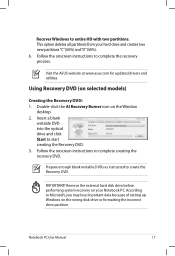
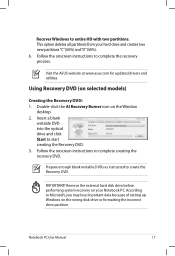
Visit the ASUS website at www.asus.com for updated drivers and utilities.
IMPORTANT!
Double-click the AI Recovery Burner icon... According to complete the recovery process.
Notebook PC User Manual
17 Recover Windows to complete creating the recovery DVD. Using Recovery DVD (on the wrong disk drive or formatting the incorrect drive partition. Prepare enough blank writable DVDs as ...
User Manual - Page 18
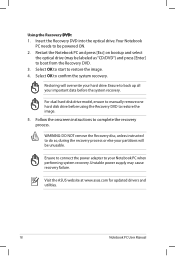
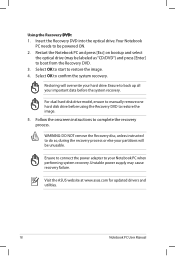
...the Recovery disc, unless instructed to confirm the system recovery.
Visit the ASUS website at www.asus.com for updated drivers and utilities.
18
Notebook PC User Manual Insert ... onscreen instructions to be unusable. Ensure to connect the power adapter to restore the image. 4. Using the Recovery D�V��D:� 1. Restoring will be powered ON. 2. For dual hard...
User Manual - Page 25


... Electrical Code (NEC), in our products at ASUS REACH website at the building entrance. installation should be grounded (earthed) in accordance with electrical current ratings up to 6A and weighing more than 3Kg must use approved power cords greater than or equal to:...Conductive Shield of a Coaxial Cable -
TV Tuner Notices
Note to the earth at http://green.asus.com/english/REACH.htm.
User Manual - Page 28


No. 150, LI-TE RD., PEITOU, TAIPEI 112, TAIWAN R.O.C TAIWAN ASUS COMPUTER GmbH
HARKORT STR. 21-23, 40880 RATINGEN GERMANY
28
Notebook PC User Manual Manufacturer Address, City Country Authorized Representative in Europe Address, City Country
ASUSTek COMPUTER INC.
User's Manual for English Edition(E5177) - Page 28
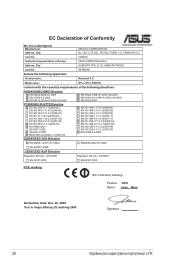
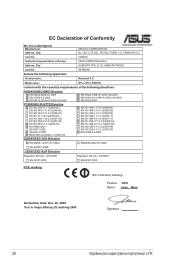
... :
N71J, X77J, PRO78J
conform with the essential requirements of Conformity
We, the undersigned,
Manufacturer:
Address, City:
ASUSTek COMPUTER INC. Country:
TAIWAN
Authorized representative in Europe:
ASUS COMPUTER GmbH
Address, City:
HARKORT STR. 21-23, 40880 RATINGEN
Country:
GERMANY
declare the following directives:
2004/108/EC-EMC Directive
EN 55022:2006+A1...
User's Manual for English Edition(E5177) - Page 29
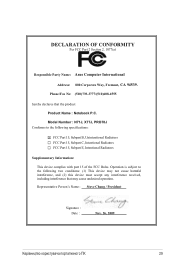
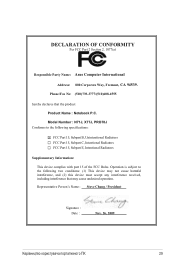
... CONFORMITY
Per FCC Part 2 Section 2. 1077(a)
Responsible Party Name: Asus Computer International
Address: 800 Corporate Way, Fremont, CA 94539.
Model Number...Information:
This device complies with part 15 of the FCC Rules. Operation is subject to the following two conditions: (1) This device may not cause harmful interference, and (2) this device must accept any interference received, ...
Similar Questions
How Do I Improve My Gaming Laptop's Performance?
i recently got an ASUS TUF Gaming F15 (2022) Gaming Laptop, but the performance is slow. What do I d...
i recently got an ASUS TUF Gaming F15 (2022) Gaming Laptop, but the performance is slow. What do I d...
(Posted by Mark2023 5 months ago)
Asus X55a Screen Stays Dark, Charge Light On, Monitor Or Laptop Issue?
Had to charge with replacement cord from Office Depot, laptop very warm screen stays dark but I can ...
Had to charge with replacement cord from Office Depot, laptop very warm screen stays dark but I can ...
(Posted by martonl300 9 years ago)
Asus K53z Laptop And Multitasking
I just bought ab asus K53Z laptop and am having trouble mutitasking. Can't do that with this compute...
I just bought ab asus K53Z laptop and am having trouble mutitasking. Can't do that with this compute...
(Posted by zannni51 11 years ago)

