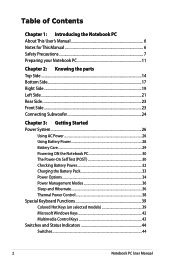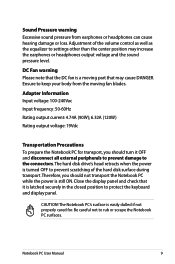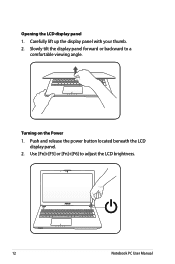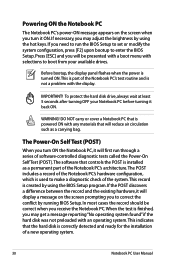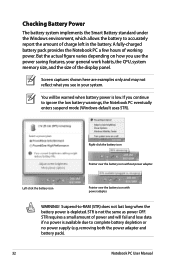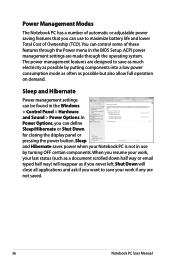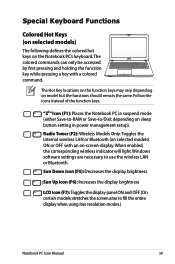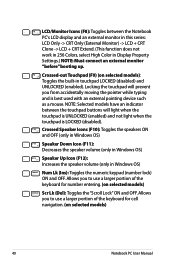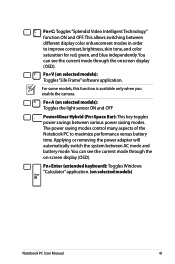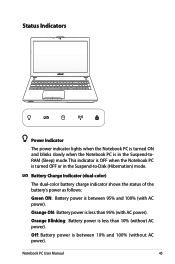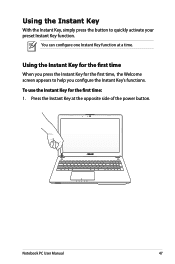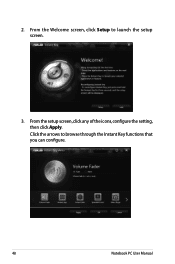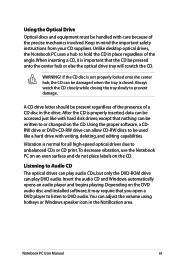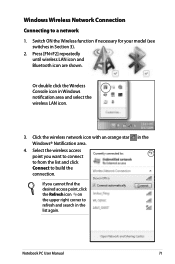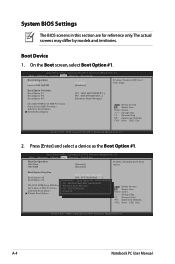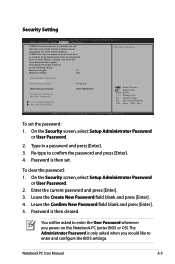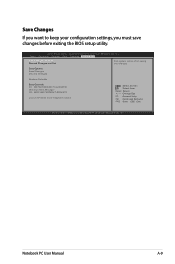Asus N56VM Support Question
Find answers below for this question about Asus N56VM.Need a Asus N56VM manual? We have 1 online manual for this item!
Question posted by goran20628 on January 9th, 2013
How To Do If I Want To Adjust Color And Contrast At The Screen???
The person who posted this question about this Asus product did not include a detailed explanation. Please use the "Request More Information" button to the right if more details would help you to answer this question.
Current Answers
Answer #1: Posted by cljeffrey on January 11th, 2013 5:27 PM
What you will have to do is click on the white up arrow on the lower right hand side and select the nvidia icon. There you will be able to change the color enhancement.
If you have any questions or comments you can email me at [email protected] which I reside in the U.S
ASUS strives to meet and exceeds our customer expectations within our warranty policy.
Regards,
Jeffrey
ASUS Customer Loyalty
If you have any questions or comments you can email me at [email protected] which I reside in the U.S
ASUS strives to meet and exceeds our customer expectations within our warranty policy.
Regards,
Jeffrey
ASUS Customer Loyalty
Related Asus N56VM Manual Pages
Similar Questions
I Want To Reset My Asus Laptop To Its Factory Settings? Any Ideas? Thanks
It boots up to the screen where it says to start windows normally, but that's as far as it goes. Try...
It boots up to the screen where it says to start windows normally, but that's as far as it goes. Try...
(Posted by Daricevp 10 years ago)
Asus N56vm-ab71 Full-hd Screen Mode Adjustments?
how do i change the screen modes(theater mode, entertainment mode, game mode)..heard there is this f...
how do i change the screen modes(theater mode, entertainment mode, game mode)..heard there is this f...
(Posted by vgvidyasekhar 10 years ago)
Could You Tell Me The Price Of The Battery For Assus Laptop N56v.
Could you please tell me the price for the battery for Assus Laptop N56V.
Could you please tell me the price for the battery for Assus Laptop N56V.
(Posted by srdjan555 11 years ago)