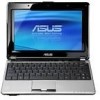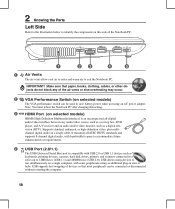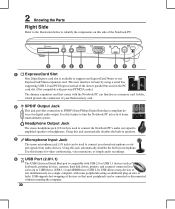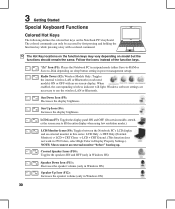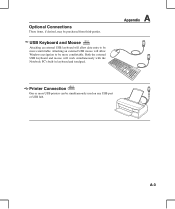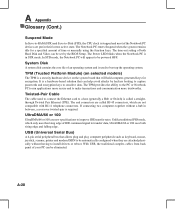Asus N10E Support Question
Find answers below for this question about Asus N10E - A1 - Atom 1.6 GHz.Need a Asus N10E manual? We have 1 online manual for this item!
Question posted by lindaclean on June 30th, 2011
Shadow Keyboard
How can I turn off the shadow keyboard ?
Current Answers
Related Asus N10E Manual Pages
Similar Questions
How Much Could I Sell My Acer Mk90h Blu002x Netbook For Today?
Net net book has Hartley been used since it was given to me brand new for Christmas.
Net net book has Hartley been used since it was given to me brand new for Christmas.
(Posted by Luckwood3800 9 years ago)
Is Kensington Lock Port Used To Lock A Keyboard?
(Posted by ennyprince 10 years ago)
I Have An Asus Netbook No Password How Do I Open It Or Return To Factory Setting
I have forgotten my password for my netbook and I can't open it. Is there a way to set it back to fa...
I have forgotten my password for my netbook and I can't open it. Is there a way to set it back to fa...
(Posted by martyanned 11 years ago)
Can I Turn Off The Keyboard Mouse?
When I type the keyboard mouse is so sensitive it moves the cursor and causes mistakes. I don't use ...
When I type the keyboard mouse is so sensitive it moves the cursor and causes mistakes. I don't use ...
(Posted by paulpaty 12 years ago)
In Need Of New Charger For Asus Netbook Eee Pc. Help
I purchased my Asus Eee PC Netbook 8/2010....and I am in need of a replacement charger...as soon as ...
I purchased my Asus Eee PC Netbook 8/2010....and I am in need of a replacement charger...as soon as ...
(Posted by marielaplace905 12 years ago)