Asus M5A99FX PRO R20 Support Question
Find answers below for this question about Asus M5A99FX PRO R20.Need a Asus M5A99FX PRO R20 manual? We have 1 online manual for this item!
Question posted by gvbirdjr on May 1st, 2014
Asus M5a99fx Pro Does It Have Raid
The person who posted this question about this Asus product did not include a detailed explanation. Please use the "Request More Information" button to the right if more details would help you to answer this question.
Current Answers
There are currently no answers that have been posted for this question.
Be the first to post an answer! Remember that you can earn up to 1,100 points for every answer you submit. The better the quality of your answer, the better chance it has to be accepted.
Be the first to post an answer! Remember that you can earn up to 1,100 points for every answer you submit. The better the quality of your answer, the better chance it has to be accepted.
Related Asus M5A99FX PRO R20 Manual Pages
M5A99FX PRO R2.0 User's Manual - Page 3


...M5A99FX PRO R2.0 specifications summary ix Package contents...xiii Installation tools and components xiv
Chapter 1:
Product introduction
1-1
1.1 Special features 1-1
1.1.1 Product highlights 1-1
1.1.2 Dual Intelligent Processors 3 with New DIGI+ Power Control..... 1-2
1.1.3 ASUS Exclusive Features 1-3
1.1.4 ASUS Quiet Thermal Solution 1-3
1.1.5 ASUS...
2.1.1 Motherboard installation ...
M5A99FX PRO R2.0 User's Manual - Page 9


.../ SB950
Up to 5200 MT/s; DTS UltraPC II - ASUS Noise Filter
(continued on the next page)
ix With ASUS design, this motherboard can support up to DDR3 1333MHz.
**Due to OS...1066MHz. M5A99FX PRO R2.0 specifications summary
CPU
Chipset System Bus Memory
Expansion slots Multi-GPU support Storage
LAN Audio
AMD® Socket AM3+ for AMD® FX Series CPU up to 8-core Compatible with RAID 0,1,5 ...
M5A99FX PRO R2.0 User's Manual - Page 13


Actual product specifications may
vary with different models.
xiii Package contents
Check your motherboard package for the following items.
User Manual
ASUS M5A99FX PRO R2.0 motherboard
User guide
Support DVD
4 x Serial ATA 6.0 Gb/s cables
1 x 2-in-1 ASUS Q-Connector kit
1 x ASUS I/O Shield
1 x ASUS SLI™ bridge connector
• If any of the above items is damaged or missing, ...
M5A99FX PRO R2.0 User's Manual - Page 15


.... AMD® SB950 Chipset The AMD® SB950 Southbridge natively supports the next generation SATA 6.0 Gb/s data transfer rate and PCI Express 2.0 interface. Chapter 1
ASUS M5A99FX PRO R2.0
1-1
This motherboard also supports AMD® CPUs in total. AMD® 990FX Chipset AMD® 990FX Chipset is compatible with AMD®'s latest AM3+ and multi-core...
M5A99FX PRO R2.0 User's Manual - Page 19


...carbon footprint of the product and thus mitigate environmental impacts.
ErP Ready
The motherboard is in regards to new levels with ease. your audio entertainment across all...incredible surround sound.
DTS Connect
To get the most popular PC audio setups - Chapter 1
ASUS M5A99FX PRO R2.0
1-5 DTS UltraPC II
DTS UltraPC II delivers exceptional 7.1 surround through high and low ...
M5A99FX PRO R2.0 User's Manual - Page 21


1.2.2 Motherboard layout
Chapter 1
Refer to 1.2.9 Internal connectors and 2.3.1 Rear I/O connection for more information about rear panel connectors and internal connectors. ASUS M5A99FX PRO R2.0
1-7
M5A99FX PRO R2.0 User's Manual - Page 23


1.2.3 Central Processing Unit (CPU)
The motherboard comes with a surface mount AM3+/AM3 socket designed for the AMD Opteron processor. Ensure that all power cables are unplugged before installing the CPU.
Chapter 1
ASUS M5A99FX PRO R2.0
1-9 The CPU fits in only one correct orientation. The AM3+ socket has a different pinout from the 940-pin socket designed for...
M5A99FX PRO R2.0 User's Manual - Page 25


...en-us.
• This motherboard does not support DIMMs made up to get the correct memory modules.
• Memory modules with the same CAS latency. Chapter 1
ASUS M5A99FX PRO R2.0
1-11 To operate at ...; support site at a higher frequency, refer to install 4GB or more memory on the motherboard.
The stability and compatibility of the memory modules depend on 32-bit Windows OS, when...
M5A99FX PRO R2.0 User's Manual - Page 37


...; or SLI™ mode. Chapter 1
ASUS M5A99FX PRO R2.0
1-23 shared -
- Realtek 8111F (LAN)
-
-
-
-
-
-
- PCIe x16_2 PCIe x16_3 PCIe x16_4 PCIe x1 PCI ASM SATA
shared -
-
-
-
-
-
- shared -
-
-
-
-
-
-
-
-
- shared - On Chip USB_2
-
-
-
-
shared -
-
-
-
-
-
-
shared -
-
-
-
-
shared
-
-
-
- IRQ assignments for this motherboard
PCIe x16_1...
M5A99FX PRO R2.0 User's Manual - Page 39


... with the motherboard may cause system boot failure, and the DRAM_LED near the MemOK! switch to the latest BIOS version from the ASUS website at www.asus.com.
•... the system continues memory tuning after turning on the ASUS website at www.asus.com after the whole tuning process, the DRAM_LED lights continuously.
ASUS M5A99FX PRO R2.0
1-25
Chapter 1 2. It takes about 30...
M5A99FX PRO R2.0 User's Manual - Page 41


Chapter 1
ASUS M5A99FX PRO R2.0
1-27 This is a reminder that the system is solved. 1.2.8 Onboard LEDs
1. The green LED lights up until the problem is ON, in sleep mode, or in any motherboard component. POST State LEDs The POST State LEDs provide the status of the onboard LED.
2. Standby Power LED The motherboard comes with a standby power...
M5A99FX PRO R2.0 User's Manual - Page 45


... that supports up to the USB connectors. Doing so will damage the motherboard! The USB 2.0 module is purchased separately. Chapter 1
ASUS M5A99FX PRO R2.0
1-31 Never connect a 1394 cable to 480 Mbps connection speed. You can connect the front panel USB cable to the ASUS Q-Connector (USB, blue) first, and then install the Q-Connector (USB) to...
M5A99FX PRO R2.0 User's Manual - Page 47


DO NOT forget to connect the fan cables to the motherboard connector labeled CHA_FAN1, CHA_FAN2 or CHA_FAN3 for better thermal environment. Chapter 1
ASUS M5A99FX PRO R2.0
1-33
Insufficient air flow inside the system may damage the motherboard components. These are not jumpers! DO NOT place jumper caps on the motherboard, ensuring that the black wire of each cable...
M5A99FX PRO R2.0 User's Manual - Page 51


... security, protect digital identities, and ensures platform integrity. TPM module is for details. 11. ASUS M5A99FX PRO R2.0
1-37 Refer to the technical documentation that came with the button cable that supports DirectKey, from the chassis to this connector on the motherboard.
Direct connector (2-pin DRCT) This connector is purchased separately.
12. TPM connector (20...
M5A99FX PRO R2.0 User's Manual - Page 53
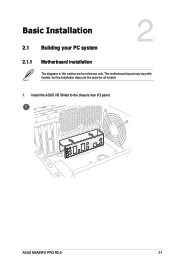
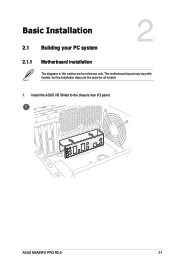
The motherboard layout may vary with models, but the installation steps are for all models.
1. Basic Installation
2.1 Building your PC system
2
2.1.1
Motherboard installation
The diagrams in this section are the same for reference only. Install the ASUS I/O Shield to the chassis rear I/O panel. 1
Chapter 2
ASUS M5A99FX PRO R2.0
2-1
M5A99FX PRO R2.0 User's Manual - Page 55


3. Doing so can damage the motherboard.
Place nine screws into the holes indicated by circles to secure the motherboard to the chassis.
3
Chapter 2
DO NOT overtighten the screws! ASUS M5A99FX PRO R2.0
2-3
M5A99FX PRO R2.0 User's Manual - Page 67


...Optical S/PDIF Out port
7. USB 2.0 ports 5 and 6 10.
USB 2.0 3 and 4 4. External SATA port 9. USB 2.0 ports 7 and 8 11. ASUS M5A99FX PRO R2.0
2-15 PS/2 mouse port 2. Audio I /O connection
Chapter 2
Rear panel connectors 1. USB 3.0 ports 1 and 2 3. 2.3 Motherboard rear and audio connections 2.3.1 Rear I /O ports*
*: Refer to the tables on the next page for LAN port LEDs...
M5A99FX PRO R2.0 User's Manual - Page 73


...operating system.
Chapter 3
ASUS M5A99FX PRO R2.0
3-1 You can easily navigate the new UEFI BIOS with the same smoothness as M5A99FXPRO.CAP for system startup in the motherboard CMOS.
In normal circumstances...instability or boot failure.
DO NOT change the default BIOS settings except in this motherboard. The term "BIOS" in the following circumstances: • An error message ...
M5A99FX PRO R2.0 User's Manual - Page 115


...the folder of supplementary user manuals.
Double-click the ASSETUP.EXE to create the RAID/AHCI driver disk. Refer to your OS documentation for better compatibility and system ... the devices.
Visit the ASUS website at any time without notice.
Click an icon to display DVD/ motherboard information
Click an item to install. ASUS M5A99FX PRO R2.0
4-1 Always install the latest...
M5A99FX PRO R2.0 User's Manual - Page 155


... ATA hard disk drives. RAID support
5
5.1 RAID configurations
The motherboard comes with the total capacity over 2TB can only be set as RAID sets. Two hard disks perform the same work as it contains a complete copy of a single disk alone, thus improving data access and storage. Chapter 5
ASUS M5A99FX PRO R2.0
5-1 The Serial ATA RAID feature is best suited...
Similar Questions
Asus M5a99fx Pro R2.0 Ssd Windows Cannot Be Installed
(Posted by fryali 9 years ago)
Asus P9x79 Pro Motherboard Which Connectors For 4 Drive Raid
(Posted by kvdchoar 10 years ago)
Will Raid 0 With Trim Work On An Asus P9x79 Pro Motherboard?
(Posted by and4rk 10 years ago)

