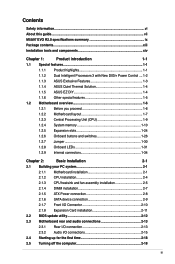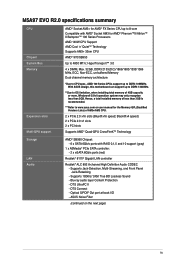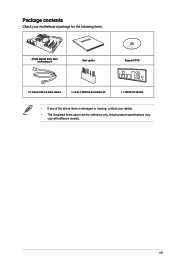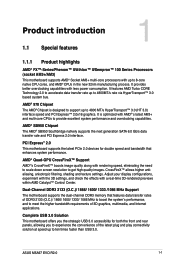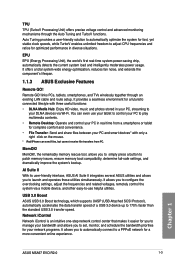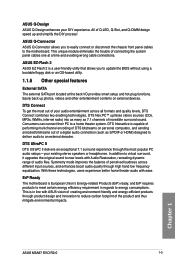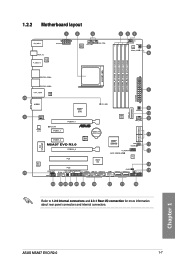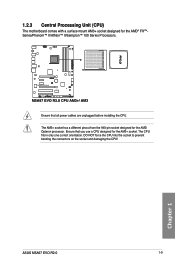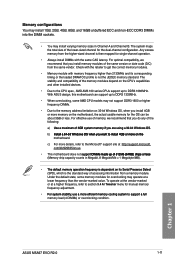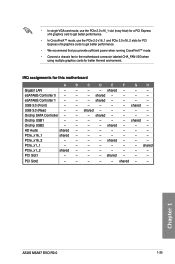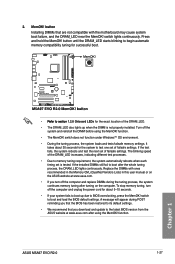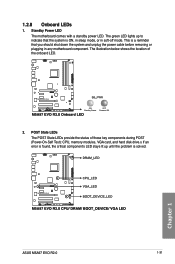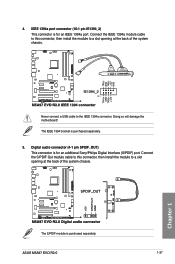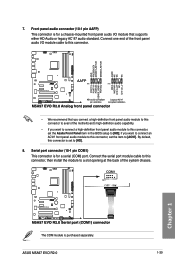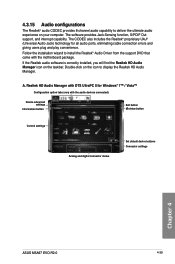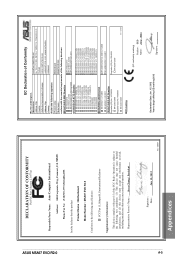Asus M5A97 EVO R2.0 Support Question
Find answers below for this question about Asus M5A97 EVO R2.0.Need a Asus M5A97 EVO R2.0 manual? We have 1 online manual for this item!
Question posted by ckdeem on August 22nd, 2013
M5a97 R2.0 Speaker
I am installing a new board in case with no speaker. In the parts is a device with speaker written on it. It has a 4 pin plug and a red wire aand black wire on pins 1 and 4. Should this speaker be attached to the board? How is it physically supported or does it hang lose? What is teh color code of the ground? Thanks, Cal
Current Answers
Answer #1: Posted by hughfletcher on February 3rd, 2017 7:01 AM
This connector is for a speaker mounted in the case which allows you to hear warning beeps and buzzes from the computer without the external sound system. There are sounds that warn of cooling fan siezures, overtemperature, boot progress etc. If your case has not got a speaker then you can ignore it. I use a small (5cm) cheap speaker salvaged from an old case and leads with a suitable connector from my local electronics store (Maplin). The red should go to the + terminal but if none is marked it is not important unless the speaker has an electrolytic capacitor attached, in which case red is to the positive on the capacitor. I usually lay the speaker on the bottom of the case but you could glue it in or use foam adhesive pads, even pop-rivet or screw it somewhere if the case will be tossed about in transport.
Related Asus M5A97 EVO R2.0 Manual Pages
Similar Questions
M5a97 R2.0 With A Amd Fx8320,
The unit was working for 2 to 3 years, it started to hang and on reboot the display stopped working....
The unit was working for 2 to 3 years, it started to hang and on reboot the display stopped working....
(Posted by raya1232000 9 years ago)
Motherboard M5a99x Evo R2.0
what is the best memory for this motherboard I think I would like gskills or sniper with a 7 latency...
what is the best memory for this motherboard I think I would like gskills or sniper with a 7 latency...
(Posted by jjmmkkff 10 years ago)
Installed New Ram. Loads The Motherboard, Blue Screen When Loading Os. Why?
brother uses an ASUS P5N-EM HDMI motherboard. system was running perfectly until I installed Kingsto...
brother uses an ASUS P5N-EM HDMI motherboard. system was running perfectly until I installed Kingsto...
(Posted by skyfall 11 years ago)
Motherboard I/o Shield Alignment Issue (asus M5a97 R2.0 & Cm Storm Scout)
I have a CM Storm Scout and I'm attempting to install an ASUS M5A97 R2.0 inside it.It appears that t...
I have a CM Storm Scout and I'm attempting to install an ASUS M5A97 R2.0 inside it.It appears that t...
(Posted by factor44 11 years ago)