Asus M5A97 Support Question
Find answers below for this question about Asus M5A97.Need a Asus M5A97 manual? We have 1 online manual for this item!
Question posted by jonatmi on May 2nd, 2014
Does The Asus M5a97 Unlock Cores
The person who posted this question about this Asus product did not include a detailed explanation. Please use the "Request More Information" button to the right if more details would help you to answer this question.
Current Answers
There are currently no answers that have been posted for this question.
Be the first to post an answer! Remember that you can earn up to 1,100 points for every answer you submit. The better the quality of your answer, the better chance it has to be accepted.
Be the first to post an answer! Remember that you can earn up to 1,100 points for every answer you submit. The better the quality of your answer, the better chance it has to be accepted.
Related Asus M5A97 Manual Pages
User Manual - Page 13


... items in the long line of the above items is damaged or missing, contact your retailer.
• The illustrated items above are for buying an ASUS® M5A97 motherboard! ASUS M5A97
1-1 Actual product specifications may vary with the list below.
1.2 Package contents
Check your package with different models. Chapter 1
Chapter 1:
Chapter 1
Product introduction
1.1 Welcome!
Before...
User Manual - Page 15


MemOK! This remarkable memory rescue tool requires a mere push of fan speed to energy consumptions. ASUS Quiet Thermal Solutions ASUS Quiet Thermal solution makes system more stable and enhances the overclocking capability. ASUS M5A97
1-3 Chapter 1
ErP ready The motherboard is in line with AI Suite II utility. MemOK!
This is European Union´s Energy-related Products...
User Manual - Page 17


Chapter 2
ASUS M5A97
2-1
Chapter 2:
Chapter 2
Hardware information
2.1 Before you proceed
Take note of the following precautions before you install motherboard components or change any motherboard settings.
• Unplug the power cord from the wall socket before touching any component.
• Before handling components, use a grounded wrist strap or touch a safely ...
User Manual - Page 21
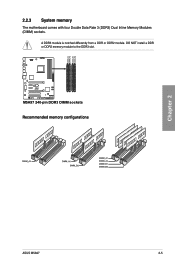
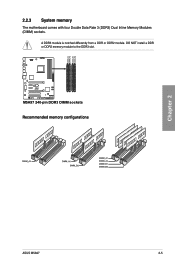
DO NOT install a DDR or DDR2 memory module to the DDR3 slot. DIMM_A1 DIMM_A2 DIMM_B1 DIMM_B2
Chapter 2
2.2.3 System memory
The motherboard comes with four Double Data Rate 3 (DDR3) Dual Inline Memory Modules (DIMM) sockets. A DDR3 module is notched differently from a DDR or DDR2 module.
M5A97
M5A97 240-pin DDR3 DIMM sockets Recommended memory configurations
ASUS M5A97
2-5
User Manual - Page 23


...8226;
•
•
•
•
•
•
•
•
•
ASUS M5A97
2-7 Timing
CORSAIR CMZ8GX3M2A1866C9(XMP) 8GB ( 2x 4GB ) DS - DIMM socket support (Optional)
1 DIMM 2 DIMM 4 DIMM
•
•
•
•
•
•
•
•
•
•
•
M5A97 Motherboard Qualified Vendors Lists (QVL) DDR3 1800MHz capability for AMD AM3...
User Manual - Page 27


2.2.4
Expansion slots
Ensure to do so may cause you physical injury and damage motherboard components. Chapter 2
M5A97
Slot No.
Slot Description
1
PCIe 2.0 x16_1 slot [blue] (at x16 mode)
2
PCIe 2.0 x1_1 slot
3
PCIe ... 2.0 x16_1
x16 (Recommend for single VGA)
x16
PCIe 2.0 x16_2 N/A x4
ASUS M5A97
2-11 Failure to unplug the power cord before adding or removing expansion cards.
User Manual - Page 31
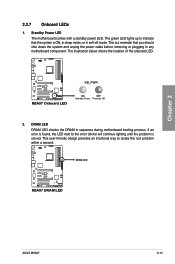
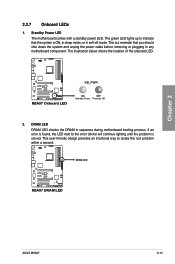
... until the problem is ON, in sleep mode, or in soft‑off mode. M5A97
M5A97 Onboard LED
SB_PWR
ON
OFF
Standby Power Powered Off
2. DRAM LED
M5A97
M5A97 DRAM LED
ASUS M5A97
2-15 DRAM LED DRAM LED checks the DRAM in any motherboard component. Chapter 2
2.2.7 Onboard LEDs
1. The illustration below shows the location of the onboard...
User Manual - Page 33


...2.0 specification that supports up to the USB connectors. Doing so will damage the motherboard! The USB module cable is set to [HD]. GND PRESENCE# SENSE1_RETUR SENSE2_RETUR
...motherboard's high-definition audio capability.
• If you want to connect a high-definition front panel audio module to this connector, set the Front Panel Select item in the BIOS setup to [AC 97].
ASUS M5A97...
User Manual - Page 37


ASUS M5A97
2-21 Chapter 2
2.3 Building your computer system
2.3.1 Additional tools and components to build a PC system
1 bag of screws
Philips (cross) screwdriver
PC chassis
Power supply unit
...
SATA hard disk drive
SATA optical disc drive (optional)
Graphics card (optional)
The tools and components in the table above are not included in the motherboard package.
User Manual - Page 43


2.3.5
1
Motherboard installation
The diagrams in this section are for reference only. The motherboard layout may vary with models, but the installation steps remain the same.
2
Chapter 2
ASUS M5A97
2-27
User Manual - Page 53


...keyboard or a USB mouse. If you want to use as easy to restart the system.
ASUS M5A97
3-1 BIOS (Basic Input and Output System) stores system hardware settings such as their operating system...becomes unstable after changing any BIOS setting, try to clear the CMOS and reset the motherboard to ensure system compatibility and stability. Select the Load Optimized Defaults item under two modes...
User Manual - Page 59


...Voltage
1.800V Auto
SB Voltage
1.100V Auto
Version 2.00.1201.
ASUS M5A97
3-7 Scroll down to malfunction.
Copyright (C) 2011 American Megatrends, Inc. UEFI BIOS Utility - Copyright (C) 2011 American Megatrends, Inc. 3.4 Ai Tweaker menu
The Ai Tweaker menu items allow you installed on the motherboard.
Advanced Mode
Exit
Main
Ai Tweaker
Advanced
Monitor
Current CPU...
User Manual - Page 61
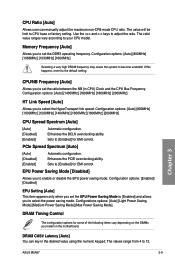
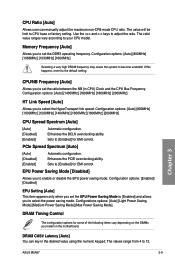
....
DRAM CAS# Latency [Auto] You can manually adjust the maximum non-CPB mode CPU ratio. ASUS M5A97
3-9 The valid value ranges vary according to become unstable! Configuration options: [Auto] [800MHz] ... configuration options for EMI control.
Memory Frequency [Auto]
Allows you install on the motherboard. Chapter 3
CPU/NB Frequency [Auto]
Allows you to set the EPU Power Saving...
User Manual - Page 63
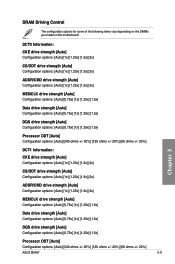
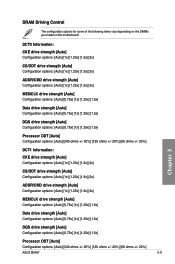
... drive strength [Auto] Configuration options: [Auto] [0.75x] [1x] [1.25x] [1.5x]
Processor ODT [Auto]
Configuration options: [Auto] [240 ohms +/- 20%] [120 ohms +/- 20%] [60 ohms +/- 20%]
ASUS M5A97
3-11
DRAM Driving Control
The configuration options for some of the following items vary depending on the DIMMs you install on the motherboard.
User Manual - Page 87
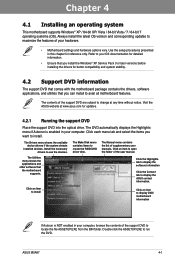
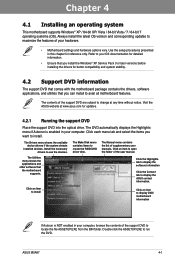
... driver disk.
ASUS M5A97
4-1 Click each menu tab and select the items you install the Windows® XP Service Pack 3 or later versions before installing the drivers for updates.
4.2.1 Running the support DVD
Place the support DVD into the optical drive. Chapter 4:
Chapter 4
Software support
4.1 Installing an operating system
This motherboard supports Windows...
User Manual - Page 89


... II. 3.
ASUS M5A97
4-3 View the online help or readme file that came with the software application for detailed software configuration. Using AI Suite II AI Suite II automatically starts when you through the installation. Chapter 4
Click to customize the interface settings Click to show the system information
Click to update the motherboard BIOS...
User Manual - Page 91


...ASUS M5A97
4-5
Chapter 4 Drag the adjustment bar upwards or downwards to adjust the advanced voltage settings. Click More Settings, and then click the CPU Ratio tab. 2. Refer to [Auto] before using the CPU Ratio function in BIOS to Chapter 3 of your motherboard... user manual for details.
• The CPU Ratio bars show the status of the CPU cores, which vary with ...
User Manual - Page 95


... offer flexible controls of fan speed to achieve a quiet and cool environment. ASUS M5A97
4-9
4.3.4 FAN Xpert
Fan Xpert intelligently allows you to configure the CPU fan profile under certain limitations. Launching FAN Xpert After installing AI Suite II from the motherboard support DVD, launch FAN Xpert by different climate conditions in different geographic...
User Manual - Page 99


... for this setup. 4.4 RAID configurations
The motherboard comes with the total capacity over 2TB can only be calculated and written. The motherboard supports the following RAID configurations: RAID 0, ... double that allows you to the surviving drive as RAID sets. Chapter 4
ASUS M5A97
4-13
This RAID configuration provides data protection and increases fault tolerance to create ...
User Manual - Page 107


... unit (PSU) can provide at least the minimum power required by your system. For Windows Vista, select Uninstall. 5. ASUS M5A97
5-1 Chapter 5
Chapter 5:
Chapter 5
Multiple GPU technology support
5.1 ATI® CrossFireX™ technology
The motherboard supports the ATI® Quad-GPU CrossFireX™ technology that allows you to install multi-graphics processing units (GPU...
Similar Questions
Evga Gtx 780 Sc On M5a97 Pro Not Booting.
Recently bought new graphics card gtx 780 to replace my hd 6790 x2. When i turned pc on had first bi...
Recently bought new graphics card gtx 780 to replace my hd 6790 x2. When i turned pc on had first bi...
(Posted by 3dir 10 years ago)
Motherboard I/o Shield Alignment Issue (asus M5a97 R2.0 & Cm Storm Scout)
I have a CM Storm Scout and I'm attempting to install an ASUS M5A97 R2.0 inside it.It appears that t...
I have a CM Storm Scout and I'm attempting to install an ASUS M5A97 R2.0 inside it.It appears that t...
(Posted by factor44 11 years ago)

