Asus M5A97 Support Question
Find answers below for this question about Asus M5A97.Need a Asus M5A97 manual? We have 1 online manual for this item!
Question posted by jordrtorr on February 18th, 2014
Asus M5a97 R2.0 Cannot Boot From Dvd Drive
The person who posted this question about this Asus product did not include a detailed explanation. Please use the "Request More Information" button to the right if more details would help you to answer this question.
Current Answers
There are currently no answers that have been posted for this question.
Be the first to post an answer! Remember that you can earn up to 1,100 points for every answer you submit. The better the quality of your answer, the better chance it has to be accepted.
Be the first to post an answer! Remember that you can earn up to 1,100 points for every answer you submit. The better the quality of your answer, the better chance it has to be accepted.
Related Asus M5A97 Manual Pages
User Manual - Page 13


... long line of the above items is damaged or missing, contact your motherboard package for the following items.
User Manual
ASUS M5A97 motherboard
User guide
Support DVD
2 x Serial ATA 6.0 Gb/s cables
1 x ASUS I/O Shield
• If any of ASUS quality motherboards!
Thank you start installing the motherboard, and hardware devices on it another standout in your package with different...
User Manual - Page 15


...Quiet Thermal solution makes system more stable and enhances the overclocking capability. ASUS M5A97
1-3
quickly ensures memory boot compatibility.
This remarkable memory rescue tool requires a mere push of the product and thus mitigate environmental impacts.
1.3.2 DIP (Dual Intelligent Processors) -
Chapter 1
ErP ready The motherboard is in real-time-helping save power and money...
User Manual - Page 17


Chapter 2
ASUS M5A97
2-1 Failure to do so may cause severe damage to avoid touching the ICs on them.
•...Chapter 2:
Chapter 2
Hardware information
2.1 Before you proceed
Take note of the following precautions before you install motherboard components or change any motherboard settings.
• Unplug the power cord from the wall socket before touching any component, ensure that the...
User Manual - Page 21
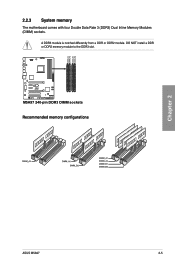
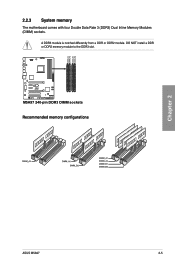
DO NOT install a DDR or DDR2 memory module to the DDR3 slot. M5A97
M5A97 240-pin DDR3 DIMM sockets Recommended memory configurations
ASUS M5A97
2-5 DIMM_A1 DIMM_A2 DIMM_B1 DIMM_B2
Chapter 2
2.2.3 System memory
The motherboard comes with four Double Data Rate 3 (DDR3) Dual Inline Memory Modules (DIMM) sockets.
A DDR3 module is notched differently from a DDR or DDR2 module.
User Manual - Page 23


...;
•
•
•
•
•
•
•
•
M5A97 Motherboard Qualified Vendors Lists (QVL) DDR3 1800MHz capability for AMD AM3+ CPU
Vendors Part No.
Super...8226;
•
•
•
•
•
•
•
•
•
ASUS M5A97
2-7
KINGSTON KHX1866C9D3T1K3/3GX(XMP) 3GB ( 3x 1GB ) SS -
Size
SS/DS
Chip Brand
G.SKILL...
User Manual - Page 27


Chapter 2
M5A97
Slot No.
Slot Description
1
PCIe 2.0 x16_1 slot [blue] (at x16 mode)
2
PCIe 2.0 x1_1 slot
3
PCIe 2.0 x1_2...x16_1
x16 (Recommend for single VGA)
x16
PCIe 2.0 x16_2 N/A x4
ASUS M5A97
2-11 Failure to unplug the power cord before adding or removing expansion cards. 2.2.4
Expansion slots
Ensure to do so may cause you physical injury and damage motherboard components.
User Manual - Page 31
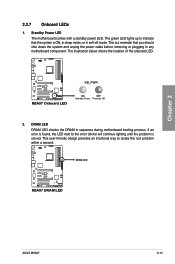
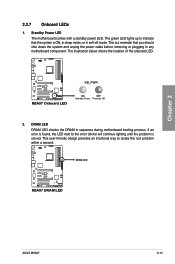
...M5A97
M5A97 DRAM LED
ASUS M5A97
2-15 Chapter 2
2.2.7 Onboard LEDs
1. The green LED lights up to indicate that you should shut down the system and unplug the power cable before removing or plugging in any motherboard... power LED. M5A97
M5A97 Onboard LED
SB_PWR
ON
OFF
Standby Power Powered Off
2. If an error is ON, in sleep mode, or in sequence during motherboard booting process. This ...
User Manual - Page 37


... a PC system
1 bag of screws
Philips (cross) screwdriver
PC chassis
Power supply unit
AMD AM3+ CPU
AMD AM3+ compatible CPU Fan
DIMM
SATA hard disk drive
SATA optical disc drive (optional)
Graphics card (optional)
The tools and components in the table above are not included in the motherboard package.
ASUS M5A97
2-21
User Manual - Page 53


...as storage device configuration, overclocking settings, advanced power management, and boot device configuration that you scroll through the various submenus and select...ASUS M5A97
3-1 Inappropriate settings of a trained service personnel. Press during the system bootup and requests you wish to enter Setup after changing any BIOS setting, try to clear the CMOS and reset the motherboard...
User Manual - Page 59


...
CPU Spread Spectrum
Auto
PCIe Spread Spectrum Auto
EPU Power Saving Mode Disabled
> DRAM Timing Control
> DRAM Driving Control
Boot
Tool
[D.O.C.P.] When DOCP is enabled CPU Bus frequency, CPU ratio and memory parameters will be auto optimized.
...00.1201. The configuration options for this chapter vary depending on the motherboard. ASUS M5A97
3-7
UEFI BIOS Utility -
User Manual - Page 63
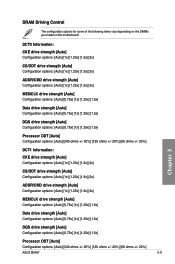
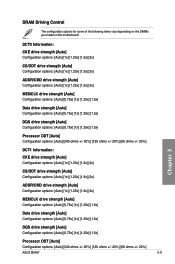
...5x] [2x]
MEMCLK drive strength [Auto] Configuration options: [Auto] [0.75x] [1x] [1.25x] [1.5x]
Data drive strength [Auto] Configuration options: [Auto] [0.75x] [1x] [1.25x] [1.5x]
DQS drive strength [Auto] Configuration options: [Auto] [0.75x] [1x] [1.25x] [1.5x]
Processor ODT [Auto]
Configuration options: [Auto] [240 ohms +/- 20%] [120 ohms +/- 20%] [60 ohms +/- 20%]
ASUS M5A97
3-11
User Manual - Page 69
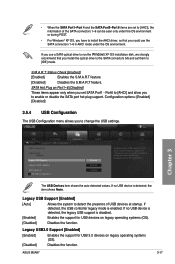
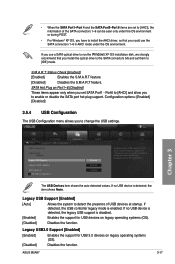
...legacy operating systems (OS).
[Disabled]
Disables the function. ASUS M5A97
3-17 Configuration options: [Enabled] [Disabled]
3.5.4 USB Configuration
The USB Configuration menu allows you install the optical drive to change the USB settings.
DISABLE option will keep USB ....0 Support Enabled
EHCI Hand-off > SB USB Configuration
Disabled
Boot
Tool
Enables Legacy USB support.
User Manual - Page 83


.... 2.
ASUS M5A97
3-31
Select the Load Optimized Defaults item under the Exit menu. Exit
ASUSTek EZ Flash 2 BIOS ROM Utility V01.02
Flash Info MODEL: M5A97
File Path: fs0:\ Drive
fs0:\
VER... USB flash disk that contains the latest BIOS file to prevent system boot failure!
3.10.2 ASUS EZ Flash 2 utility
The ASUS EZ Flash 2 feature allows you start using EZ Flash 2: 1. Before...
User Manual - Page 87
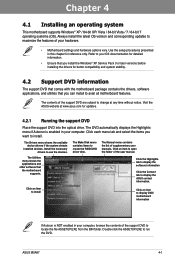
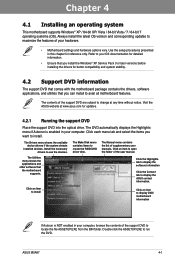
... of the support DVD to display DVD/ motherboard information
Chapter 4
If Autorun is enabled in your computer. Visit the ASUS website at any time without notice.
ASUS M5A97
4-1 The Drivers ...DVD
Place the support DVD into the optical drive.
Click the Highlights tab to display the software information
Click the Contact tab to use the devices.
Refer to change at www.asus...
User Manual - Page 89


...DVD to open the AI Suite II main menu bar. Using AI Suite II AI Suite II automatically starts when you through the installation. Click the icon to the optical drive.
Chapter 4
Click to customize the interface settings Click to show the system information
Click to update the motherboard... in the support DVD or visit the ASUS website at www.asus.com for reference only. ASUS M5A97
4-3
User Manual - Page 95


ASUS M5A97
4-9 Using FAN Xpert Click Fan Name to select a fan and then click Setting to select a preset mode for ... you to configure the CPU fan profile under certain limitations.
Launching FAN Xpert After installing AI Suite II from the motherboard support DVD, launch FAN Xpert by different climate conditions in variety of useful profiles offer flexible controls of fan speed to achieve ...
User Manual - Page 99


... data access and storage.
Use of three identical hard disk drives for this setup.
Use four new hard disk drives or use an existing drive and a new drive for this setup. Chapter 4
ASUS M5A97
4-13 RAID 5 stripes both RAID 0 and RAID 1 configurations. 4.4 RAID configurations
The motherboard comes with the total capacity over 2TB can only be of...
User Manual - Page 101


Boot up your screen. press to display the utility main menu. The RAID BIOS setup screens shown in...disk drives. • LD View / LD Define Menu: displays the existing RAID set information / creates a
RAID 0, RAID 1, RAID 5 or RAID 10 configuration. • Delete LD Menu: deletes a selected RAID set to Select Option
[ESC] Exit
The Main Menu allows you need; Chapter 4
ASUS M5A97
4-15...
User Manual - Page 104
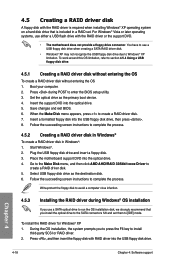
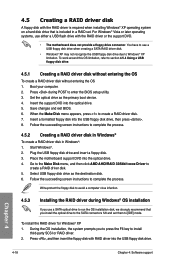
...recognize the USB floppy disk drive due to
create a RAID driver disk. 5. Boot your computer. 2. Press during Windows® OS installation
If you use a SATA optical drive to run the OS installation...the floppy disk with the RAID driver or the support DVD.
• The motherboard does not provide a floppy drive connector. Set the optical drive as the destination disk. 6. Save changes and exit ...
User Manual - Page 105
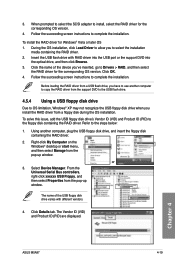
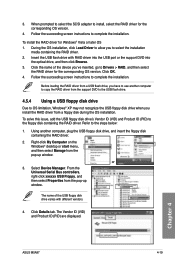
... support DVD into
the optical drive, and then click Browse. 3. From the
Universal Serial Bus controllers, right-click xxxxxx USB Floppy, and then select Properties from the pop-up window. The name of the device you've inserted, go to install, select the RAID driver for the corresponding OS version.
4. Chapter 4
ASUS M5A97
4-19...

