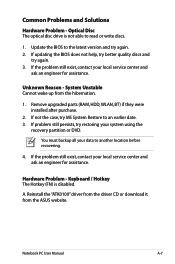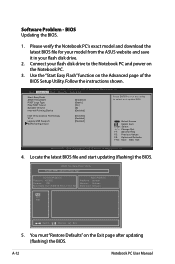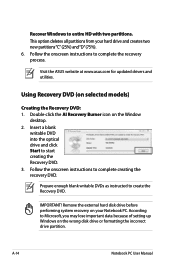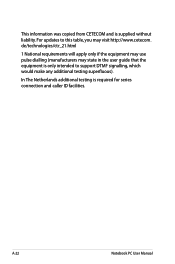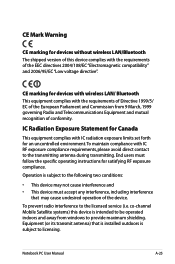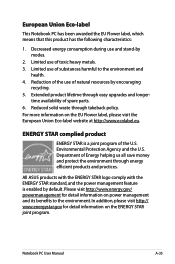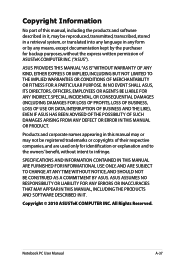Asus K73E Support Question
Find answers below for this question about Asus K73E.Need a Asus K73E manual? We have 1 online manual for this item!
Question posted by bobbroersma on April 3rd, 2013
Is The Asus K73e Equiped With Wifi
The person who posted this question about this Asus product did not include a detailed explanation. Please use the "Request More Information" button to the right if more details would help you to answer this question.
Current Answers
Answer #1: Posted by prateekk007 on April 3rd, 2013 3:55 PM
Hi bobbroersma
Please click on the link mentioned below and refer to “specification “that might help you:
Please let me know if further help is required.
Thanks & Regards
Prateek K
Answer #2: Posted by cljeffrey on April 5th, 2013 3:36 PM
Yes this notebook is equipped with wifi.
Here is a link below of the specs of the notebook.
http://usa.asus.com/Notebooks/Versatile_Performance/K73E/#specifications
Here is a link below of the specs of the notebook.
http://usa.asus.com/Notebooks/Versatile_Performance/K73E/#specifications
Related Asus K73E Manual Pages
Similar Questions
How Do I Get Back My Lost Wifi Connection?
my Asus X44H laptop lost its wifi connection after i formatted it. Now i cant connect to wifi as the...
my Asus X44H laptop lost its wifi connection after i formatted it. Now i cant connect to wifi as the...
(Posted by noorainabaharudin 8 years ago)
Light Of Power Button Of My Laptop Is Turned On But Widows Doesn't Come Up.
I have an Asus laptop with model No. of A42JP with having core i7 Intel processor and size of 14&rdq...
I have an Asus laptop with model No. of A42JP with having core i7 Intel processor and size of 14&rdq...
(Posted by hadisayad2002 10 years ago)
Are There Any Replaceable Or Upgradable Parts For This Model Of Laptop By Asus?
(Posted by StreetFighterGuile 11 years ago)
Where Is The Bluetooth Option In Asus K73e Model And How To Enable It..reply Pl
(Posted by prasadsarva 11 years ago)