Asus K55A Support Question
Find answers below for this question about Asus K55A.Need a Asus K55A manual? We have 2 online manuals for this item!
Question posted by NMAsamant on May 21st, 2014
How Long To Initially Fully Charge Asus K55a Battery
The person who posted this question about this Asus product did not include a detailed explanation. Please use the "Request More Information" button to the right if more details would help you to answer this question.
Current Answers
There are currently no answers that have been posted for this question.
Be the first to post an answer! Remember that you can earn up to 1,100 points for every answer you submit. The better the quality of your answer, the better chance it has to be accepted.
Be the first to post an answer! Remember that you can earn up to 1,100 points for every answer you submit. The better the quality of your answer, the better chance it has to be accepted.
Related Asus K55A Manual Pages
User's Manual for English Edition - Page 2


... Front Side...26
Chapter 3: Getting Started Power System...29
Using AC Power 29 Using Battery Power 31 Battery Care...32 Powering ON the Notebook PC 33 The Power-On Self Test (POST 33 Checking Battery Power 35 Charging the Battery Pack 36 Power Options 37 Power Management Modes 39 Sleep and Hibernate 39 Thermal Power...
User's Manual for English Edition - Page 4


... Requirement A-32 TV Tuner Notices A-32 REACH ...A-32 Nordic Lithium Cautions (for lithium-ion batteries A-33 Optical Drive Safety Information A-34 Laser Safety Information A-34 Service warning label A-34 ... A-38 Global Environmental Regulation Compliance and Declaration A-39 ASUS Recycling/Takeback Services A-39 Copyright Information A-40 Limitation of Liability A-41 Service and Support A-...
User's Manual for English Edition - Page 7


... any part of the Notebook PC. DO NOT expose to dirty or dusty environments. Do not place together with a dry cloth.
DO NOT disassemble the battery.
DO NOT short circuit the contacts. DO NOT expose to or use the modem during a gas leak.
Follow all servicing to qualified personnel.
DO NOT...
User's Manual for English Edition - Page 10


... devices.
Charge Your Batteries If you want to use battery power, be sure to fully charge your Notebook PC and diskettes through airport magnetic detectors or expose them to charge the battery pack when...used on people walking through security checks), and magnetic wands (hand-held devices used on long trips. Cover Your Notebook PC Purchase a carrying bag to use the Notebook PC on...
User's Manual for English Edition - Page 17
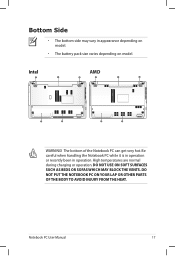
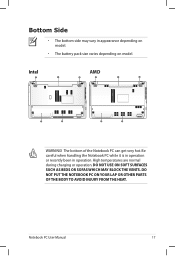
... when handling the Notebook PC while it is in operation or recently been in appearance depending on model.
• The battery pack size varies depending on model. High temperatures are normal during charging or operation.
Bottom Side
• The bottom side may vary in operation. Intel
AMD
5
5
WARNING! Notebook PC User Manual...
User's Manual for English Edition - Page 18


... to the locked position after the memory
is installed.
Only purchase expansion modules from authorized retailers
of memory in the unlocked position.
2
Battery Pack
The battery pack is automatically charged when the Notebook PC is inserted, it will increase
application performance by the specifications for your Notebook PC. Move the manual lock to...
User's Manual for English Edition - Page 22
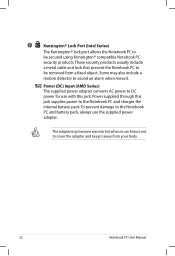
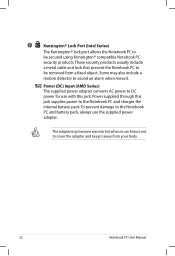
...) Input (AMD Series) The supplied power adapter converts AC power to DC power for use with this jack supplies power to the Notebook PC and charges the internal battery pack.To prevent damage to the Notebook PC and battery pack, always use .Ensure not to sound an alarm when moved.
User's Manual for English Edition - Page 23
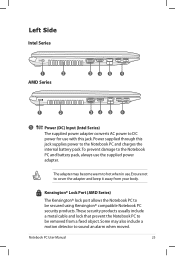
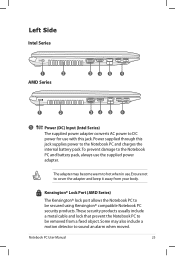
... Port (AMD Series)
The Kensington® lock port allows the Notebook PC to the Notebook
PC and battery pack, always use with this
jack supplies power to the Notebook PC and charges the
internal battery pack.To prevent damage to be removed from your body. Some may become warm to hot when in...
User's Manual for English Edition - Page 26


... PDAs.
This Notebook PC has a built-in order to the Notebook PC when AC power is
not connected. Rear Side
Intel/AMD
1
1
Battery Pack
The battery pack is automatically charged when the
Notebook PC is connected to an AC power source and
maintains power to use when moving temporarily
between locations. This allows...
User's Manual for English Edition - Page 31


... using power management features through a Notebook PC retailer.
If your Notebook PC does not have its2battery pack installed. A fully charged pack will provide several hours of battery cells housed together. Using Battery Power
The Notebook PC is turned3ON, as this may not have its battery pack installed, use the following procedures to work with a removable...
User's Manual for English Edition - Page 35


... long when the battery power is not the same as power OFF. WARNING! Suspend-to ignore the low battery warnings, the Notebook PC eventually enters suspend mode (Windows default uses STR). Checking Battery Power
The battery system implements the Smart Battery standard under the Windows environment, which allows the battery to complete battery depletion or no power supply (e.g. A fully-charged...
User's Manual for English Edition - Page 36


... temperature is too high or the battery voltage is too high. DO NOT leave the battery pack discharged.The battery pack will have to charge the battery pack.The battery pack begins to charge as soon as the Notebook PC is connected to external power using it may fail to fully charge the battery when the Notebook PC is turned...
User's Manual for English Edition - Page 48
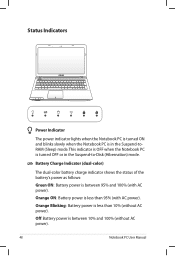
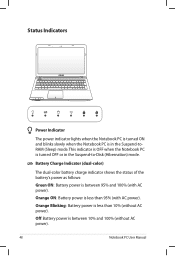
... Notebook PC is in the Suspend-to-Disk (Hibernation) mode.
Orange Blinking: Battery power is between 95% and 100% (with AC power). Battery Charge Indicator (dual-color)
The dual-color battery charge indicator shows the status of the battery's power as follows:
Green ON: Battery power is less than 10% (without AC power).
48
Notebook PC User...
User's Manual for English Edition - Page 75
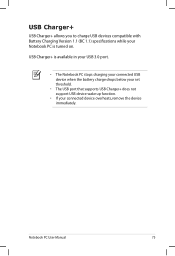
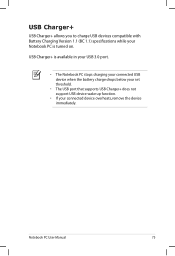
... PC User Manual
75 USB Charger+
USB Charger+ allows you to charge USB devices compatible with Battery Charging Version 1.1 (BC 1.1) specifications while your Notebook PC is available in your USB 3.0 port.
• The Notebook PC stops charging your connected USB device when the battery charge drops below your set threshold.
• The USB port that supports...
User's Manual for English Edition - Page 87


.../OFF Error I cannot power ON the Notebook PC. Try reinstalling the webcam driver to see BIOS (ASUS Logo)? (Y = 7, N = A) 7. Able to solve the problem. 3. Check "Device Manager" to prevent over-charging so it will not damage the battery pack if it is not solved, update the BIOS to see if there are any problems...
User's Manual for English Edition - Page 114


...joint program of the U.S.
Designed for easy upgrades and longer lifetime through takeback policy. All ASUS products with the ENERGY STAR logo comply with the ENERGY STAR standard, and the power ... of natural resources by default. Reduced solid waste through
providing compatible spare parts such as batteries, power supplies, the keyboard, the memory, and if available the CD drive or DVD...
User's Manual for English Edition - Page 115


... solutions for detailed recycling information in line with : Japan JIS-C-0950 Material Declarations EU REACH SVHC Korea RoHS Swiss Energy Laws
ASUS Recycling/Takeback Services
ASUS recycling and takeback programs come from our commitment to responsibly recycle our products, batteries, other components as well as the packaging materials. Please go to http://csr...
User's Manual for English Edition - Page 118


... following apparatus:
Product name :
Notebook PC
Model name :
K55V, A55V, R500V, K55A, A55A, R500A, U57A
conform with the essential requirements of Conformity
We, the undersigned,... Manufacturer:
Address, City:
ASUSTek COMPUTER INC. Country:
TAIWAN
Authorized representative in Europe:
ASUS COMPUTER GmbH
Address, City:
HARKORT STR. 21-23, 40880 RATINGEN
Country:
GERMANY
declare ...
User Guide for English Edition - Page 26


... click Settings.
2. This also allows you to quick charge mobile devices via your USB 3.0 charge port with the icon.
Tick Enable USB Charger+ in your ASUS Notebook PC's USB charge port. This feature can also be used even while your Notebook PC is available in battery mode.
26
e7495_Win8_User_Guide.indd 26
8/13/12 2:48:12...
User Guide for English Edition - Page 28


... according to your ASUS Notebook PC is on deep sleep mode (Deep S3) using Instant On. Click this to thirty (30) days or more battery power while your Notebook PC's remaining battery capacity, computer model... default-enabled in two seconds, even after entering into deep sleep mode. Instant On
Save battery power while your Notebook PC is on sleep mode. IMPORTANT! It allows the system to ...
Similar Questions
How Do I Know When The Batter For My Asus K55a Is Fully Charged
(Posted by martDd 10 years ago)
How Long Do I Charge The Battery For Before I Use My New Laptop?
(Posted by cambraggie 11 years ago)

