Asus K55A Support Question
Find answers below for this question about Asus K55A.Need a Asus K55A manual? We have 2 online manuals for this item!
Question posted by opainlisaf on July 13th, 2014
How To Factory Restore Asus K55a
The person who posted this question about this Asus product did not include a detailed explanation. Please use the "Request More Information" button to the right if more details would help you to answer this question.
Current Answers
There are currently no answers that have been posted for this question.
Be the first to post an answer! Remember that you can earn up to 1,100 points for every answer you submit. The better the quality of your answer, the better chance it has to be accepted.
Be the first to post an answer! Remember that you can earn up to 1,100 points for every answer you submit. The better the quality of your answer, the better chance it has to be accepted.
Related Asus K55A Manual Pages
User's Manual for English Edition - Page 4


... Notice A-35 CTR 21 Approval(for Notebook PC with built-in Modem A-36 European Union Eco-label A-38 Global Environmental Regulation Compliance and Declaration A-39 ASUS Recycling/Takeback Services A-39 Copyright Information A-40 Limitation of Liability A-41 Service and Support A-41
Notebook PC User Manual
User's Manual for English Edition - Page 79


...operating system installed on the hard drive at the factory.The recovery disc provides a comprehensive recovery solution that quickly restores the Notebook PC's operating system to its customers the... until the device drivers and utilities are installed. The stability and compatibility of the factory pre-install. The support disc contains all popular operating systems including those that have ...
User's Manual for English Edition - Page 85


... before exiting the BIOS setup utility.
F1: General Help F9: Optimized Defaults F10: Save ESC: Exit
Version 2.01.1208.
Save Options Save Changes Discard Changes
Restore Defaults
Boot Override P0: ST9500420AS P1: HL-DT-STBDDVDRW CA21N P2: SlimTypeDVD A DS8A5SH Generic-Multi-Card 1.00
Launch EFI Shell from filesystem device
: Select Screen...
User's Manual for English Edition - Page 86


...version and try MS System Restore to read or write discs.
1. Unknown Reason -
A-10
Notebook PC User Manual System Unstable Cannot wake up from the ASUS website. A. You must...Hardware Problem - If updating the BIOS does not help, try better quality discs and
try restoring your local service center and ask an engineer for assistance.
Common Problems and Solutions
Hardware Problem...
User's Manual for English Edition - Page 87


...the AC adaptor to prevent damage caused by the accidental power loss.The ASUS battery pack has protection circuitry to prevent over-charging so it will not... ON the Notebook PC. Battery Battery maintenance.
1. Do NOT remove the battery pack while using the following website: http://member.asus.com/login.aspx?SLanguage=en-us
2.
Power On by Adapter only? (Y = 6, N = A) 6. Power ON by...
User's Manual for English Edition - Page 88


... Notebook PC has a WLAN card under the "Network Adapter" item. IMPORTANT!
C. A. A-12
Notebook PC User Manual Battery problem; If none of the above help, try restoring your data to decrease system load.
3. B.
You will see taskbar), close them .
4.
The problem may also be in the MB, HDD, or NB;
You must...
User's Manual for English Edition - Page 89


... OFF, remove the additional memory, and power ON to see if the problem is available on the ASUS website. A. WARNING! Ensure your problem. Software Problem -
Check your system.Try to protect yourself from the ASUS website. Unknown Reason - Blue screen with white text A blue screen with Easy Flash in
Windows or AFLASH...
User's Manual for English Edition - Page 91


...65533;n� Advanced Chipset Boot Security Save & Exit
Start Easy Flash ASUS FancyStart POST Logo Type Play POST Sound Speaker Volume ASUS EASY OVER-CLOCK Internal Pointing Device
[Disabled] [Static] [No]...the BIOS. Aptio Setup Utility - Copyright (C) 2010 American Megatrends, Inc.
4. You must Restore Defaults on the Advanced page of the BIOS Setup Utility.
F1: General Help F9: ...
User's Manual for English Edition - Page 92


... the factory. Press [F9] during bootup. 2. Partition options:
Recover Windows to restore the operating system, drivers, and utilities installed on your Notebook PC at the factory and cannot be restored if ... Your Notebook PC
Using Recovery Partition
The Recovery Partition quickly restores your Notebook PC's software to an authorized ASUS service center if you to keep other partitions,and to ...
User's Manual for English Edition - Page 93


... writable DVDs as instructed to complete creating the recovery DVD. Visit the ASUS website at www.asus.com for updated drivers and utilities. Remove the external hard disk drive before...and creates two new partitions"C"(40%) and"D"(60%). 5. Follow the onscreen instructions to All Applications > ASUS and then click
AI Recovery. 2. IMPORTANT! From Start Menu, go to complete the recovery process....
User's Manual for English Edition - Page 94


...Notebook PC and press [Esc] on bootup and select the optical drive (may cause recovery failure. Restoring will be unusable. Insert the Recovery DVD into the optical drive.Your Notebook PC needs to be labeled...overwrite your hard drive.Ensure to boot from the Recovery DVD.
3. Visit the ASUS website at www.asus.com for updated drivers and utilities. A-18
Notebook PC User Manual
WARNING: DO ...
User's Manual for English Edition - Page 95


... DVD movie content may be released for multiple regions, CSS design rules require that is most relevant is desired, shipping and resetting costs will require factory resetting which it can only play DVD movies for specific geographic regions as defined in "Region Definitions" below. The region setting may be changed up...
User's Manual for English Edition - Page 108


... Shield of Chemicals) regulatory framework, we publish the chemical substances in our products at ASUS REACH website at the building entrance. REACH
Complying with electrical current ratings up to 6A... User Manual
TV Tuner Notices
Note to the earth at http://csr.asus.com/english/REACH.htm. Power Safety Requirement
Products with the REACH (Registration, Evaluation, Authorization, and Restriction ...
User's Manual for English Edition - Page 114


... User Manual For more information on Freedos and Linux-based products. ENERGY STAR complied product
ENERGY STAR is a joint program of toxic heavy metals. 3. All ASUS products with the ENERGY STAR logo comply with the ENERGY STAR standard, and the power management feature is NOT supported on the EU Flower label...
User's Manual for English Edition - Page 115


...the highest standards for protecting our environment.
Please refer to http://csr.asus.com/english/Compliance.htm for you to be able to responsibly recycle... User Manual
A-39 In addition, ASUS disclose the relevant information based on regulation requirements ASUS is in different regions. Global Environmental Regulation Compliance and Declaration
ASUS follows the green design concept to...
User's Manual for English Edition - Page 116


...LOSS OF BUSINESS, LOSS OF USE OR DATA, INTERRUPTION OF BUSINESS AND THE LIKE), EVEN IF ASUS HAS BEEN ADVISED OF THE POSSIBILITY OF SUCH DAMAGES ARISING FROM ANY DEFECT OR ERROR IN THIS... SUBJECT TO CHANGE AT ANY TIME WITHOUT NOTICE, AND SHOULD NOT BE CONSTRUED AS A COMMITMENT BY ASUS. Copyright © 2012 ASUSTeK COMPUTER INC.
Products and corporate names appearing in this manual, including ...
User's Manual for English Edition - Page 117
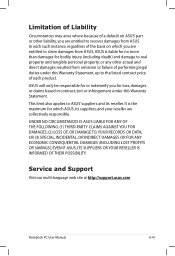
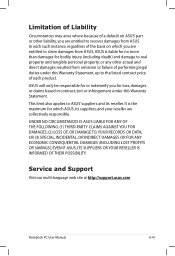
... AGAINST YOU FOR DAMAGES; (2) LOSS OF, OR DAMAGE TO, YOUR RECORDS OR DATA; ASUS will only be responsible for or indemnify you for loss, damages or claims based in contract...property and tangible personal property;
Service and Support
Visit our multi-language web site at http://support.asus.com
Notebook PC User Manual
A-41 or any other liability, you are collectively responsible. Limitation ...
User's Manual for English Edition - Page 118


..., LI-TE RD., PEITOU, TAIPEI 112, TAIWAN R.O.C.
Country:
TAIWAN
Authorized representative in Europe:
ASUS COMPUTER GmbH
Address, City:
HARKORT STR. 21-23, 40880 RATINGEN
Country:
GERMANY
declare the following... apparatus:
Product name :
Notebook PC
Model name :
K55V, A55V, R500V, K55A, A55A, R500A, U57A
conform with the essential requirements of the following directives:
...
User Guide for English Edition - Page 2


...CHANGE AT ANY TIME WITHOUT NOTICE, AND SHOULD NOT BE CONSTRUED AS A COMMITMENT BY ASUS.
Products and corporate names appearing in this manual, including the products and software described ...
e7495_Win8_User_Guide.indd 2
8/13/12 2:47:52 PM
Copyright © 2012 ASUSTeK COMPUTER INC.
ASUS PROVIDES THIS MANUAL "AS IS"WITHOUT WARRANTY OF ANY KIND, EITHER EXPRESS OR IMPLIED, INCLUDING BUT...
User Guide for English Edition - Page 29
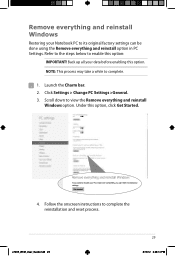
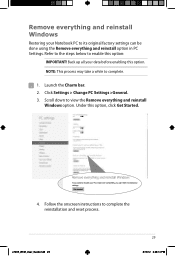
... your Notebook PC to complete the reinstallation and reset process. Scroll down to complete.
1. Launch the Charm bar. 2. Remove everything and reinstall Windows
Restoring your data before enabling this option. Follow the onscreen instructions to its original factory settings can be done using the Remove everything and reinstall option in PC Settings.

