Asus K55A Support Question
Find answers below for this question about Asus K55A.Need a Asus K55A manual? We have 2 online manuals for this item!
Question posted by shotgbed on October 11th, 2013
My Asus K55a Won't Boot
The person who posted this question about this Asus product did not include a detailed explanation. Please use the "Request More Information" button to the right if more details would help you to answer this question.
Current Answers
There are currently no answers that have been posted for this question.
Be the first to post an answer! Remember that you can earn up to 1,100 points for every answer you submit. The better the quality of your answer, the better chance it has to be accepted.
Be the first to post an answer! Remember that you can earn up to 1,100 points for every answer you submit. The better the quality of your answer, the better chance it has to be accepted.
Related Asus K55A Manual Pages
User's Manual for English Edition - Page 4


... Notice A-35 CTR 21 Approval(for Notebook PC with built-in Modem A-36 European Union Eco-label A-38 Global Environmental Regulation Compliance and Declaration A-39 ASUS Recycling/Takeback Services A-39 Copyright Information A-40 Limitation of Liability A-41 Service and Support A-41
Notebook PC User Manual
User's Manual for English Edition - Page 33


...seconds after turning OFF your available drives. In most cases the record should be presented with a boot menu with the display. Notebook PC User Manual
33 Before bootup, the display panel flashes when... is part of the system. WARNING! When the test is not a problem with selections to boot from your Notebook PC before turning it will reduce air circulation such as a permanent part of ...
User's Manual for English Edition - Page 43


... volume (only in Windows OS)
Speaker Up Icon (F12): Increases the speaker volume (only in Display Property Settings.) NOTE: Must connect an external monitor "before" booting up. You can see the current mode through the onscreen display (OSD).
NOTE: Selected models have an indicator between different display color enhancement modes in...
User's Manual for English Edition - Page 80


... HTS545050B9A300
CD/DVD ROM Drive BBS PrioritiePs1: Hitachi HTS545050B9A400
Network Device BBS Priorities Generic-Multi-Card 1.00
Floppy Drive BBS Priorities
SlimTypeDVD A ...
On the Boot screen, select Boot Option #1. F1: General Help F9: Optimized Defaults F10: Save ESC: Exit
Version 2.01.1208. Copyright (C) 2010 American Megatrends, Inc. �M��a�i�...
User's Manual for English Edition - Page 81


...and must be asked for when entering Setup. In Setup, the User will be entered to boot or enter Setup. To set , then this is only asked to enter the User Password ...;d����B�o��o�t Security Save & Exit
Password Description
Set the system boot order.
Password is then set , then this only limits access to Setup and is a power ...
User's Manual for English Edition - Page 84


...65533;�B�o��o�t Security Save & Exit
Password Description
Set the system boot order. Password is one), then HDD user password when you power on password and must be altered when ...you fail to boot or enter Setup. If ONLY the user's password is set, then this only limits access to...
User's Manual for English Edition - Page 85


... keep your configuration settings, you must save changes before exiting the BIOS setup utility. Aptio Setup Utility - Save Options Save Changes Discard Changes
Restore Defaults
Boot Override P0: ST9500420AS P1: HL-DT-STBDDVDRW CA21N P2: SlimTypeDVD A DS8A5SH Generic-Multi-Card 1.00
Launch EFI Shell from filesystem device
: Select Screen : Select Item...
User's Manual for English Edition - Page 86


... another location before recovering.
4. If updating the BIOS does not help, try better quality discs and
try again. 2. System Unstable Cannot wake up from the ASUS website. If the problem still exist, contact your data to read or write discs.
1. Reinstall the "ATK0100" driver from the driver CD or download it...
User's Manual for English Edition - Page 87


...will not damage the battery pack if it is not solved, update the BIOS to see BIOS (ASUS Logo)? (Y = 7, N = A) 7.
Built-in Camera The built-in the Notebook PC....
Hardware Problem - Do NOT remove the battery pack while using the following website: http://member.asus.com/login.aspx?SLanguage=en-us
2. Power On by Battery only? (Y = 2, N = 4) 2. If the...
User's Manual for English Edition - Page 89


...the additional memory, and power ON to see if the problem is available on the ASUS website.
If additional memory was installed after system bootup.
1. If you have installed software... Gear" utility to incompatible memory.
2. Notebook PC User Manual
A-13
Unknown Reason - CAUTION! ASUS bundled software When I power ON the Notebook PC, there will be compatible with your system for...
User's Manual for English Edition - Page 91


...65533;�a��i�n� Advanced Chipset Boot Security Save & Exit
Start Easy Flash ASUS FancyStart POST Logo Type Play POST Sound Speaker Volume ASUS EASY OVER-CLOCK Internal Pointing Device
[Disabled] [...Notebook PC's exact model and download the latest BIOS file for your model from the ASUS website and save it in your flash disk drive to select and update BIOS. Use ...
User's Manual for English Edition - Page 92


...Recover Windows to its original working state. Press [F9] during bootup. 2. Read the ASUS Preload Wizard messages and click Next. 4. Recovering Your Notebook PC
Using Recovery Partition
The Recovery...from your Notebook PC to first partition only. Partition options:
Recover Windows to an authorized ASUS service center if you to keep other partitions,and to a network drive and make note ...
User's Manual for English Edition - Page 93


Using Recovery DVD (on your hard drive and creates two new partitions"C"(40%) and"D"(60%). 5.
Recover Windows to All Applications > ASUS and then click
AI Recovery. 2. Visit the ASUS website at www.asus.com for updated drivers and utilities. From Start Menu, go to entire HD with two partitions. Insert a blank
writable DVD into...
User's Manual for English Edition - Page 94


... unless instructed to do so, during the recovery process or else your partitions will overwrite your hard drive.Ensure to boot from the Recovery DVD.
3. Follow the onscreen instructions to restore the image. 4.
A-18
Notebook PC User Manual ... the system recovery.
Unstable power supply may be unusable.
Visit the ASUS website at www.asus.com for updated drivers and utilities.
User's Manual for English Edition - Page 108


..., the National Electrical Code (NEC), in particular Section 820.93, Grounding of Outer Conductive Shield of the coaxial cable to the earth at http://csr.asus.com/english/REACH.htm. REACH
Complying with the REACH (Registration, Evaluation, Authorization, and Restriction of Chemicals) regulatory framework, we publish the chemical substances in accordance...
User's Manual for English Edition - Page 114


... following characteristics:
1. Designed for detail information on the EU Flower label, please visit the European Union Eco-label website at http://www.ecolabel.eu. All ASUS products with the ENERGY STAR logo comply with the ENERGY STAR standard, and the power management feature is a joint program of user inactivity. Energy Star...
User's Manual for English Edition - Page 115


... takeback programs come from our commitment to the highest standards for detailed recycling information in providing solutions for you to be able to http://csr.asus.com/english/Takeback.htm for protecting our environment. Please go to responsibly recycle our products, batteries, other components as well as the packaging materials. We...
User's Manual for English Edition - Page 116


... only for identification or explanation and to the owners' benefit, without intent to infringe.
ASUS PROVIDES THIS MANUAL "AS IS"WITHOUT WARRANTY OF ANY KIND, EITHER EXPRESS OR IMPLIED, ... OF MERC HANTABILITY OR FITNESS FOR A PARTICULAR PURPOSE.
All Rights Reserved. IN NO EVENT SHALL ASUS, ITS DIRECTORS, OFFICERS, EMPLOYEES OR AGENTS BE LIABLE FOR ANY INDIRECT, SPECIAL, INCIDENTAL, OR ...
User's Manual for English Edition - Page 117
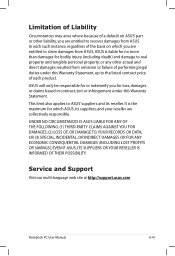
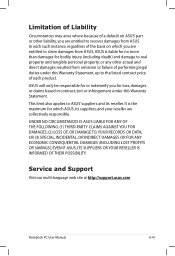
..., YOUR RECORDS OR DATA;
In each product.
This limit also applies to ASUS' suppliers and its suppliers, and your reseller are collectively responsible. Service and Support
Visit our multi...contract price of each such instance, regardless of the basis on ASUS' part or other actual and direct damages resulted from ASUS. or any other liability, you for bodily injury (including death...
User's Manual for English Edition - Page 118


...undersigned, Manufacturer:
Address, City:
ASUSTek COMPUTER INC. Country:
TAIWAN
Authorized representative in Europe:
ASUS COMPUTER GmbH
Address, City:
HARKORT STR. 21-23, 40880 RATINGEN
Country:
GERMANY
declare the... apparatus:
Product name :
Notebook PC
Model name :
K55V, A55V, R500V, K55A, A55A, R500A, U57A
conform with the essential requirements of the following directives:
...
Similar Questions
Asus K55a Laptop Wont Boot Up After Saving Bios.
After a windows update my computer restarted and i got this message. "Reboot and select proper boot ...
After a windows update my computer restarted and i got this message. "Reboot and select proper boot ...
(Posted by Tonyd0523 11 years ago)

