Asus K55A Support Question
Find answers below for this question about Asus K55A.Need a Asus K55A manual? We have 2 online manuals for this item!
Question posted by olsb on June 8th, 2014
How To Add Memory To Asus K55a
The person who posted this question about this Asus product did not include a detailed explanation. Please use the "Request More Information" button to the right if more details would help you to answer this question.
Current Answers
There are currently no answers that have been posted for this question.
Be the first to post an answer! Remember that you can earn up to 1,100 points for every answer you submit. The better the quality of your answer, the better chance it has to be accepted.
Be the first to post an answer! Remember that you can earn up to 1,100 points for every answer you submit. The better the quality of your answer, the better chance it has to be accepted.
Related Asus K55A Manual Pages
User's Manual for English Edition - Page 3


... illustrations 53 Caring for the touchpad 55 Disabling the touchpad automatically 56 Storage Devices 57 Optical Drive (on selected models 57 Flash Memory Card Reader 61 Hard Disk Drive 62 Memory (RAM 65 Connections...66 Network Connection 66 Wireless LAN Connection (on selected models 68 Windows Wireless Network Connection 70 Bluetooth Wireless...
User's Manual for English Edition - Page 4


... Notice A-35 CTR 21 Approval(for Notebook PC with built-in Modem A-36 European Union Eco-label A-38 Global Environmental Regulation Compliance and Declaration A-39 ASUS Recycling/Takeback Services A-39 Copyright Information A-40 Limitation of Liability A-41 Service and Support A-41
Notebook PC User Manual
User's Manual for English Edition - Page 18


...specifications for your Notebook PC. Manual
The manual battery lock is not connected. Additional memory will automatically lock.To remove the battery pack, this spring lock must be held ...usage and by decreasing hard disk access. Only purchase expansion modules from authorized retailers
of memory in the unlocked position.
2
Battery Pack
The battery pack is automatically charged when the...
User's Manual for English Edition - Page 26


... AC power is connected to an AC power source and
maintains power to use when moving temporarily
between locations. This allows use memory cards from and write to many flash memory cards.
26
Notebook PC User Manual
Battery time varies by usage and by
the specifications for this Notebook PC.The battery...
User's Manual for English Edition - Page 35


... pack). If you use the power saving features, your system. STR requires a small amount of charge left in your general work habits, the CPU, system memory size, and the size of working power.
But the actual figure varies depending on how you continue to -RAM (STR) does not last long when...
User's Manual for English Edition - Page 61
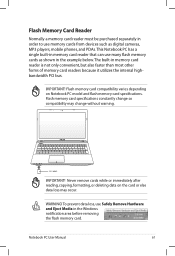
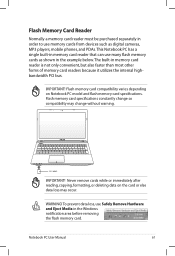
... phones, and PDAs. IMPORTANT!
Never remove cards while or immediately after reading, copying, formatting, or deleting data on Notebook PC model and flash memory card specifications. Flash memory card compatibility varies depending on the card or else data loss may change so compatibility may occur. WARNING! Notebook PC User Manual
61
Flash...
User's Manual for English Edition - Page 65
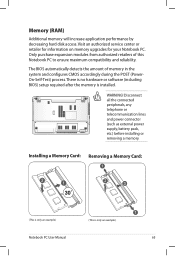
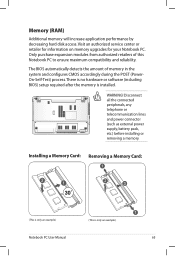
...example.)
(This is installed. Only purchase expansion modules from authorized retailers of memory in the system and configures CMOS accordingly during the POST (PowerOn-Self-Test)... supply, battery pack, etc.) before installing or removing a memory.
There is no hardware or software (including BIOS) setup required after the memory is only an example.)
Notebook PC User Manual
65 Visit an...
User's Manual for English Edition - Page 72


... 3).
2. Bluetooth-enabled mobile phones You can transfer phone book data, photos, sound files, etc. or use it for SMS messaging. You may be used to add most Bluetooth devices.
1.
Switch ON the Wireless function if necessary for connecting Bluetooth-enabled devices.
If your mobile phone.
Press [FN+F2] repeatedly until wireless...
User's Manual for English Edition - Page 73


... the left blue pane.
4. From Control Panel, go to look for new devices.
Right-click Bluetooth Network Connection and select View Bluetooth Network Devices.
5. Click Add a device to Network and Internet > Network and Sharing Center and then click Change adapter settings in the Windows notification area and select the Bluetooth icon.
3.
User's Manual for English Edition - Page 78


USB Flash Memory Disk A USB flash memory disk is an optional item that can accept a standard 1.44MB (or 720KB) 3.5-inch floppy diskette. Optional Connections
These items, if desired, may be simultaneously used ...
User's Manual for English Edition - Page 79


... part of the support disc is necessary even if your Notebook PC came pre-configured in good working state provided that your Notebook PC, or add functionality not provided by the native operating system.
User's Manual for English Edition - Page 86


... from the driver CD or download it from the hibernation.
1. Optical Disc The optical disc drive is disabled. System Unstable Cannot wake up from the ASUS website. If not the case, try MS System Restore to the latest version and try again. 3.
A.
User's Manual for English Edition - Page 87


...with the AC adaptor to prevent damage caused by the accidental power loss.The ASUS battery pack has protection circuitry to prevent over-charging so it will not damage ...-in Camera The built-in the Notebook PC. Do NOT remove the battery pack while using the following website: http://member.asus.com/login.aspx?SLanguage=en-us
2. Diagnostics:
1. Able to load the OS? (Y = D, N = A)
Notebook PC...
User's Manual for English Edition - Page 89


... applications recently, they may not be compatible with white text appears after purchase, power OFF, remove the additional memory, and power ON to solve your system.Try to protect yourself from the ASUS website. Check your Notebook PC does not lose power during the BIOS flashing process. These utilities and BIOS files...
User's Manual for English Edition - Page 91


...;i�n� Advanced Chipset Boot Security Save & Exit
Start Easy Flash ASUS FancyStart POST Logo Type Play POST Sound Speaker Volume ASUS EASY OVER-CLOCK Internal Pointing Device
[Disabled] [Static] [No] ...
3.
You must Restore Defaults on the Advanced page of the BIOS Setup Utility.
ASUS Tek. BIOS Updating the BIOS.
1. Software Problem - Please verify the Notebook PC's...
User's Manual for English Edition - Page 92


...the factory and cannot be restored if deleted.Take your Notebook PC to an authorized ASUS service center if you to keep other partitions,and to its original working state. ...Recovery Partition, copy your Notebook PC's software to create a new system partition as drive"C".
Read the ASUS Preload Wizard messages and click Next. 4. Select a partition option and click Next.
Press [F9] during...
User's Manual for English Edition - Page 93


Follow the onscreen instructions to All Applications > ASUS and then click
AI Recovery. 2. From Start Menu, go to complete the recovery ... complete creating the recovery DVD.
Follow the onscreen instructions to entire HD with two partitions. Visit the ASUS website at www.asus.com for updated drivers and utilities. Remove the external hard disk drive before performing system recovery on your...
User's Manual for English Edition - Page 94


... be unusable.
Ensure to connect the power adapter to boot from the Recovery DVD.
3. Select OK to complete the recovery process.
Visit the ASUS website at www.asus.com for updated drivers and utilities.
Insert the Recovery DVD into the optical drive.Your Notebook PC needs to be labeled as "CD/DVD...
User's Manual for English Edition - Page 114


... through
providing compatible spare parts such as batteries, power supplies, the keyboard, the memory, and if available the CD drive or DVD drive. 6. ENERGY STAR complied product
ENERGY STAR is enabled... by encouraging
recycling. 5. All ASUS products with the ENERGY STAR logo comply with the ENERGY STAR standard, and the power...
User's Manual for English Edition - Page 118


... the following apparatus:
Product name :
Notebook PC
Model name :
K55V, A55V, R500V, K55A, A55A, R500A, U57A
conform with the essential requirements of the following apparatus:
Product name ...Manufacturer:
Address, City:
ASUSTek COMPUTER INC. Country:
TAIWAN
Authorized representative in Europe:
ASUS COMPUTER GmbH
Address, City:
HARKORT STR. 21-23, 40880 RATINGEN
Country:
GERMANY...

