Asus K55A Support Question
Find answers below for this question about Asus K55A.Need a Asus K55A manual? We have 2 online manuals for this item!
Question posted by imnaLAUR on January 24th, 2014
How To Access Bios Asus K55a
The person who posted this question about this Asus product did not include a detailed explanation. Please use the "Request More Information" button to the right if more details would help you to answer this question.
Current Answers
There are currently no answers that have been posted for this question.
Be the first to post an answer! Remember that you can earn up to 1,100 points for every answer you submit. The better the quality of your answer, the better chance it has to be accepted.
Be the first to post an answer! Remember that you can earn up to 1,100 points for every answer you submit. The better the quality of your answer, the better chance it has to be accepted.
Related Asus K55A Manual Pages
User's Manual for English Edition - Page 3


... Windows Wireless Network Connection 70 Bluetooth Wireless Connection(on selected models 72 USB Charger+...75
Appendix Optional Accessories A-2
Optional Connections A-2 Operating System and Software A-3
System BIOS Settings A-4 Common Problems and Solutions A-10 Recovering Your Notebook PC A-16 Using Recovery Partition A-16 Using Recovery DVD (on selected models A-17 DVD-ROM Drive...
User's Manual for English Edition - Page 4


... Notice A-35 CTR 21 Approval(for Notebook PC with built-in Modem A-36 European Union Eco-label A-38 Global Environmental Regulation Compliance and Declaration A-39 ASUS Recycling/Takeback Services A-39 Copyright Information A-40 Limitation of Liability A-41 Service and Support A-41
Notebook PC User Manual
User's Manual for English Edition - Page 9


... output current: 3.42A(65W); 4.74A(90W); 6.32A(120W)
Rating output voltage: 19Vdc
The socket-outlet shall be installed near the equipment and shall be easily accessible. CAUTION! Be careful not to settings other than the center position may cause DANGER. DC Fan warning Please note that the DC fan is still...
User's Manual for English Edition - Page 18


... varies by usage and by decreasing hard disk access. Move the manual lock to insert or remove the battery pack.
The BIOS automatically detects the amount of this Notebook PC... memory
is used to the Notebook PC when AC power is no hardware or
software (including BIOS) setup required after inserting the battery pack.
4
Memory (RAM) Compartment
The memory compartment provides...
User's Manual for English Edition - Page 31


... can be further extended by using power management features through a Notebook PC retailer. Additional battery packs are optional and can be purchased separately through the BIOS setup.
Never attempt to work with a removable battery pack. If your Notebook PC does not have its2battery pack installed. To install the battery pack:
3 1
2
Notebook...
User's Manual for English Edition - Page 33


... the Power-On Self Test (POST).The software that controls the POST is used to enter the BIOS Setup. This indicates that will reduce air circulation such as a permanent part of the Notebook PC's... and ready for the installation of the Notebook PC's test routine and is created by running BIOS Setup.
If the POST discovers a difference between the record and the existing hardware, it ON...
User's Manual for English Edition - Page 39


... typed half way) will reappear as possible but also allow full operation on demand. Sleep and Hibernate
Power management settings can be found in the BIOS Setup.
Power Management Modes
The Notebook PC has a number of automatic or adjustable power saving features that you can use by putting components into a low...
User's Manual for English Edition - Page 42


.... stretches the screen area to fill the entire display when using low resolution modes.)
42
Notebook PC User Manual The colored commands can only be accessed by first pressing and holding the function key while pressing a key with an on selected models) ON or OFF with a colored command. Sun Down Icon...
User's Manual for English Edition - Page 49


... Lock] is activated when lighted. Number lock allows some of the keyboard letters to act as the hard disk.The light flashes proportional to the access time. Drive Activity Indicator
Indicates that the Notebook PC is accessing one or more storage device(s) such as numbers for easier numeric data input.
A, B, C).
User's Manual for English Edition - Page 60


except that nothing can be accessed just like a hard drive with hard disk drives; WARNING! After the CD is properly inserted, data can be damaged when the tray is not properly ...
User's Manual for English Edition - Page 65
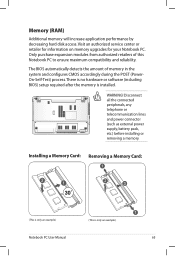
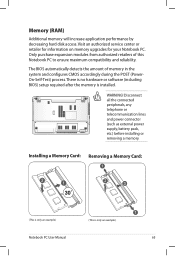
...etc.) before installing or removing a memory. There is no hardware or software (including BIOS) setup required after the memory is only an example.)
Notebook PC User Manual
65
WARNING...application performance by decreasing hard disk access. Visit an authorized service center or retailer for information on memory upgrades for your Notebook PC. The BIOS automatically detects the amount of ...
User's Manual for English Edition - Page 68
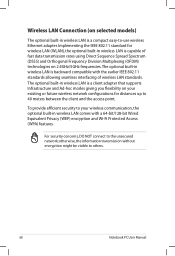
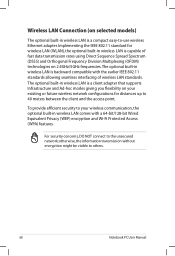
.../5GHz frequencies. The optional built-in wireless LAN is backward compatible with a 64-bit/128-bit Wired Equivalent Privacy (WEP) encryption and Wi-Fi Protected Access (WPA) features. otherwise, the information transmission without encryption might be visible to the unsecured network; Implementing the IEEE 802.11 standard for distances up to...
User's Manual for English Edition - Page 81


...Setup Utility - In Setup, the User will be entered to enter and configure the BIOS settings. F1: General Help F2: Previous Values F9: Optimized Defaults F10: Save ... 5. Password is then set , then this only limits access to confirm the password and press [Enter]. 4. The Administrator Password is a power on the Notebook PC (enter BIOS or OS).
Leave the Create New Password field blank and...
User's Manual for English Edition - Page 86


...try restoring your data to read or write discs.
1. System Unstable Cannot wake up from the ASUS website. A. If the problem still exist, contact your local service center and ask an engineer ...Manual
Unknown Reason - You must backup all your system using the
recovery partition or DVD. Update the BIOS to an earlier date. 3. If not the case, try MS System Restore to the latest version ...
User's Manual for English Edition - Page 87


Hardware Problem - Power On by Adapter only? (Y = 6, N = A) 6. Able to see BIOS (ASUS Logo)? (Y = 3, N = A) 3. Able to see BIOS (ASUS Logo)? (Y = 7, N = A) 7. Check "Device Manager" to load the OS? (Y =... ON the Notebook PC. Do NOT remove the battery pack while using the following website: http://member.asus.com/login.aspx?SLanguage=en-us
2. Power ON by Battery only? (Y = 2, N = 4)...
User's Manual for English Edition - Page 89


... may not be compatible with white text appears after purchase, power OFF, remove the additional memory, and power ON to protect yourself from the ASUS website. Update the BIOS to un-install them in DOS mode. Notebook PC User Manual
A-13
Blue screen with white text A blue screen with your problem. These...
User's Manual for English Edition - Page 91


... the Notebook PC's exact model and download the latest BIOS file for your model from the ASUS website and save it in your flash disk drive to select and update BIOS. Connect your flash disk drive.
2. Locate the latest BIOS file and start updating (flashing) the BIOS.
Aptio Setup Utility -
Follow the instructions shown. Copyright...
User's Manual for English Edition - Page 118


...ASUS COMPUTER GmbH
Address, City:
HARKORT STR. 21-23, 40880 RATINGEN
Country:
GERMANY
declare the following apparatus:
Product name :
Notebook PC
Model name :
K55V, A55V, R500V, K55A...Manufacturer:
Address, City:
ASUSTek COMPUTER INC. Country:
TAIWAN
Authorized representative in Europe:
ASUS COMPUTER GmbH
Address, City:
HARKORT STR. 21-23, 40880 RATINGEN
Country:
GERMANY
declare...
User Guide for English Edition - Page 4


...Windows® apps 12 Launching apps 12 Closing apps...12 Customizing apps on the Start Screen 12 Accessing All Apps 13 Charm bar...15 Inside the Charm bar 16 Snap feature...17 Wi-Fi connection ...18 Disabling Airplane mode 18 Enabling Wi-Fi 18 Function keys...20 Function keys for ASUS Apps 21 Featured ASUS Apps 22 LifeFrame...22 Power4Gear Hybrid 24 USB Charger 26 Instant On...28 Remove ...
User Guide for English Edition - Page 13


...13
8/13/12 2:47:59 PM From the Start screen, press Windows key + Z.
Accessing All Apps
Aside from the apps already pinned on the Start screen then click the All ...All Apps screen Right-click on your Start screen, you can also open other applications like the exclusive ASUS Software apps bundled with your Notebook PC through the All Apps screen. The All Apps icon is automatically selected so...

