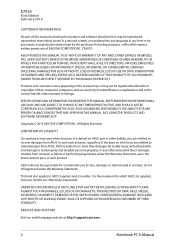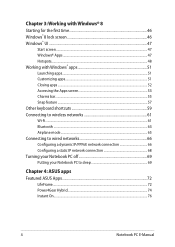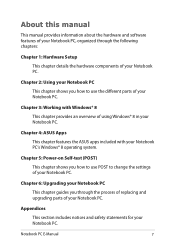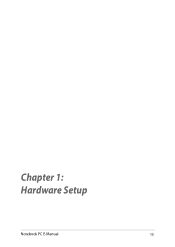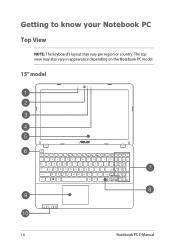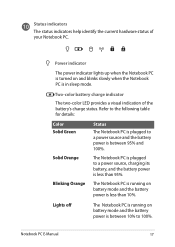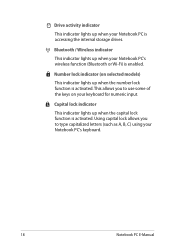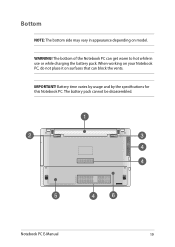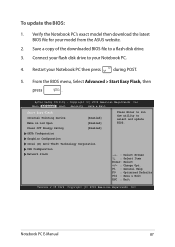Asus K550LA Support Question
Find answers below for this question about Asus K550LA.Need a Asus K550LA manual? We have 1 online manual for this item!
Question posted by sauveo on February 10th, 2015
Where Do I Find The Download Manual For My K550la Manual
Current Answers
Answer #1: Posted by BusterDoogen on February 10th, 2015 8:33 AM
I hope this is helpful to you!
Please respond to my effort to provide you with the best possible solution by using the "Acceptable Solution" and/or the "Helpful" buttons when the answer has proven to be helpful. Please feel free to submit further info for your question, if a solution was not provided. I appreciate the opportunity to serve you!
Related Asus K550LA Manual Pages
Similar Questions
this model not able to use pdf reader whatcan i use to download manual?
ASUS K53E-BD4Tfor manual free download