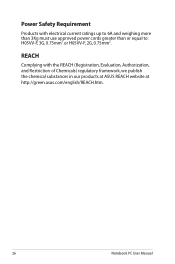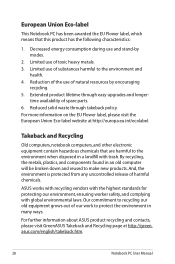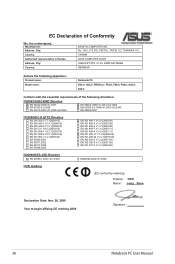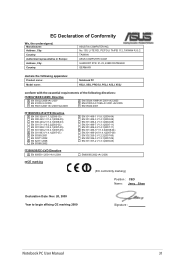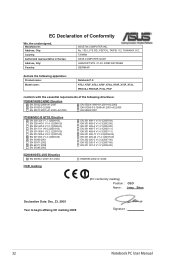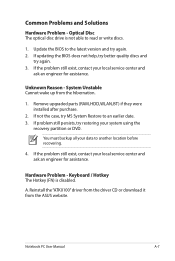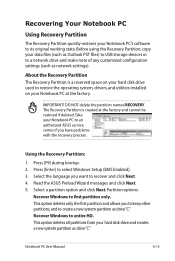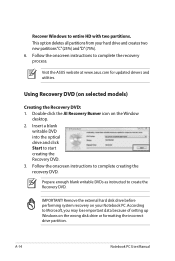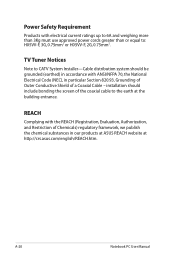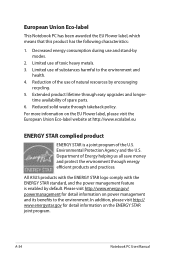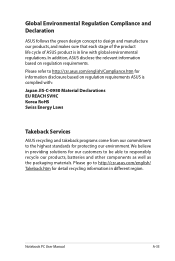Asus K52N Support Question
Find answers below for this question about Asus K52N.Need a Asus K52N manual? We have 2 online manuals for this item!
Question posted by mwcrump on March 24th, 2014
Asus Restore
Current Answers
Answer #1: Posted by cooltechagent on March 25th, 2014 3:13 AM
To do that perform the steps below:
1. Press < F9 > during bootup.
2. Press [Enter] to select Windows Setup [EMS Enabled].
3. Select the language you want to recover and click Next.
4. Read the ASUS Preload Wizard messages and click Next.
5. Select a partition option and click Next. Partition options:
Recover Windows to first partition only.
This option deletes only the first partition and allows you to keep other partitions, and to create a new system partition as drive "C".
Recover Windows to entire HD.
This option deletes all partitions from your hard disk drive and creates a new system partition as drive "C".
Recover Windows to entire HD with two partitions.
This option deletes all partitions from your hard drive and creates two new partitions "C" (25%) and "D" (75%).
6. Follow the onscreen instructions to complete the recovery process.
Thanks,
CoolAgent
Related Asus K52N Manual Pages
Similar Questions
I want to restore my laptop. Can anyone tell me how to do that? I try to press F9 at the beginning b...
after installing new drivers for realtek high definition audio and intel hd graphics 3000, i got a b...
i wanted to download an antivirus.but seems like its very heavy for this laptop, then there it comes...