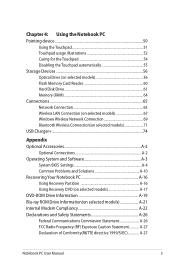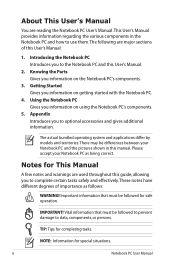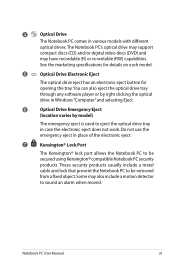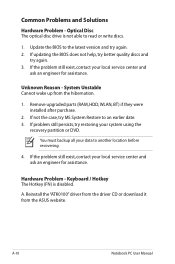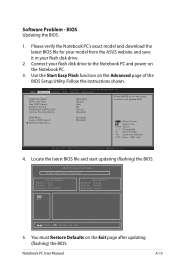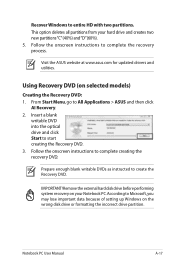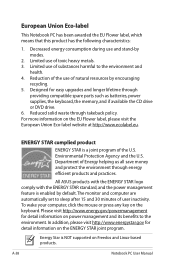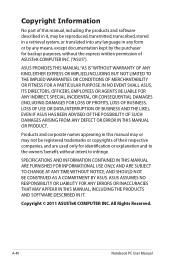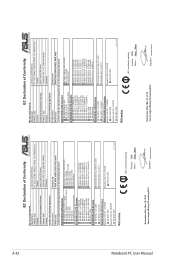Asus K45DR Support Question
Find answers below for this question about Asus K45DR.Need a Asus K45DR manual? We have 1 online manual for this item!
Question posted by lalapopsg on August 31st, 2012
Asus 45dr-vx006v Model
when was the Asus 45DR-VX006V model release?
What is the different between Asus 45DR-VX006V and Asus 45DR-VX006D model?
and is this model suitable for gaming?
Current Answers
Related Asus K45DR Manual Pages
Similar Questions
?what Is The Difference Between Asus Laptop Model U43f-bba6 And U43f-bba7?
What is the difference between ASUS laptop model U43F-BBA6 and U43F-BBA7? Do they use the same batte...
What is the difference between ASUS laptop model U43F-BBA6 and U43F-BBA7? Do they use the same batte...
(Posted by dumao2000 8 years ago)
What Is The Difference Between Asus Laptop Model U43f-bba6 And U43f-bba7?
What is the difference between ASUS laptop model U43F-BBA6 and U43F-BBA7? Do they use the same batte...
What is the difference between ASUS laptop model U43F-BBA6 and U43F-BBA7? Do they use the same batte...
(Posted by dumao2000 8 years ago)
Are There Any Replaceable Or Upgradable Parts For This Model Of Laptop By Asus?
(Posted by StreetFighterGuile 11 years ago)
Does U32u Suitable For Engineering Drawing Like Autocad 2012 And 3ds Max?
i am planning to buy this for engineering drawing pirposes. Is this model suitable for rendering?
i am planning to buy this for engineering drawing pirposes. Is this model suitable for rendering?
(Posted by shleejob 11 years ago)