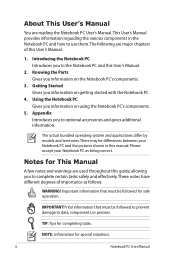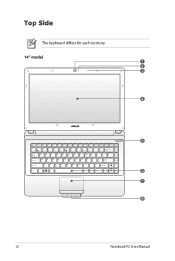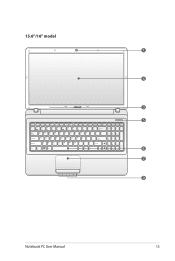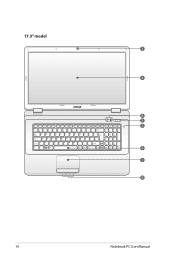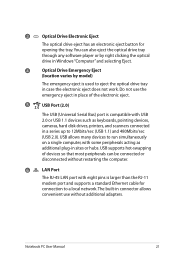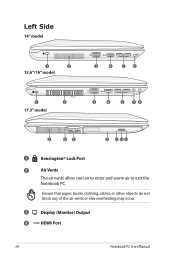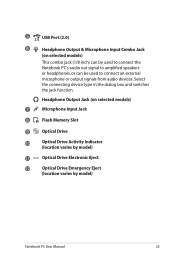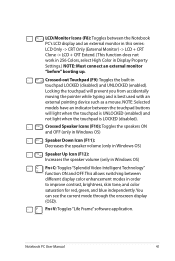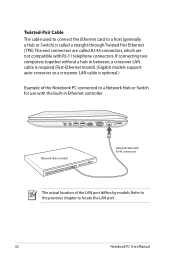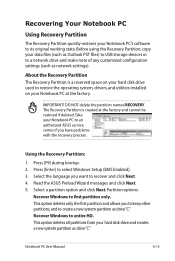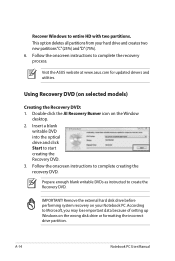Asus K42N Support Question
Find answers below for this question about Asus K42N.Need a Asus K42N manual? We have 1 online manual for this item!
Question posted by saifur1722 on December 27th, 2013
Hi, My Computer Model - (asus-k42n) . Usb Ports Do Not Work , What Can I Do?
The person who posted this question about this Asus product did not include a detailed explanation. Please use the "Request More Information" button to the right if more details would help you to answer this question.
Current Answers
Answer #1: Posted by StLFanMan on December 27th, 2013 1:19 PM
Have you tried different devices' connections to ensure that it's not the cable or other device that is faulty? Have you tried another computer, to ensure it is a USB port issue?
If you have tried these troubleshooting tips, then I would recommend seeking service repair. Alternatively, you can contact Asus directly at 1-888-678-3688 for additional assistance.
Related Asus K42N Manual Pages
Similar Questions
X54c Win764 Both Of My Usb Ports Have Stopped Working. Help
USB ports not working all of the sudden. Will not power up anything, I have tried the power options,...
USB ports not working all of the sudden. Will not power up anything, I have tried the power options,...
(Posted by msstews 10 years ago)
Asus U57a Usb Ports
Have a ASUS U57A. All 3 USB ports have been disabled? How do I re-enable. ASUS did a update yesterda...
Have a ASUS U57A. All 3 USB ports have been disabled? How do I re-enable. ASUS did a update yesterda...
(Posted by mynana5610 10 years ago)
The Usb Ports On The Right Side Of The Laptop Just Quit Working
(Posted by mkely28bwr 11 years ago)