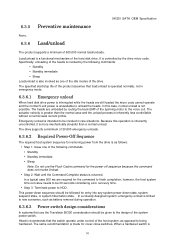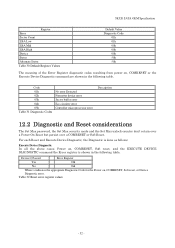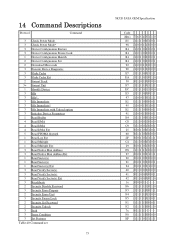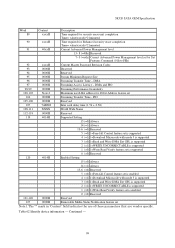Hitachi HTS543232L9A300 Support Question
Find answers below for this question about Hitachi HTS543232L9A300.Need a Hitachi HTS543232L9A300 manual? We have 1 online manual for this item!
Question posted by suppos411 on March 6th, 2013
Need Hardisk Security Password For Hitatchi Hts543232a7a
I got a virus i am assuming and its wityhin the first month of ownership. The system froze completely and cant do anything withiout this password. Is it the password i need only to regain my OS or is my hard drive shot?
Current Answers
Answer #1: Posted by tintinb on March 6th, 2013 8:20 PM
No. You cannot recover your Operating System from the password of your hard disk drive. The only way you can fix this issue is by reinstalling the Windows Operating System of your computer using the original installer CD/DVD. You can purchase it here:
If you have more questions, please don't hesitate to ask here at HelpOwl. Experts here are always willing to answer your questions to the best of our knowledge and expertise.
Regards,
Tintin
Answer #2: Posted by cljeffrey on March 7th, 2013 4:31 PM
Looks like what you will have to do is to do a factory reset. If that is the original hard drive from the laptop and it's an ASUS, you will just have to restart your computer and keep pressing F9. If it's not an ASUS you will have to look at the company of your laptop on how to access the hidden partition.
You can also go in the control panel and restore from an earlier point to see if that will get rid of the virus as well.
You can also go in the control panel and restore from an earlier point to see if that will get rid of the virus as well.
Related Hitachi HTS543232L9A300 Manual Pages
Similar Questions
Cmos Password Reset.
After i replace cmos battery and i open my laptop, on black screen monitor and said "time/date not s...
After i replace cmos battery and i open my laptop, on black screen monitor and said "time/date not s...
(Posted by macariojacla 5 years ago)
Best Idea Asas A53u Lost Passworde Start Up Info Needed A Start To Change
Begining Turn On Computer Will Need Start Id Keys To Change Thew Back Password
Begining Turn On Computer Will Need Start Id Keys To Change Thew Back Password
(Posted by JAPH 8 years ago)
I Changed My Isp To Bt And Need My Ee Password To Authorise Bt To Enable Emails
(Posted by patrck 9 years ago)
Are There Differences Between Hitachi Hts543232l9a300 And Hts543232l9a300 Ata
Are there any differences between the two listede Hard Disks with and without ASA in the ending? Are...
Are there any differences between the two listede Hard Disks with and without ASA in the ending? Are...
(Posted by aaep 10 years ago)
How To Get Out Of Apyio Setup Utility On My Asus X55cr ?
Each time i press the power button i only have the Aptio Setup Utility. It's seems the the BIOS is i...
Each time i press the power button i only have the Aptio Setup Utility. It's seems the the BIOS is i...
(Posted by echanlatte 11 years ago)