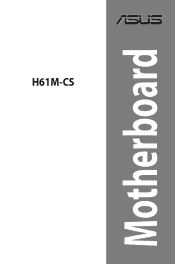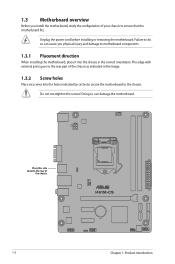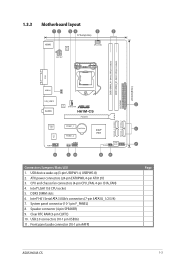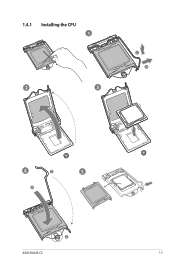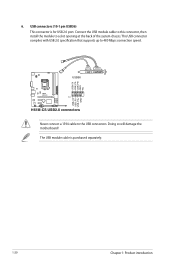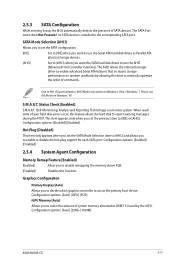Asus H61M-CS Support Question
Find answers below for this question about Asus H61M-CS.Need a Asus H61M-CS manual? We have 2 online manuals for this item!
Question posted by annaidigitalfotos on October 21st, 2014
How Much Graphic In This Board
The person who posted this question about this Asus product did not include a detailed explanation. Please use the "Request More Information" button to the right if more details would help you to answer this question.
Current Answers
Answer #1: Posted by TheWiz on October 22nd, 2014 8:19 AM
Here are the specs for the integrated graphics:
Supports RGB with max. resolution 2048 x 1536 @ 75 Hz
Maximum shared memory of 1696 MB
Related Asus H61M-CS Manual Pages
Similar Questions
Asus H81m-cs Motherboard
With 2gb and 4gb ram it's working properly but when I'm using my 8gb 1600fsb ram it starts keep rest...
With 2gb and 4gb ram it's working properly but when I'm using my 8gb 1600fsb ram it starts keep rest...
(Posted by princeadityachakraborty 2 years ago)
Can I Install Hackintosh Sierra Or High Sierra On A 32 Bit Asus H61m-cs?
(Posted by awesomeazaambe 3 years ago)
I have asus h61m-k motherboard. Sound driver show can installed The Drivers.
(Posted by anjiuk 10 years ago)
Graphic Cards For Asus P5p41d M/board.
Can Some Advise Me What Graphic Cards Can Be Used With The Asus P5p41d M/board.
Can Some Advise Me What Graphic Cards Can Be Used With The Asus P5p41d M/board.
(Posted by ccoghlan 11 years ago)