Asus H61M-C Support Question
Find answers below for this question about Asus H61M-C.Need a Asus H61M-C manual? We have 1 online manual for this item!
Current Answers
Related Asus H61M-C Manual Pages
H61M-C User's Manual - Page 3


...H61M-C specifications summary ix Package contents...xi
Chapter 1:
Product introduction
1.1 Special features 1-1
1.1.1 Product highlights 1-1
1.1.2 ASUS Exclusive Features 1-2
1.2 Before you proceed 1-4
1.3 Motherboard overview 1-5
1.3.1 Placement direction 1-5
1.3.2 Screw holes 1-5
1.3.3 Motherboard...Software support 1-24
1.9.1 Installing an operating system 1-24
1.9.2 Support ...
H61M-C User's Manual - Page 9
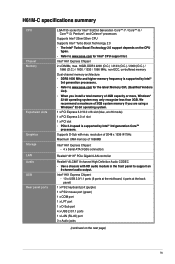
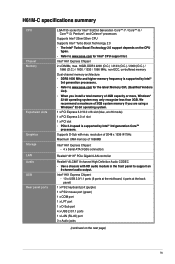
...4 x USB 2.0/1.1 ports 1 x LAN (RJ-45) port 3 x Audio jacks
(continued on the CPU
types. • Refer to support an
8-channel audio output. We recommend a maximum of 3GB system memory if you install a total memory of ...Supports Intel® 22nm/32nm CPU Supports Intel® Turbo Boost Technology 2.0 • The Intel® Turbo Boost Technology 2.0 support depends on the next page)
ix H61M...
H61M-C User's Manual - Page 10


H61M-C specifications summary
ASUS unique features Other features
ASUS Anti-Surge Protection ASUS UEFI BIOS ASUS Fan Xpert ASUS AI Charger ASUS AI Suite II Network iControl* ASUS Webstorage ASUS CrashFree BIOS 3 ASUS EZ Flash 2 ASUS MyLogo 2™ * The Network iControl feature does not support Windows® XP/Vista
operating systems.
100% All High...
H61M-C User's Manual - Page 11
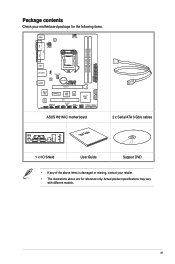
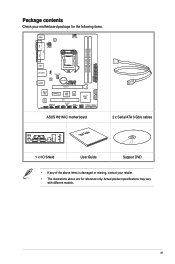
...
ASM
64Mb
1083
BIOS
PCI1
Intel® H61
USBPW5~10 SPDIF_OUT
USB56
SB_PWR
USB78
CLRTC USB910 SPEAKER
F_PANEL
SATA3G_4 SATA3G_3
ASUS H61M-C motherboard
User Guide
2 x Serial ATA 3 Gb/s cables
1 x I/O Shield
User Guide
Support DVD
• If any of the above items is damaged or missing, contact your retailer.
• The illustrations above are...
H61M-C User's Manual - Page 13
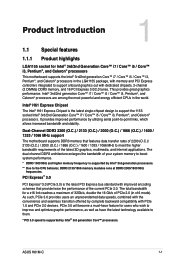
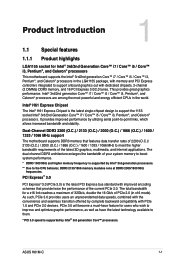
... PCIe 2.0 (in the world. It provides improved performance by Intel® 3rd generation Core™ processors. ASUS H61M-C
1-1 Dual-Channel DDR3 2200 (O.C.) / 2133 (O.C.) / 2000 (O.C.) / 1866 (O.C.) / 1600 / 1333 / 1066 MHz support
The motherboard supports DDR3 memory that features data transfer rates of 2200 (O.C.)/ 2133 (O.C.) / 2000 (O.C.) / 1866 (O.C.) / 1600 / 1333 / 1066 MHz to...
H61M-C User's Manual - Page 14
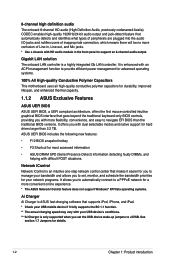
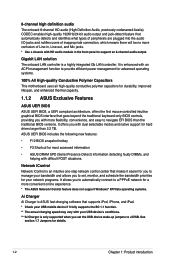
...support Windows® XP/Vista operating systems.
Ai Charger Ai Charger is ASUS fast-charging software that supports iPod, iPhone, and iPad.
* Check your USB mobile device if it fully supports... High-quality Conductive Polymer Capacitors This motherboard uses all high-quality conductive polymer ... feature that automatically detects and identifies what types of peripherals are plugged into the audio...
H61M-C User's Manual - Page 15


...allows you to restore a corrupted BIOS file using the bundled support DVD or a USB flash disk that allows you to different...the need to personalize your PC's loading. ErP ready The motherboard is a user-friendly utility that contains the BIOS file.... different utilities. C.P.R. (CPU Parameter Recall) The BIOS C.P.R. ASUS H61M-C
1-3 AI Suite II With its user-friendly interface, ASUS AI...
H61M-C User's Manual - Page 24
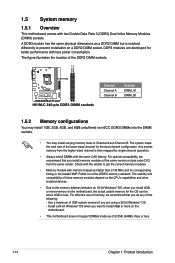
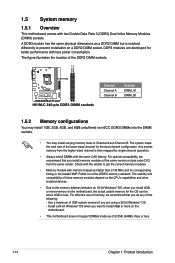
...OS. - The system maps the total size of the DDR3 DIMM sockets:
DIMM_A1 DIMM_B1
H61M-C
H61M-C 240-pin DDR3 DIMM sockets
Channel Channel A Channel B
Sockets DIMM_A1 DIMM_B1
1.5.2 Memory ...capabilities and other installed devices.
• Due to prevent installation on the motherboard.
• This motherboard does not support DIMMs made up of 3GB system memory if you install 4GB or more...
H61M-C User's Manual - Page 25
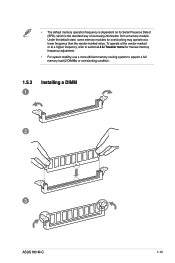
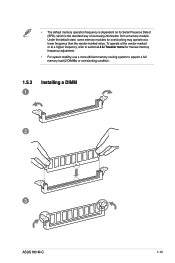
... section 2.4 Ai Tweaker menu for manual memory frequency adjustment.
• For system stability, use a more efficient memory cooling system to support a full memory load (2 DIMMs) or overclocking condition.
1.5.3 1
Installing a DIMM
2
3
ASUS H61M-C
1-13 • The default memory operation frequency is dependent on its Serial Presence Detect (SPD), which is the standard way...
H61M-C User's Manual - Page 27


... 2.0 x1 slot
This motherboard supports PCI Express 2.0 x1 network...motherboard
PCIEx16
PCIEx1_1 PCI 1 Realtek 8111F controller USB2.0 controller 1 USB2.0 controller 2 HD audio SATA controller 1 SATA controller 2
A
B
C
D
E
shared -
-
-
- Assign an IRQ to the card. 3. F
G
H
-
-
-
-
-
-
-
-
-
-
-
-
-
-
shared
-
- shared -
- shared -
-
-
-
-
-
- ASUS H61M...
H61M-C User's Manual - Page 31
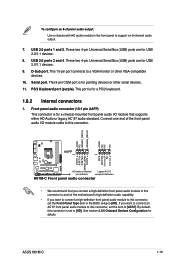
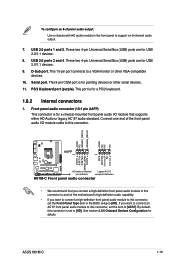
... that supports either HD Audio or legacy AC`97 audio standard. PS/2 Keyboard port (purple).
This 15-pin port connects to [AC97]. Connect one end of the motherboard's high...-definition audio capability.
• If you want to connect a high-definition front panel audio module to this connector, set the Front Panel Type item in the front panel to [HD]. ASUS H61M...
H61M-C User's Manual - Page 32
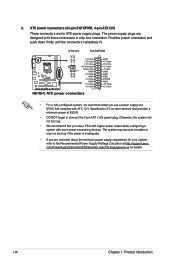
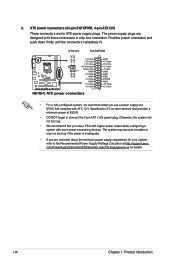
...to fit these connectors in only one orientation. ATX12V
EATXPWR
+12V DC +12V DC
H61M-C
GND GND
+3 Volts
+12 Volts
+12 Volts
+5V Standby
Power OK
PIN 1
GND
+5 Volts
GND
+5 ...pin ATX12V)
These connectors are designed to the Recommended Power Supply Wattage Calculator at http://support.asus. The system may become unstable or may not boot up .
• We recommend that complies with...
H61M-C User's Manual - Page 34
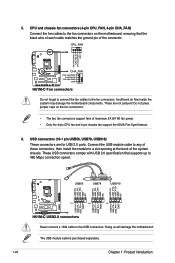
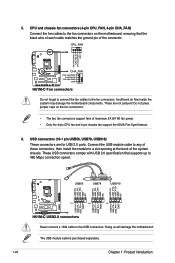
... are for USB 2.0 ports. Do not place jumper caps on the motherboard, ensuring that supports up to the fan connectors. Insufficient air flow inside the system may damage the motherboard components.
CPU_FAN
CPU FAN PWM CPU FAN IN
CPU FAN PWR GND
H61M-C
CHA_FAN
CHA FAN PWM CHA FAN IN
CHA FAN PWR GND...
H61M-C User's Manual - Page 35


...hear system beeps and warnings.
+5V GND GND Speaker Out
SPEAKER
H61M-C
PIN 1
H61M-C Speaker out connector
ASUS H61M-C
1-23 Connect the HDD Activity LED cable to this connector....HDD Activity LED.
Ground HWRST#
(NC)
H61M-C
PIN 1
+HD_LED- System panel connector (10-1 pin F_PANEL) This connector supports several chassis-mounted functions.
Connect the chassis power LED ...
H61M-C User's Manual - Page 36
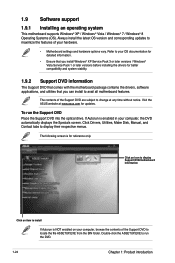
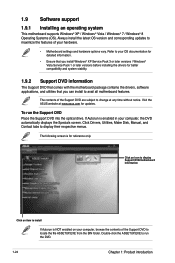
...locate the file ASSETUP.EXE from the BIN folder.
Double-click the ASSETUP.EXE to your hardware.
• Motherboard settings and hardware options vary.
1.9 Software support 1.9.1 Installing an operating system
This motherboard supports Windows® XP / Windows® Vista / Windows® 7 / Windows® 8 Operating Systems (OS). Always install the latest OS version and corresponding...
H61M-C User's Manual - Page 39
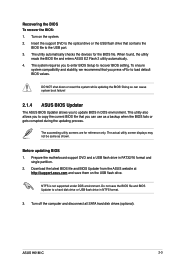
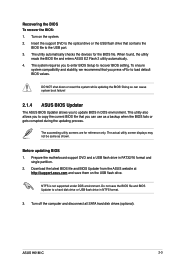
...update BIOS in DOS environment.
Prepare the motherboard support DVD and a USB flash drive in ... and BIOS Updater from the ASUS website at
http://support.asus.com and save the BIOS file and BIOS ...or gets corrupted during the updating process.
Insert the support DVD to the optical drive or the USB flash drive.... NTFS is not supported under DOS environment. To ensure
system compatibility and stability,...
H61M-C User's Manual - Page 47
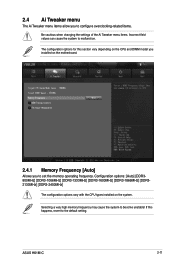
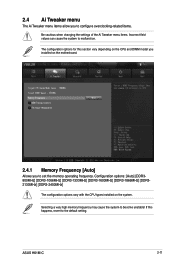
ASUS H61M-C
2-11 2.4 Ai Tweaker menu
The Ai Tweaker menu items allow you to set...DDR3-1066MHz] [DDR3-1333MHz] [DDR3-1600MHz] [DDR3-1866MHz] [DDR32133MHz] [DDR3-2400MHz]
The configuration options vary with the CPU types installed on the motherboard.
2.4.1 Memory Frequency [Auto]
Allows you to configure overclocking-related items.
Be cautious when changing the settings of the Ai Tweaker menu...
H61M-C User's Manual - Page 49
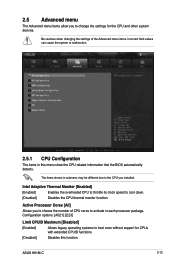
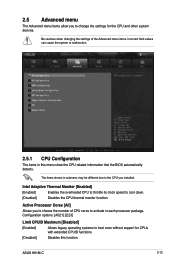
...menu items. Incorrect field values can cause the system to the CPU you installed. ASUS H61M-C
2-13
Be cautious when changing the settings of CPU cores to cool down.
[...items in each processor package. 2.5 Advanced menu
The Advanced menu items allow you to boot even without support for the CPU and other system devices.
Configuration options: [All] [1] [2] [3]
Limit CPUID Maximum [...
H61M-C User's Manual - Page 51
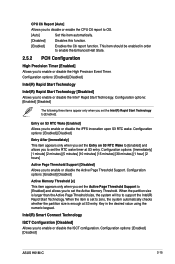
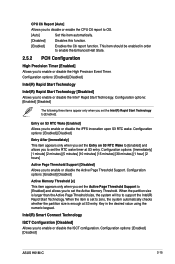
...the Intel(R) Rapid Start Technology to enable or disable the Active Page Threshold Support. Intel(R) Smart Connect Technology
ISCT Configuration [Disabled] Allows you to enable or....
[Enabled]
Enables the C6 report function. Configuration options: [Enabled] [Disabled]
ASUS H61M-C
2-15 Configuration options: [Enabled] [Disabled]
Intel(R) Rapid Start Technology
Intel(R) Rapid ...
H61M-C User's Manual - Page 53


...Intel USB2.0 EHCI controller.
ASUS H61M-C
2-17 The iGPU shared memory size will be fixed at startup.
Legacy USB Support [Enabled]
[Enabled]
Enables the support for the locations of USB devices...EHCI Hand-off [Disabled]
[Enabled]
Enables the support for the BIOS setup program.
[Auto]
Allows the system to the section 1.3.3 Motherboard layout in this item to [Enabled] to enable ...
Similar Questions
Problemas Con Puertos Usb 3.0, Necesito Los Driver Para Win10
I need to know because I can not install USB 3.0 ports connected to the motherboard, do not accept t...
I need to know because I can not install USB 3.0 ports connected to the motherboard, do not accept t...
(Posted by ventasarab 7 years ago)
Operating System Windows Xp
How to configure bios setting for supporting windows xp in ASUS H61M-K motherboard.
How to configure bios setting for supporting windows xp in ASUS H61M-K motherboard.
(Posted by priyabratdkl 10 years ago)
Hp Alcatraz Intel 850 Atx Motherboard Won't Boot Up.
I just recieved an HP Pavillian with an Alcatraz Intel 850 ATX Motherboard. It won't boot up. I get ...
I just recieved an HP Pavillian with an Alcatraz Intel 850 ATX Motherboard. It won't boot up. I get ...
(Posted by paskup 11 years ago)


