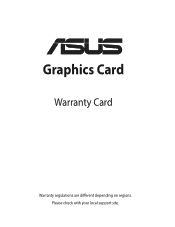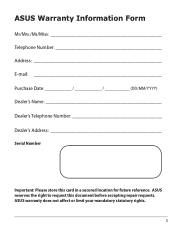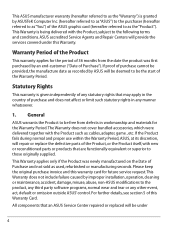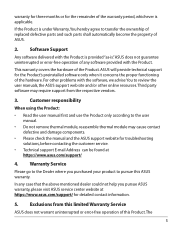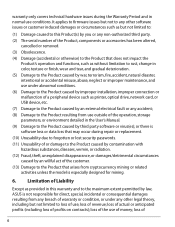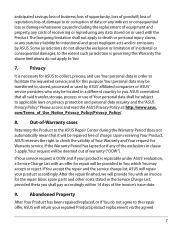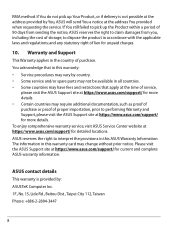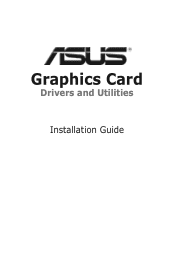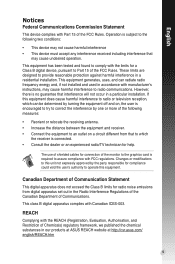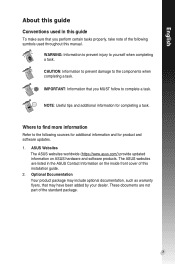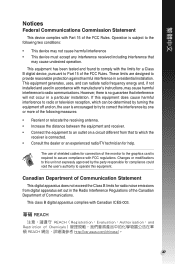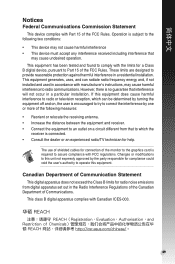Asus GT710-SL-1GD5 Support Question
Find answers below for this question about Asus GT710-SL-1GD5.Need a Asus GT710-SL-1GD5 manual? We have 3 online manuals for this item!
Question posted by dvm1911 on June 5th, 2021
Over Cloaking Gt710
Current Answers
Answer #1: Posted by SonuKumar on June 5th, 2021 3:16 AM
To start overclocking your GT 710.
Increase core clock speed +50 mhz, then test.
If okay, bump to +100 mhz, then test and so on.
If you have screen flickering, tearing, artifacts, no display, blue screens, or restarting of your PC, that means you hit a wall with your overclocking.
25%
The chip on one GT 710 might overclock and run stable up to 25%
Please respond to my effort to provide you with the best possible solution by using the "Acceptable Solution" and/or the "Helpful" buttons when the answer has proven to be helpful.
Regards,
Sonu
Your search handyman for all e-support needs!!
Related Asus GT710-SL-1GD5 Manual Pages
Similar Questions
Asus ENGTX550 TI DC/DI/1GD5my CD drives broke down how should I download driver?thank so much
I am using windows 10 and have a gt610-sl-2gd3-l graphics card that I cannot install drivers correct...
Hi ;I have a Buffalo 128 Gb blu-Ray device.The Asus video board tells me that I need a NVIDIA7600 DD...
how to install graphic card driver