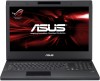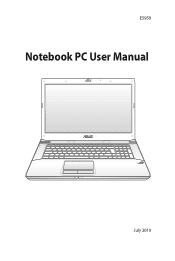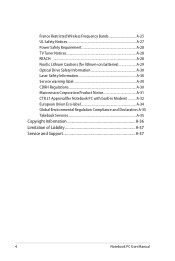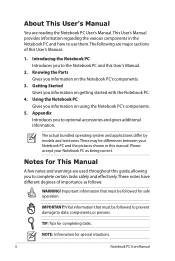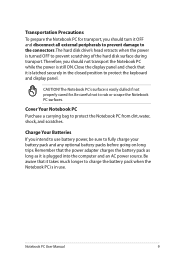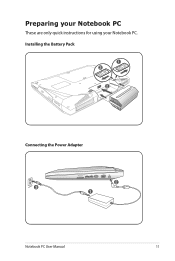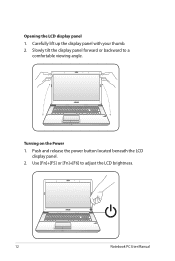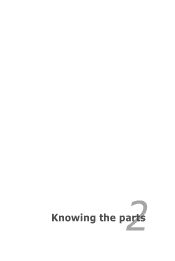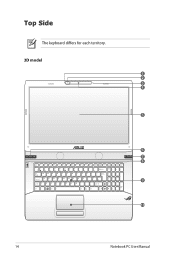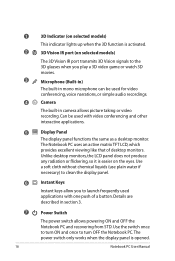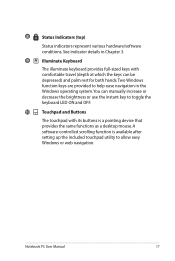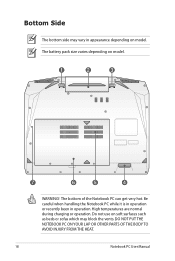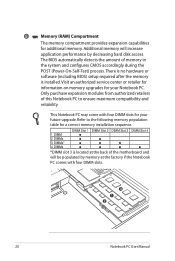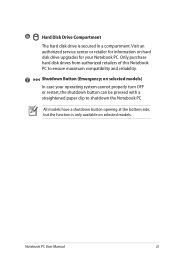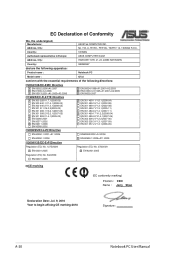Asus G74SX-A1 Support Question
Find answers below for this question about Asus G74SX-A1.Need a Asus G74SX-A1 manual? We have 1 online manual for this item!
Question posted by dhs29 on June 1st, 2013
How Do I Clean Filter
I got a update note that I needed to clean the filter on my new computor. I do not have a manual since I purchased the display model. Need to know how to clean the filter.
Current Answers
Answer #1: Posted by cljeffrey on June 6th, 2013 11:12 AM
What you will have to do is open your unit if your want to clean the fans. Here is a link below where you can download the emanual.
http://support.asus.com/Download.aspx?SLanguage=en&m=G74Sx&p=3&s=336
Here is a link that has a video of opening the unit. You may move the keyboard to the side to access the fans on the top.
http://www.youtube.com/watch?v=KhrM3TmpctQ
Related Asus G74SX-A1 Manual Pages
Similar Questions
Asus Wont Charge
hey my asus x54c wont charge.charger seems fine as green light is on,but soon as i connect to the la...
hey my asus x54c wont charge.charger seems fine as green light is on,but soon as i connect to the la...
(Posted by Uzzi 11 years ago)
How Do I Hook My Asus Laptop To My Led Tv To Watch A Downloaded Movie
(Posted by gilbsd 11 years ago)
Battery Not Detected
Why my laptop asus a42jk cannot detected battery? Whereas it's a new battery What it's problem?lap...
Why my laptop asus a42jk cannot detected battery? Whereas it's a new battery What it's problem?lap...
(Posted by mesaj5 11 years ago)