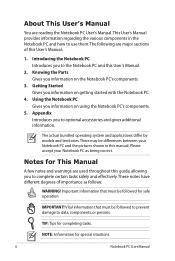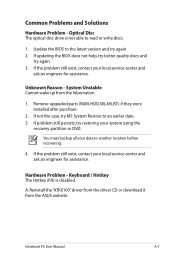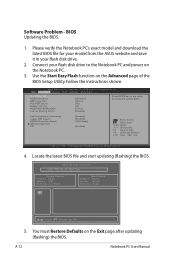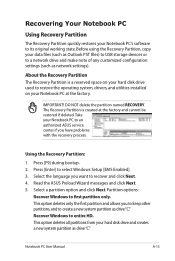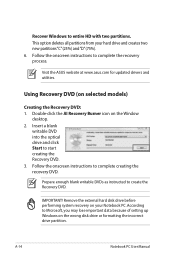Asus G73Sw Support Question
Find answers below for this question about Asus G73Sw.Need a Asus G73Sw manual? We have 1 online manual for this item!
Question posted by iambrittish on November 19th, 2012
Startup Problem
Starts fine but then hangs right befor login with screen blinking HELP PLEASE
Current Answers
Answer #1: Posted by cljeffrey on November 21st, 2012 5:38 PM
Sounds like you will have to send your unit in for service. Once last resort that you can try is to restore the original operating system back to factory settings. Make sure before you do this that you save all your important things as this will wipe out your entire computer back to stock.
Restart your computer and keep pressing F9.
If you have any questions or comments you can email me at [email protected] which I reside in the U.S
ASUS strives to meet and exceeds our customer expectations within our warranty policy.
Regards,
Jeffrey
ASUS Customer Loyalty
ASUS strives to meet and exceeds our customer expectations within our warranty policy.
Regards,
Jeffrey
ASUS Customer Loyalty
Related Asus G73Sw Manual Pages
Similar Questions
Laptop Doesn't Start.
Model x509uI pressed the power button on the upper right several times, but the display does not lig...
Model x509uI pressed the power button on the upper right several times, but the display does not lig...
(Posted by drjluber 2 years ago)
Asus Rog G73sw-bst6
i replace the motherboard with one from china nor the monatier and camra and kb back light dont work...
i replace the motherboard with one from china nor the monatier and camra and kb back light dont work...
(Posted by paulg1919 8 years ago)
Hi My Screen Has Gone Black On My Asus Pro31f Laptop. It Starts And Is On.
The laptop starts with opening windows then the screen goes black. The laptop is on but screen stays...
The laptop starts with opening windows then the screen goes black. The laptop is on but screen stays...
(Posted by Nikimackay 10 years ago)
How Do I Reset My Laptop From The Login Screen If I Forgot My Password?
(Posted by leedixon86 11 years ago)
I Have A Asus X52n Rt04 Laptop. What Replacement Screen Do I Need To Replace The
cracked screen on the laptop. Do I order a CCFL or LED backlit screen?
cracked screen on the laptop. Do I order a CCFL or LED backlit screen?
(Posted by richard21419 11 years ago)