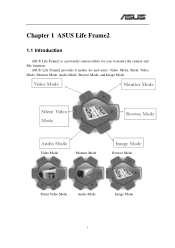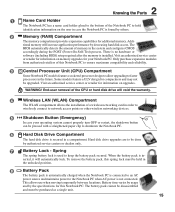Asus F5Rl Support Question
Find answers below for this question about Asus F5Rl - A2 - Pentium Dual Core 1.86 GHz.Need a Asus F5Rl manual? We have 2 online manuals for this item!
Question posted by mitapas69 on January 27th, 2015
Asus F5rl User Manual
have f5rl can interface via HDMI with tv? how?
Current Answers
Answer #2: Posted by waelsaidani1 on January 27th, 2015 9:06 AM
Manuals for this electronic are available here, click on the manual image to start download: http://www.helpowl.com/manuals/Asus/F5Rl/16904
Related Asus F5Rl Manual Pages
Similar Questions
Getting A Removable Dvd Reader To Work N Readerasus Q200e Notebook User Manual
I can not get my asus laptop to play removable dvd reader. Is it somehow blocked?
I can not get my asus laptop to play removable dvd reader. Is it somehow blocked?
(Posted by jerreekstrand 10 years ago)
User Manual
just bought notebook pc T100T series. unable to find user manual online. can you direct me?
just bought notebook pc T100T series. unable to find user manual online. can you direct me?
(Posted by jphillip 10 years ago)
Asus X550d User Manual
I just bought a brand new Asus X550DP and it had 80% of initial battery, I used up that energy and n...
I just bought a brand new Asus X550DP and it had 80% of initial battery, I used up that energy and n...
(Posted by ivankopunovic 10 years ago)