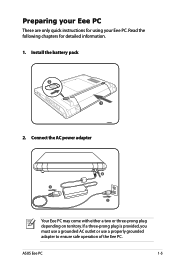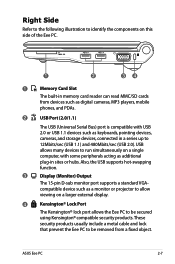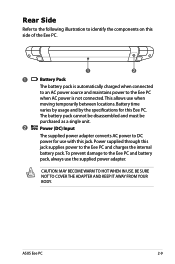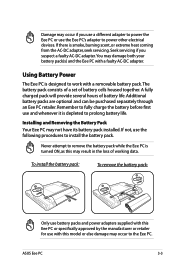Asus EEEPC900-BK076X Support Question
Find answers below for this question about Asus EEEPC900-BK076X - 8.9" Eee 8GB PC Netbook Computer.Need a Asus EEEPC900-BK076X manual? We have 1 online manual for this item!
Question posted by jocando2 on January 8th, 2013
Asus Eepad Purchased In Dec.
I love this pad but am so technologically inept with diabetic fingers that lack all sensitivity that I must return it. I managed to download two books, discovered some things by accident but never figured out how to access them again. I must return it, sadly; how do I try to erase or delete any info on there like the books, email address, password, etc,. so I can return it the wY i GOT IT?
Current Answers
Related Asus EEEPC900-BK076X Manual Pages
Similar Questions
My Asus Eee 1005hab Battery Light Keeps Blinking, I Just Purchase A New One.
Why is my battery light keep blinking and not charging, just brought a new battery ML:1005
Why is my battery light keep blinking and not charging, just brought a new battery ML:1005
(Posted by stephenprkns7 10 years ago)
Log Out From Gmail And Yahoo On Eepad Asus Tf101
We just bought an eepad and after having opened our emails, we cannot "close" log out from them. So ...
We just bought an eepad and after having opened our emails, we cannot "close" log out from them. So ...
(Posted by miekeskatt 12 years ago)
In Need Of New Charger For Asus Netbook Eee Pc. Help
I purchased my Asus Eee PC Netbook 8/2010....and I am in need of a replacement charger...as soon as ...
I purchased my Asus Eee PC Netbook 8/2010....and I am in need of a replacement charger...as soon as ...
(Posted by marielaplace905 13 years ago)
How Do I Hook Up A Eee Pc To A Land Line;(thru Acer Pc/windoows Visa.
(Posted by phreaug 13 years ago)