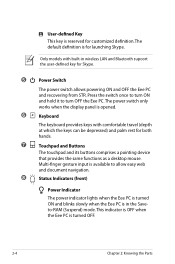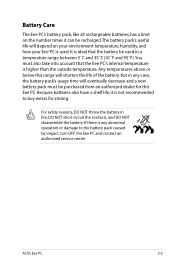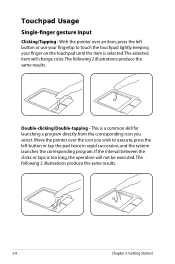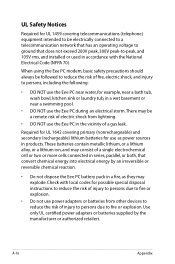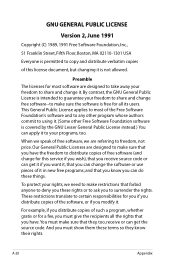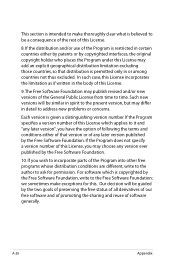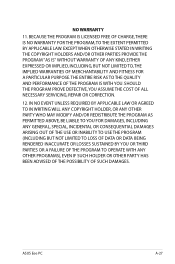Asus EEEPC1000-BK003 Support Question
Find answers below for this question about Asus EEEPC1000-BK003 - Eee PC 1000.Need a Asus EEEPC1000-BK003 manual? We have 1 online manual for this item!
Question posted by hypatiatitan on February 26th, 2012
Brand New Eeepc, Touchpad: No Navigation Possible. Will Only Resize And Scroll.
The person who posted this question about this Asus product did not include a detailed explanation. Please use the "Request More Information" button to the right if more details would help you to answer this question.
Current Answers
Related Asus EEEPC1000-BK003 Manual Pages
Similar Questions
How Much Could I Sell My Acer Mk90h Blu002x Netbook For Today?
Net net book has Hartley been used since it was given to me brand new for Christmas.
Net net book has Hartley been used since it was given to me brand new for Christmas.
(Posted by Luckwood3800 9 years ago)
My Asus Eee 1005hab Battery Light Keeps Blinking, I Just Purchase A New One.
Why is my battery light keep blinking and not charging, just brought a new battery ML:1005
Why is my battery light keep blinking and not charging, just brought a new battery ML:1005
(Posted by stephenprkns7 10 years ago)
Problems With System Time And Date And With The Navigation Keys In Bios Of K8n
Hallo, I had to change the battery. Then: After every start the clock shows a wrong time, this mea...
Hallo, I had to change the battery. Then: After every start the clock shows a wrong time, this mea...
(Posted by petermarc 11 years ago)
My Daughters New Asus Laptop Wont Connect To The Bt Broadband Internet At Home
Why is the new asus laptop not able to get internet connectivity. She typed in the homehub key code ...
Why is the new asus laptop not able to get internet connectivity. She typed in the homehub key code ...
(Posted by dingoland01 12 years ago)
In Need Of New Charger For Asus Netbook Eee Pc. Help
I purchased my Asus Eee PC Netbook 8/2010....and I am in need of a replacement charger...as soon as ...
I purchased my Asus Eee PC Netbook 8/2010....and I am in need of a replacement charger...as soon as ...
(Posted by marielaplace905 13 years ago)