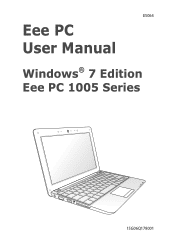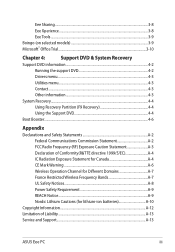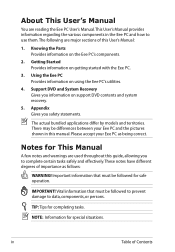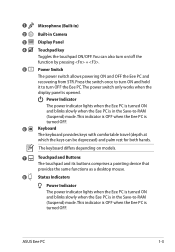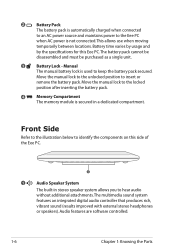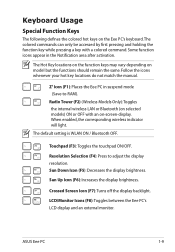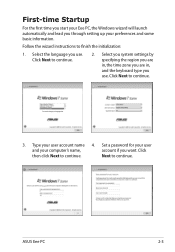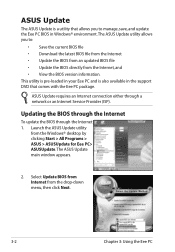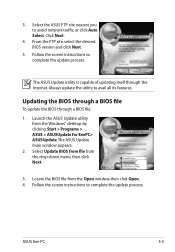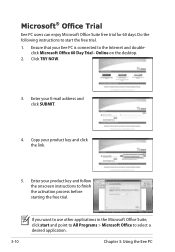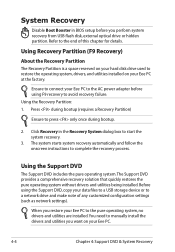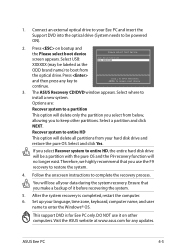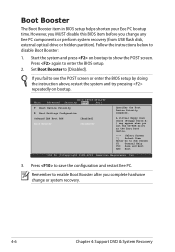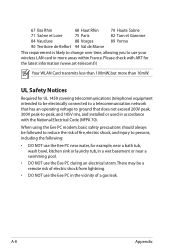Asus 1005HA-PU1X-BK Support Question
Find answers below for this question about Asus 1005HA-PU1X-BK - Eee PC Seashell 1005HA.Need a Asus 1005HA-PU1X-BK manual? We have 1 online manual for this item!
Question posted by petermarc on April 22nd, 2013
Problems With System Time And Date And With The Navigation Keys In Bios Of K8n
Hallo,
I had to change the battery. Then:
After every start the clock shows a wrong time, this means system time and system date are wrong. Furthermore I have problems with the navigation keys to correct the time in the bios. I need to press
Current Answers
Answer #1: Posted by cljeffrey on April 23rd, 2013 3:39 PM
So you already changed the CMOS battery in the notebook and you are still having issues with the time? Did you try updating the bios by using asus live update in the windows OS. Go to all programs, Asus, asus utilties, select asus live update.
Here is a link below to support your netbook.
http://support.asus.com/Download.aspx?SLanguage=en&m=EEE+PC+1005HA&p=20&os=
Here is a link below to support your netbook.
http://support.asus.com/Download.aspx?SLanguage=en&m=EEE+PC+1005HA&p=20&os=
Related Asus 1005HA-PU1X-BK Manual Pages
Similar Questions
Problem With My Kindle Store App Access To Books
When I go to my Kindle store and click on any book title (70) a box comes up, telling me that an inv...
When I go to my Kindle store and click on any book title (70) a box comes up, telling me that an inv...
(Posted by apdurity 11 years ago)
Device And Printers Won't Load
Hi, i am having a problem when opening the devices and printers, it never seems to load. The green b...
Hi, i am having a problem when opening the devices and printers, it never seems to load. The green b...
(Posted by isaac598 11 years ago)
In Need Of New Charger For Asus Netbook Eee Pc. Help
I purchased my Asus Eee PC Netbook 8/2010....and I am in need of a replacement charger...as soon as ...
I purchased my Asus Eee PC Netbook 8/2010....and I am in need of a replacement charger...as soon as ...
(Posted by marielaplace905 13 years ago)
How Do I Hook Up A Eee Pc To A Land Line;(thru Acer Pc/windoows Visa.
(Posted by phreaug 13 years ago)