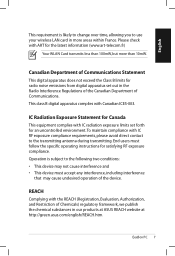Asus EB1007-B0410 Support Question
Find answers below for this question about Asus EB1007-B0410.Need a Asus EB1007-B0410 manual? We have 1 online manual for this item!
Current Answers
Related Asus EB1007-B0410 Manual Pages
Similar Questions
Wifi Antenna
I own an Asus M11BB computer. I recently moved, and lost the little wifi antenna that screws on to t...
I own an Asus M11BB computer. I recently moved, and lost the little wifi antenna that screws on to t...
(Posted by klsycanoy 8 years ago)
My Asus Desktop Model Cm1630 Sd Viewer Does Not Work
when i put sd card to view pictures from my camera nothing happens. it used to work
when i put sd card to view pictures from my camera nothing happens. it used to work
(Posted by unclegw 10 years ago)
What Was The Retail Price Of This Desktop When First Brought Out?
Just searched everything g I could think of or see on device and have got nothing on retail price!
Just searched everything g I could think of or see on device and have got nothing on retail price!
(Posted by msinclaire 11 years ago)
Why Is The Hard Drive On This Desktop Computer So Noisy?
This is the first Asus computer we have owned. My husband allowed a salesperson at Best Buy to talk ...
This is the first Asus computer we have owned. My husband allowed a salesperson at Best Buy to talk ...
(Posted by bandtgraff 12 years ago)