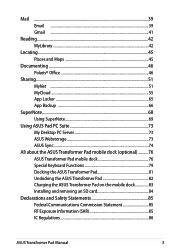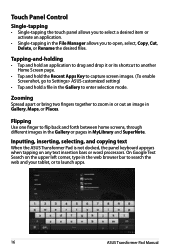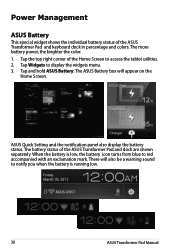Asus ASUS Transformer Pad Infinity TF700T Support Question
Find answers below for this question about Asus ASUS Transformer Pad Infinity TF700T.Need a Asus ASUS Transformer Pad Infinity TF700T manual? We have 1 online manual for this item!
Question posted by Haumunnatra on April 6th, 2013
Gallery Not Showing Pictures
updated asus software on tablet, gallery shows my picasa photos but they are all black. how do you update gallery? i can view photos from picasa web from gmail but not in gallery.
Current Answers
Answer #1: Posted by cljeffrey on April 9th, 2013 4:10 PM
You will have to go to google+ to update gallery. Also try stopping the application and closing it and try reopening again.
If that doesn't work, try doing a factory reset.
If none of the suggestions work, I believe google knows about this known issue but has not provided a fix at this time.
If that doesn't work, try doing a factory reset.
If none of the suggestions work, I believe google knows about this known issue but has not provided a fix at this time.
Related Asus ASUS Transformer Pad Infinity TF700T Manual Pages
Similar Questions
Have A Transformer Flip Book Tp550la, Screen Cracked, Any Way To Fix ?
transformer flipbook tp550la touch screenwith cracked window. Can it be tepaired
transformer flipbook tp550la touch screenwith cracked window. Can it be tepaired
(Posted by djcordner 8 years ago)
My Laptop Powerlight Turns On But Monitor Shows Nothing,hardlight Doesn't Turn O
I have a notebook Asus A42jp corei7. once i turn it on and use and then shut it down or hibernate it...
I have a notebook Asus A42jp corei7. once i turn it on and use and then shut it down or hibernate it...
(Posted by hadisayad2002 10 years ago)
X53s Series Cmosbattery Replacement How To
Cmosbattery of x53s is not werking any more date has tobe set everything time the laptop is booted h...
Cmosbattery of x53s is not werking any more date has tobe set everything time the laptop is booted h...
(Posted by Nico63892 11 years ago)
Hi My K40ij Laptop Webcam Shows Upside Down .how Can I Fix It Tnx
hi my k40ij laptop webcam shows upside down .how can i fix it tnx
hi my k40ij laptop webcam shows upside down .how can i fix it tnx
(Posted by adel110ir 12 years ago)
Smart Log On Quit Working
I bought an Asus K60IJ in July 2010 and the smart logon suddenly quit working. It says my gallery of...
I bought an Asus K60IJ in July 2010 and the smart logon suddenly quit working. It says my gallery of...
(Posted by ktrist 13 years ago)