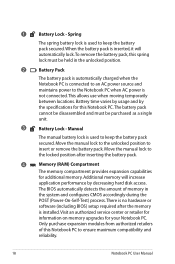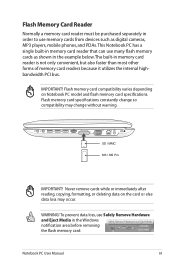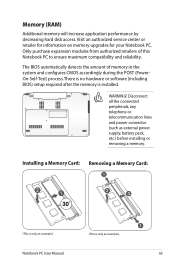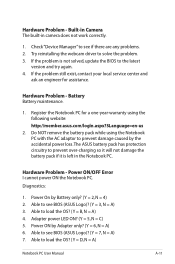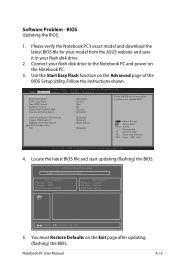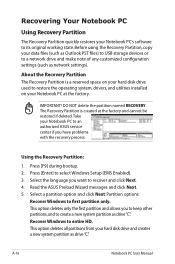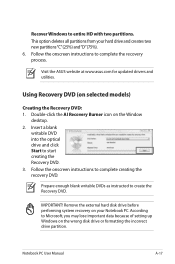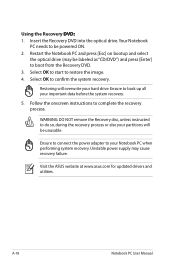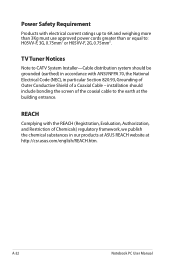Asus A73SM Support Question
Find answers below for this question about Asus A73SM.Need a Asus A73SM manual? We have 1 online manual for this item!
Question posted by vhasandic on May 4th, 2012
Asus A73sm-ty015v Ddr3 Max Memory
can you tell me about max ram memory in this model. in specification is stated then this model heve 1x4gb ddr3. is this max memory for asus a73sm. is there more slots for memory. thanks
Current Answers
Related Asus A73SM Manual Pages
Similar Questions
Facebook Page Too Big On My Asus Laptop Screen Pls Tell Me How To Fix It
facebook page too big on my asus laptop screen pls tell me how to fix it
facebook page too big on my asus laptop screen pls tell me how to fix it
(Posted by philip212 7 years ago)
Expand Ram
Can I put two 8GB DDR3 memory to this mainboard? I It has already two 2GB DDR3 1066Mhz Thanks!
Can I put two 8GB DDR3 memory to this mainboard? I It has already two 2GB DDR3 1066Mhz Thanks!
(Posted by davidjarasanhueza 10 years ago)
Where Can I Buy The Asus G750jh-db71 17.3' Rog Laptop In The Philippines?
I live in Leyte Philippines and I have tried to buy this laptop and everyone tells me there is no st...
I live in Leyte Philippines and I have tried to buy this laptop and everyone tells me there is no st...
(Posted by jwwpapa 10 years ago)