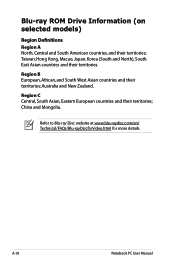Asus A54C Support Question
Find answers below for this question about Asus A54C.Need a Asus A54C manual? We have 1 online manual for this item!
Current Answers
Answer #1: Posted by cljeffrey on January 29th, 2013 4:15 PM
Answer #2: Posted by tintinb on January 27th, 2013 12:04 PM
1. Visit
http://www.helpowl.com/manual.php?file=e41f0fc3755caeebd9c16ca345c714b3&manual=261331
2. Enter the captcha code correctly
3. Click the orange Submit Form button
4. Select the second option for thedownload
5. Carefully read and apply the steps provided in the user's manual
If you have more questions, please don't hesitate to ask here at HelpOwl. Experts here are always willing to answer your questions to the best of our knowledge and expertise.
Regards,
Tintin
Related Asus A54C Manual Pages
Similar Questions
My laptop won't play dvd's which is a real issue as I can't even use a printer installer dvd...the m...